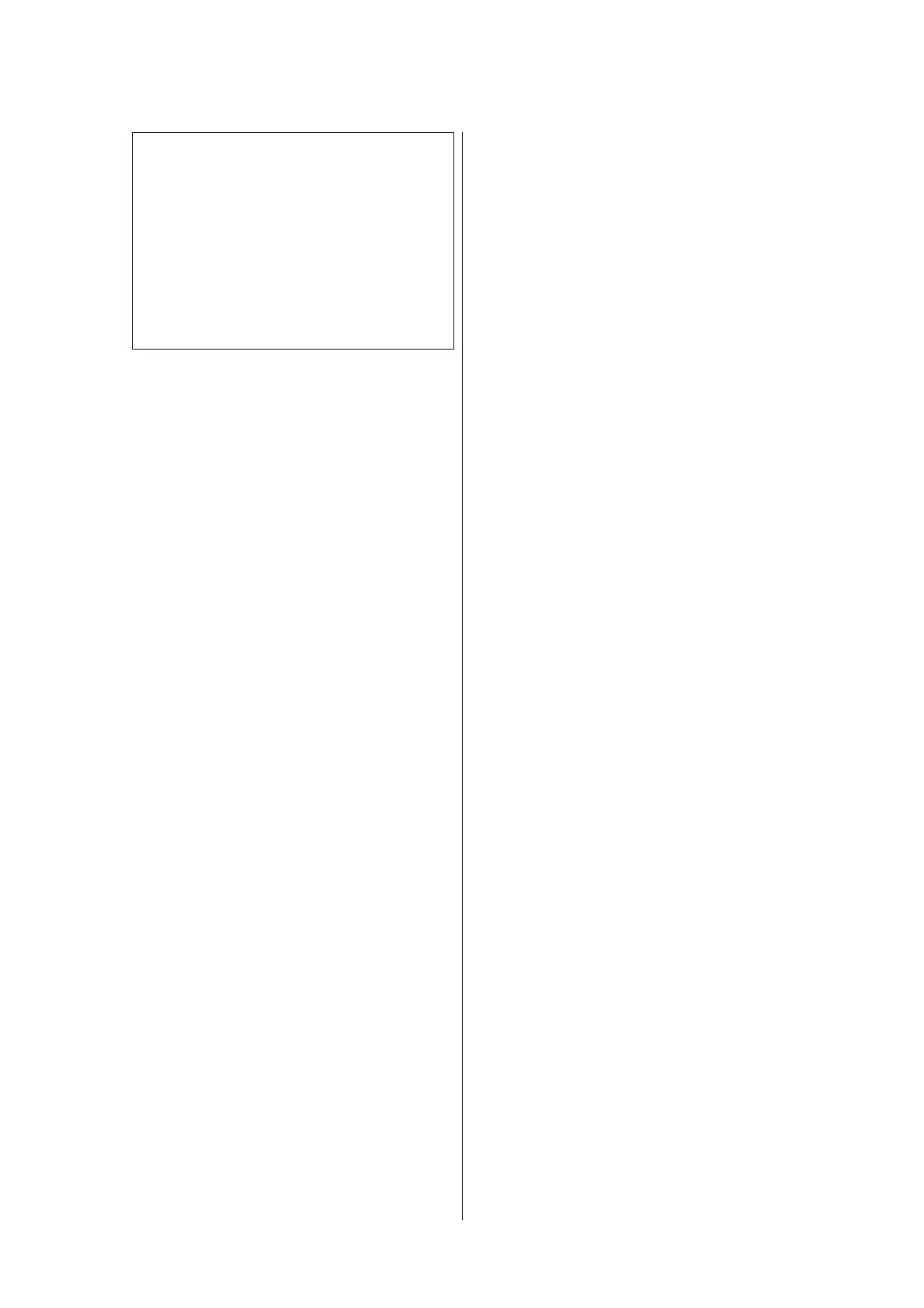Note:
Setting non-standard size
For a non-standard size, touch User-Defined at
the end of the list and then enter the paper width
and length.
On the keypad screen for entering a numeric
value, enter numbers that include a number of
the first decimal place. For example, if you want
to enter 5 m, touch [5] and [0].
E
When the screen of step 1 is redisplayed, touch
OK.
You can start printing once Ready appears on
the screen.
SC-T3100x Series User's Guide
Loading and Setting the Paper
41
