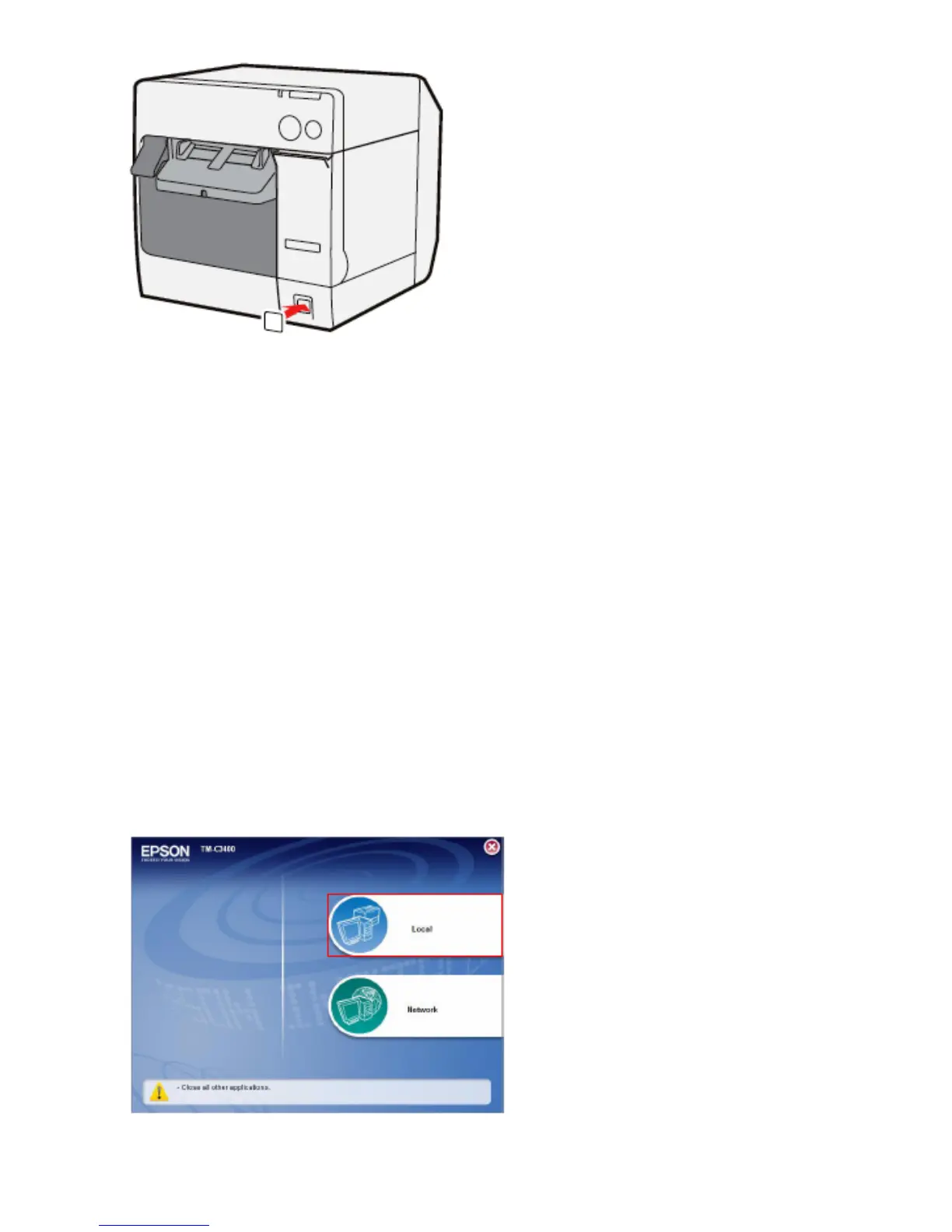5
9. Do not touch the printer until the ink initialization is complete and you have
a solid power green light. The initialization process will take up to 8
minutes.(Do not open the Paper cover or Ink cover during the process)
10. Cancel Found New Hardware Wizard if it pops up.
11. Once you have downloaded the Easy Setup software, extract the files (take note of
the location where you will extract them).
12. Go to the folder where you have extracted the files and run Easy Setup Software.
Ignore the unknown publisher warnings.
13. Install the Easy Setup Software using the install wizard.
14. Once the Easy Setup Software is installed, select install driver.
15. Select Local for USB setup or Network for Ethernet setup.
16. Follow on screen instructions.
