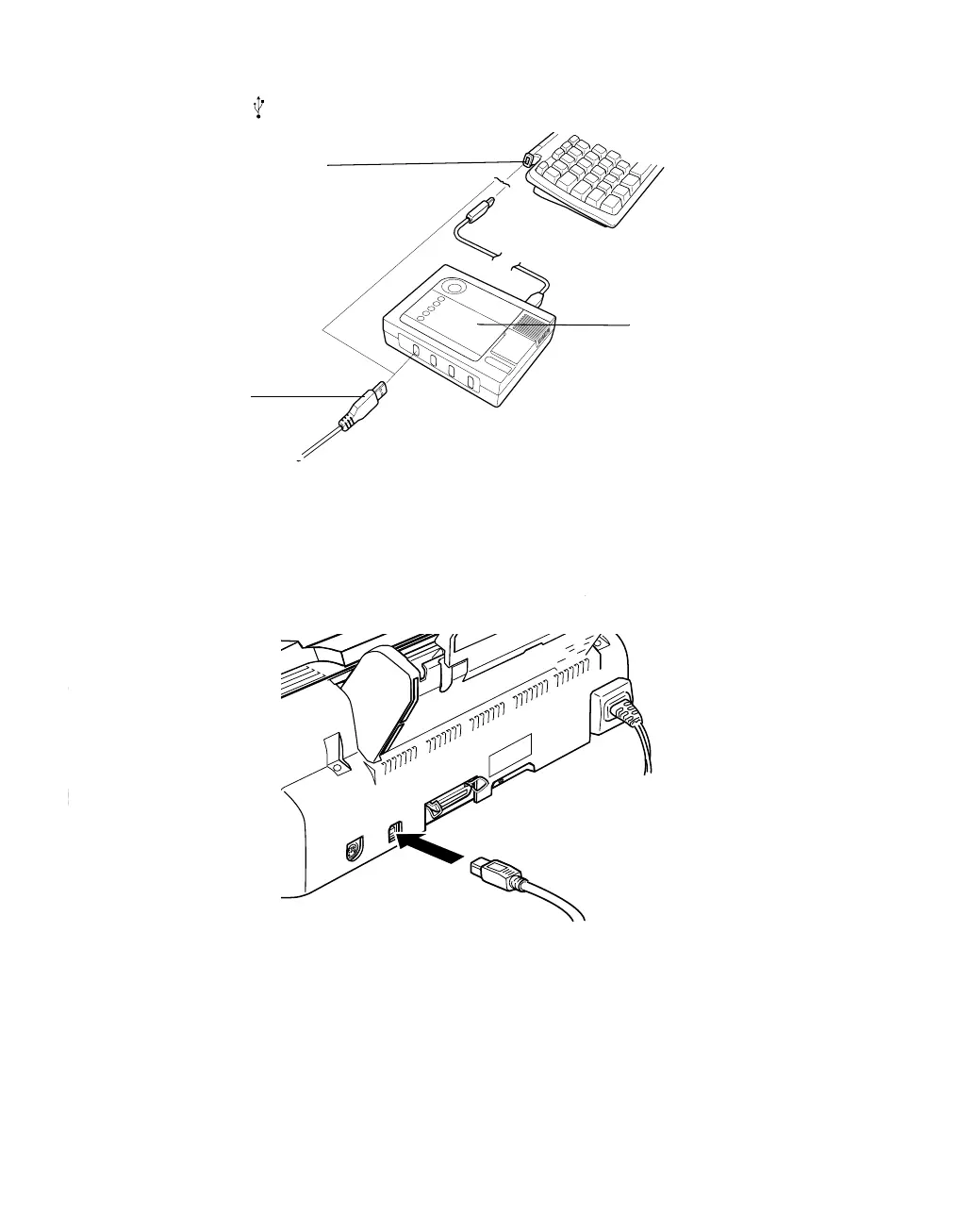2
To connect the cable to one of the USB ports on the iMac keyboard, hold the cable’s USB
connector so th
e
icon faces away from you and connect it to the USB port.
If you’re using a USB hub, plug it into a USB port on the iMac keyboard, then connect
the cable to an available port on the hub. If you have more than one hub, connect the
cable to the first hub.
3. Connect the other end of the USB cable to your printer’s USB connector.
4. Continue with the next section to install the USB Printer Device software and EPSON
Stylus COLOR 740 printer driver software.
OR
USB port
USB cable
optional USB hub
solusb1.fm Page 2 Monday, October 12, 1998 12:06 PM
