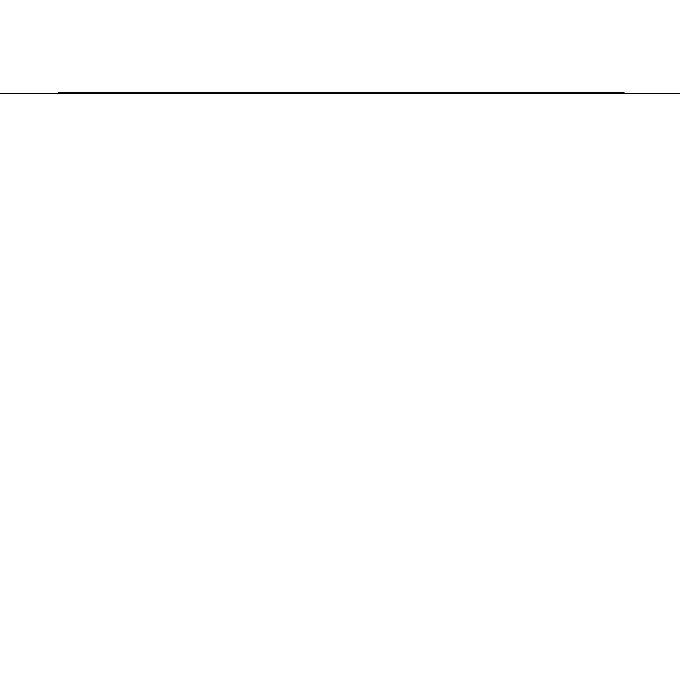Solomon booklet
Rev.C
CD case size Solcd.fm
05/11/98 pass 0
R
1. Insert the online guide CD in your CD-ROM drive. If the
dialog box on the previous page appears, click Quit.
2. Double-click the My Computer icon, then double-click the
CD-ROM icon.
3. Double-click the
Browser
folder.
4. For Windows 95 or NT 4.0: double-click
Win95nt
then
double-click
Ie40
.
For Windows 3.1: double-click
Win31.
5. Double-click the
ie4setup.exe
(for Windows 95 or NT 4.0)
or the
Setup.exe
(for Windows 3.1) and follow the
instructions on the screen.
For Macintosh:
1. Insert the online guide CD in your CD-ROM drive.
2. Double-click the
Browser
folder.
3. Double-click
ppc
or
68k
depending on your Macintosh
CPU.
4. Double-click
ie4setup
and follow the instructions on the
screen.
