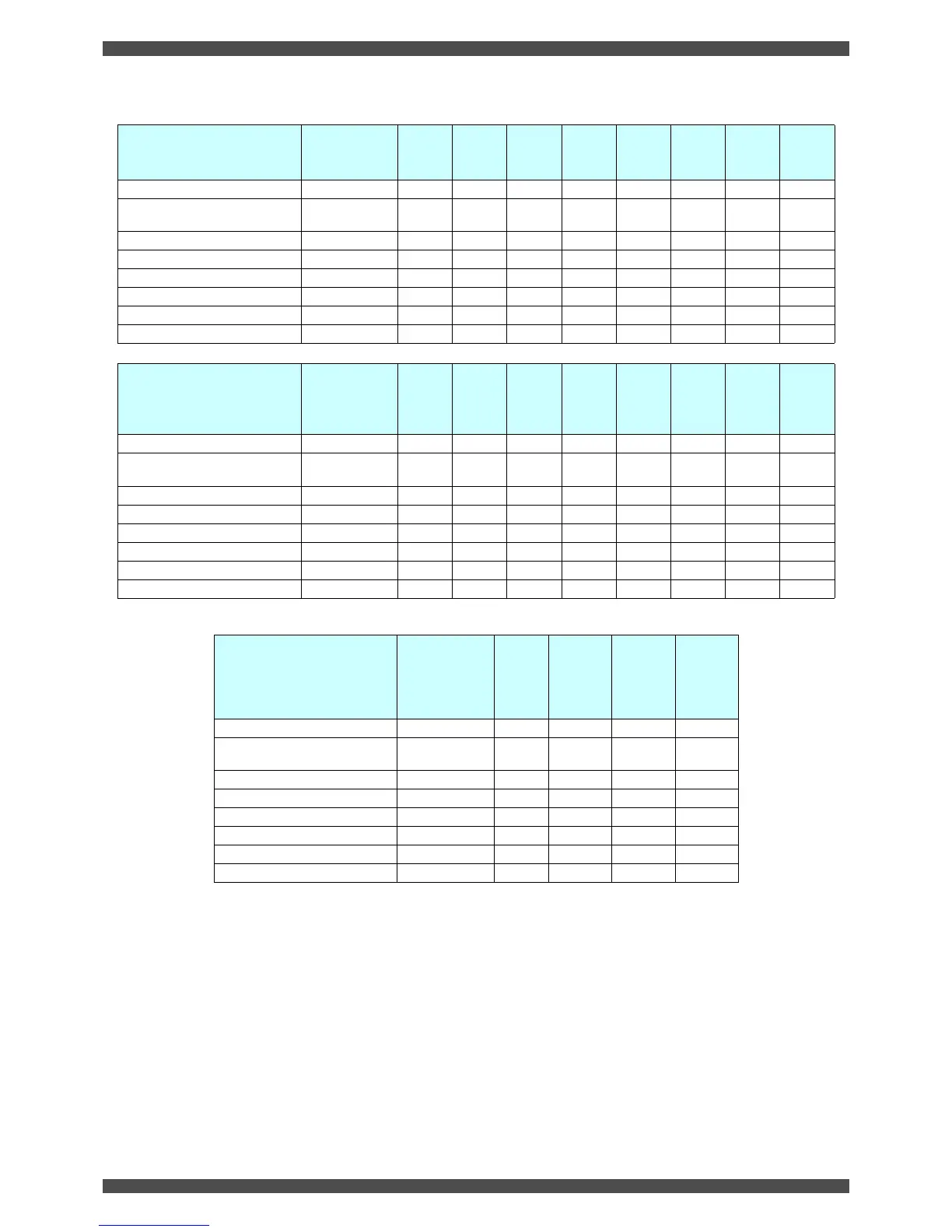ESC/VP21 Command User's Guide for Business Projectors
10 of 24
6.2.Command table 2 ( Step parameter)
(OSupported -Not supported)
Function Command
600/800/
810/811/
820
720/730/
520/735
30/52
73/53
74/54
8300/
9300
7800/
7850/
7900/
7950
S1/S1H
61/81
Adjust the volume VOL
OOOOOOOO
Adjust the treble setting
(Adjust the tone setting)
TONEH
O (O)(O) -OO- -
Adjust the bass setting TONEL
O---OO--
Set Brightness BRIGHT
OOOOOOOO
Set Contrast CONTRAST
OOOOOOOO
Set Tint TINT
OOOOOOOO
Set vertical keystone value VKEYSTONE
OOOOOOOO
Set horizontal keystone value HKEYSTONE
O----O--
Function Command
830/835
740/745
732/
737/
765/760
755/750
821/828
S3/X3/
62/82/
S4
6100/
6000
1715/
1710/
1705/
1700
1815/
1810/
1825
S5/X5/
83/822/
83+822+
/EX90
Adjust the volume VOL
OOOOOOOO
Adjust the treble setting
(Adjust the tone setting)
TONEH
O-------
Adjust the bass setting TONEL
--------
Set Brightness BRIGHT
OOOOOOOO
Set Contrast CONTRAST
OOOOOOOO
Set Tint TINT
OOOOOOOO
Set vertical keystone value VKEYSTONE
OOOOOOOO
Set horizontal keystone value HKEYSTONE
O-----O-
Function Command 260/280
6110/
6010
400W
G5350/
G5300/
G5150/
G5100/
G5200W/
G5000
Adjust the volume VOL
OO O O
Adjust the treble setting
(Adjust the tone setting)
TONEH
----
Adjust the bass setting TONEL
----
Set Brightness BRIGHT
OO O O
Set Contrast CONTRAST
OO O O
Set Tint TINT
OO O O
Set vertical keystone value VKEYSTONE
OO O O
Set horizontal keystone value HKEYSTONE
-- -O
