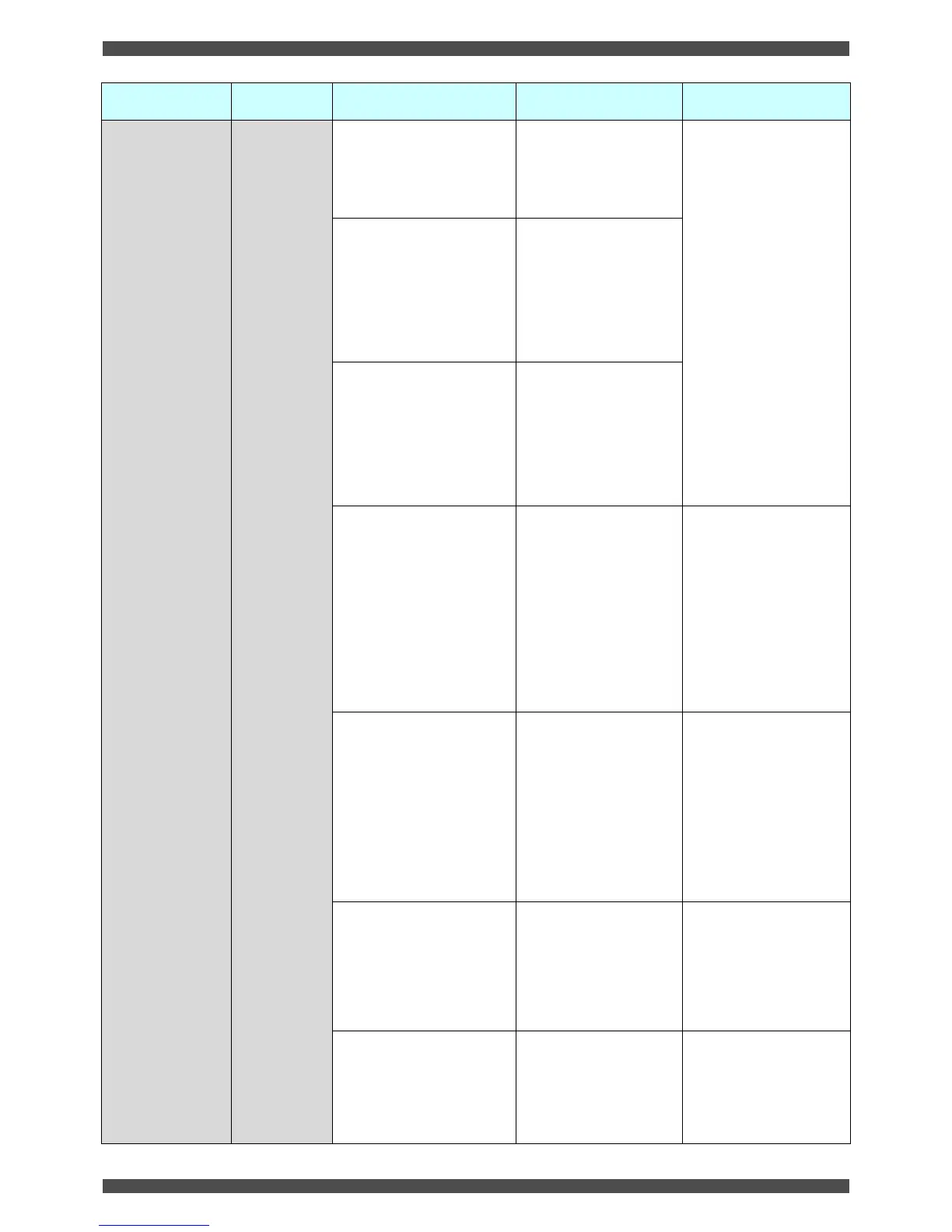ESC/VP21 Command User's Guide for Business Projectors
16 of 24
ASPECT xx ASPECT? 10 : 4:3
12 : zoom 4:3
20 : 16:9
74/54
7800/7850
8300/9300
S1/S1H
830/835
7900/7950
Set aspect ratio
10 : 4:3
20 : 16:9
73/53
735
740/745
732/737
S3/S4
765/760
755/750
62/82/X3(76)
1715/1710/1705/1700
In put signal is PC
00 : Nomal
10 : 4:3
20 : 16:9
In put signal is Video
10 : 4:3
20 : 16:9
21 : 16:9 (up)
22 : 16:9 (down)
6100/6000
1815/1810/1825
S5/X5/83/822/83+/822+/EX90
260/280
6110
6010
In put signal is PC
00 : Nomal
10 : 4:3
20 : 16:9
60 : Through
In put signal is Video1/Video2
10 : 4:3
20 : 16:9
In put signal is HDMI
10 : 4:3
20 : 16:9
30 : Auto
60 : Through
G5350
G5300
G5150
G5100
In put signal is PC
00 : Nomal
20 : 16:9
40 : Full
50 : Zoom
60 : Through
In put signal is HDMI
20 : 16:9
30 : Auto
40 : Full
50 : Zoom
60 : Through
G5200W
In put signal is PC
00 : Nomal
12 : 4:3
20 : 16:9
60 : Through
In put signal is Video1/Video2
10 : 4:3
20 : 16:9
G5000
In put signal is PC and Video
00 : Nomal
20 : 16:9
30 : Auto
40 : Full
50 :
Zoom
60 : Through
400W
Set commands Get commands
Parameter for set
(Return code for get)
Models Function
