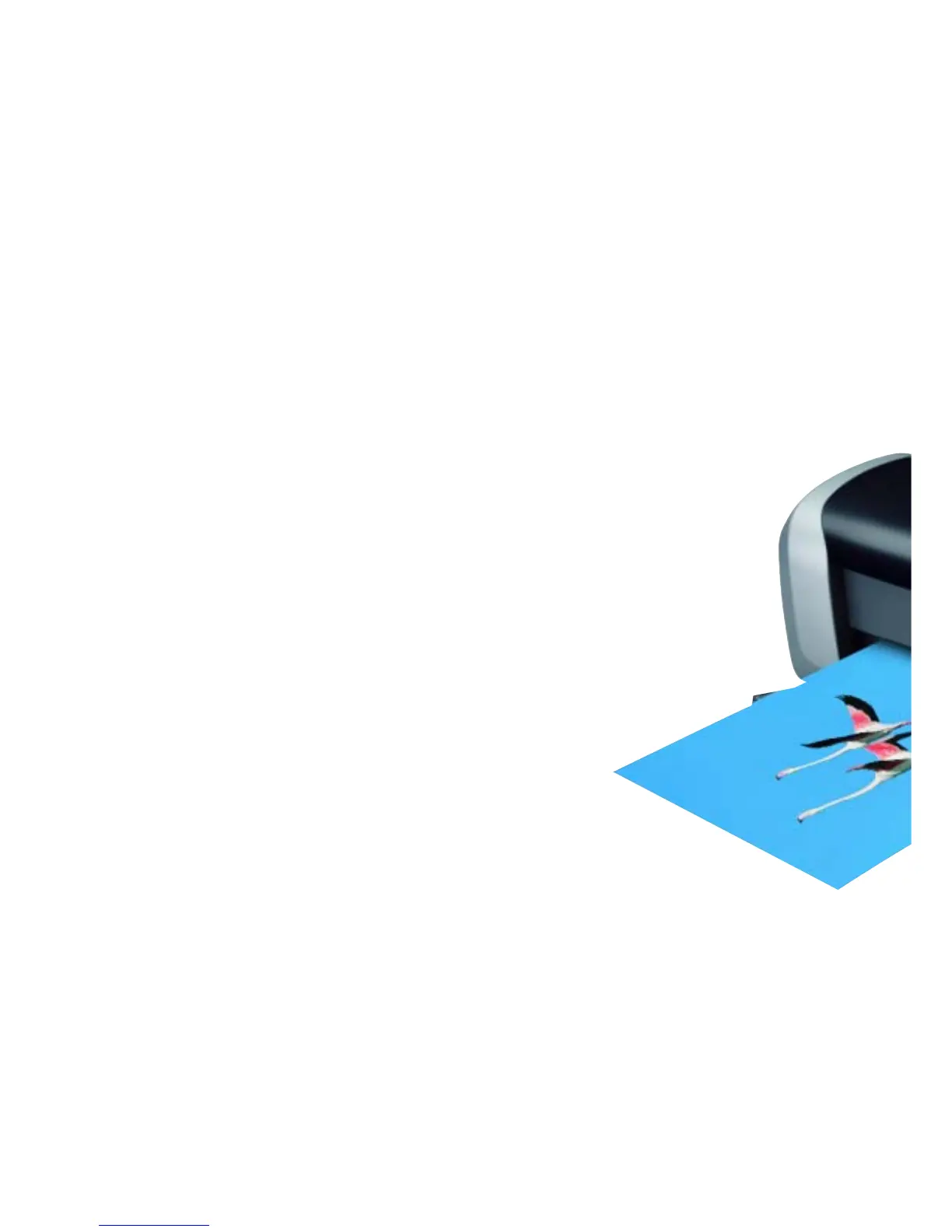The Epson Stylus D Series of printers allows
you to produce high quality prints at an affordable
cost. Ideal for all your printing needs, including
photos, you get fast, professional looking results
for all your home and business tasks.
Affordable printers that don’t
compromise on quality
The Epson Stylus D Series is
a versatile range of all-round
printers for your home and
business printing needs.
Documents and letters will look
clean, crisp and professional.
Leaflets, flyers, invitations, even
birthday cards, are quick and easy
to print. You can also use it to print
high-quality photos. Not just flexible,
the series is economic too, thanks
to Epson DURABrite Ultra individual
ink cartridges.
High quality printing
You get fantastic results printing
documents on plain paper or high-
quality photos on glossy photo paper
that are extremely durable. You can
print borderless photos up to A4 size
at up to 5760 optimised dpi*, for
finely detailed images, and they dry
instantly so you can produce prints
quickly without any smudging.
Advanced ink technology
The Epson Stylus D Series uses
individual ink cartridges so you only
have to replace the colour that has run
out, reducing wastage and saving
money. And Epson DURABrite Ultra
ink gives you the freedom to print on
more paper types. Whether you’re
creating colourful school projects,
printing off web pages, or producing
your own glossy photos at home, you
will always get outstanding results,
and your prints will remain vibrant for
many years to come.
Easy to use software
Whatever you print, every job is made
easy with Epson Creativity Suite
software. The package includes Easy
Photo Print which makes editing and
printing really quick and simple, Print
Image Framer (PIF) that allows you to
get more creative with your photos
adding fun frames and borders, and
Web-To-Print so you can automatically
fit web pages to your paper.
