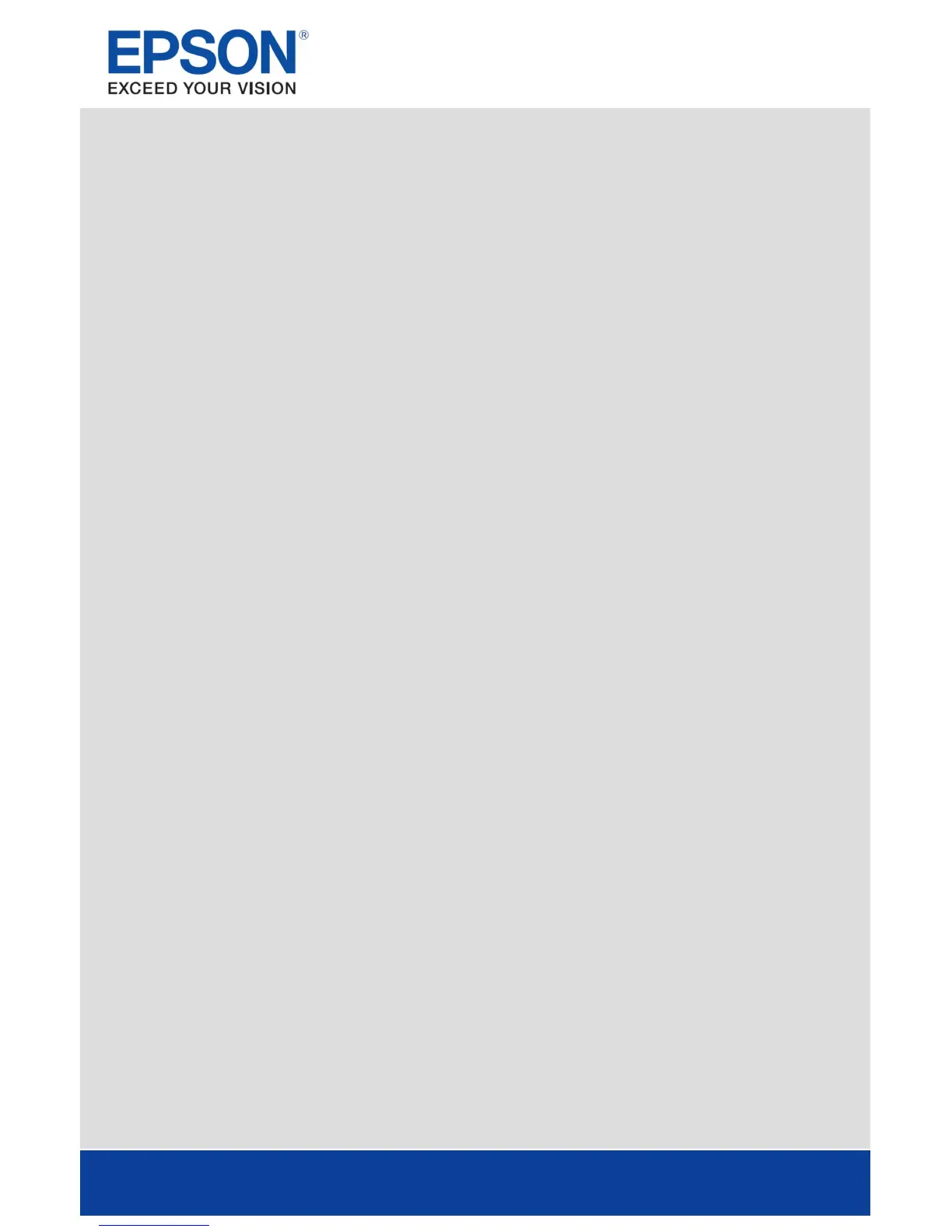PRODUCT REVIEW KIT
Page 2 of 17
Achieving the best results using the Epson Stylus Photo PX700W
Make sure you select the correct driver and media settings.
Select Text mode for printing high-quality text documents, or Photo for high-quality
photos.
Choose the correct paper settings - e.g. select 'Premium Glossy Photo Paper' for the best
photo quality on glossy paper.
To achieve high quality photo prints, it is recommended that Epson media is used.
Choose the 'Borderless' photo setting to get true edge-to-edge printing without any
white borders.
This Epson printer includes a permanent Micro Piezo
TM
print head. This means that a
head alignment should not be required during the set-up process.
