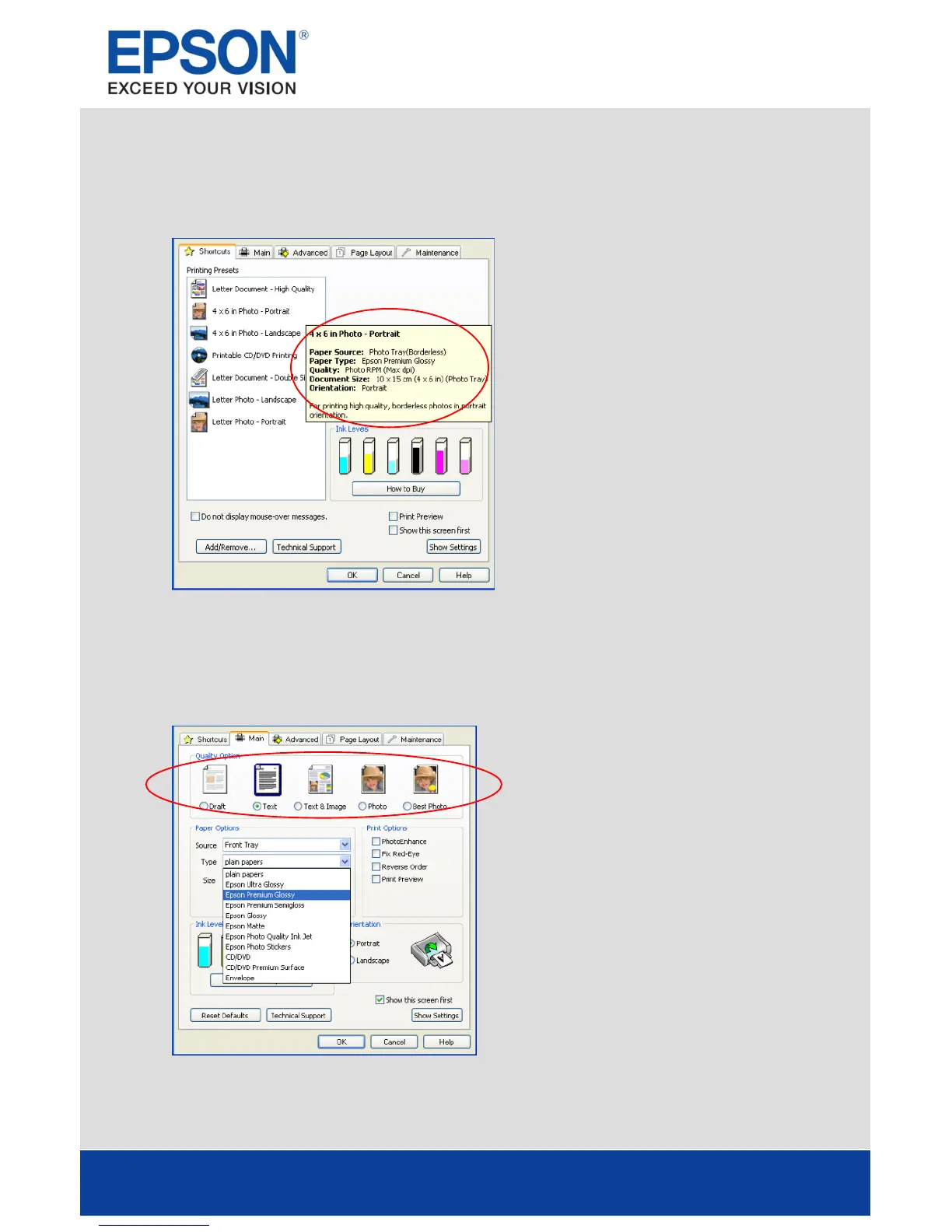PRODUCT REVIEW KIT
Page 3 of 17
Settings
Shortcuts
The Shortcut menu below can be used to make a quick and easy selection of the print settings r equired.
When each printing pr eset is selected, a brief description of the setting is giv en.
Driver Settings
The dr iver settings can be contr olled manually too. It is important to select the appropriate settings
before printing, to achieve the best r esults. Star t by selecting the Main tab in the driver.
Text Printing
Select Draft on the pr inter dr iver for economical high
speed text pr inting.
Select Text mode for pr inting high-quality text
documents.
Select Text & Image for pr inting high-quality colour
documents with images.
Photo Printing
Select Draft mode for printing photo proofs.
Select Photo mode for standard day-to-day photogr aphic
pr inting.
Select Best Photo mode for high-quality photogr aphic
pr inting, such as album images.
Media Settings
