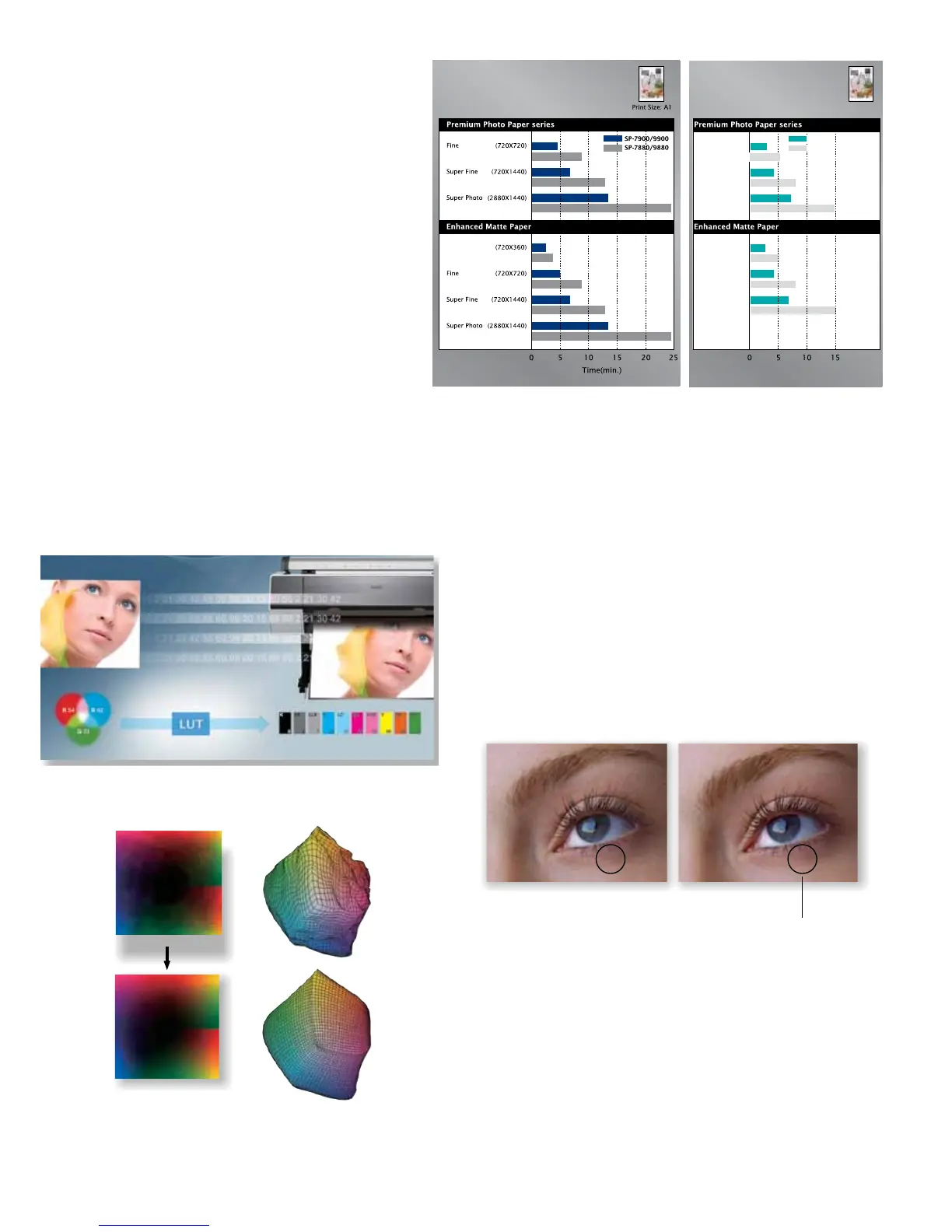Variable Sized Droplet Technology
By controlling the electric pulse applied to the print
head’s Piezo element, the Epson Stylus
®
Pro 900
series MicroPiezo
®
print head is capable of
producing several different sizes of ink droplets,
depending on the image type and media used. This
new generation of MicroPiezo
®
print head improves
the Variable Sized Droplet function to improve image
quality whilst optimising print speed.
2880 x 1440 dpi Resolution
The Epson Stylus
®
Pro 900 series offers industry-leading
output quality, with print resolution of up to 2880 x 1440 dpi.
This is achieved as the result of technologies that include
Variable Sized Droplet Technology, which supports ink
droplets as small as 3.5pl, and Advanced Meniscus
Control, which enables the printer to deliver sharp,
accurately placed spherical ink droplets with high
levels of precision.
1440 x 1440 dpi Mode
With the addition of a new print resolution, 1440 x 1440 dpi,
which can be used in conjunction with a third-party
RIP, the Epson Stylus
®
Pro 900 series delivers improved
quality and dot sharpness when generating 1 bit
TIFF proofs.
High Speed Throughput
In contrast to their predecessors, the Epson Stylus
®
900 series is
able to achieve print throughput at rates of up to more than twice
the speed*.
* Based on A1 plain paper draft mode 7900/9900
* Based on A2 plain paper draft mode 4900
• Smoother Gradation:
Advanced LUT Technology
Utilising a new and sophisticated colour LUT (Look-Up Table)
technology, the Epson Stylus
®
Pro 900 series printers achieve
high levels of optimisation in the key image quality areas of:
In combination with the 10-colour ink system, the new
LUT technology delivers prints with noticeably smoother
colour gradation and transition.
Poor
gradation
LUT with poor grain
characteristics
LUT with good
grain characteristics
LUT quality affects
the graininess of
skin tones.
Colour gamut
with nonsmooth
LUT gradation
Colour gamut
with smooth
LUT gradation
Good
gradation
• Grain Reduction:
By improving the ink combination selection process, the new
LUT technology dramatically reduces instances of image
grain that tend to be prevalent in skin tones.
• Colour Constancy:
With a colour constancy level of less than DeltaE 1.0, print
colours remain visually consistent when viewed under
different lights and lighting conditions.
Print Speed Comparision
Pro 7900/9900
Print Speed Comparision
Pro 4900
Print size A2
Speed
Quality
Max Quality
Speed
Quality
Max Quality
Epson Stylus®Pro4900
Epson Stylus®Pro4880
Time (min.)
Normal
