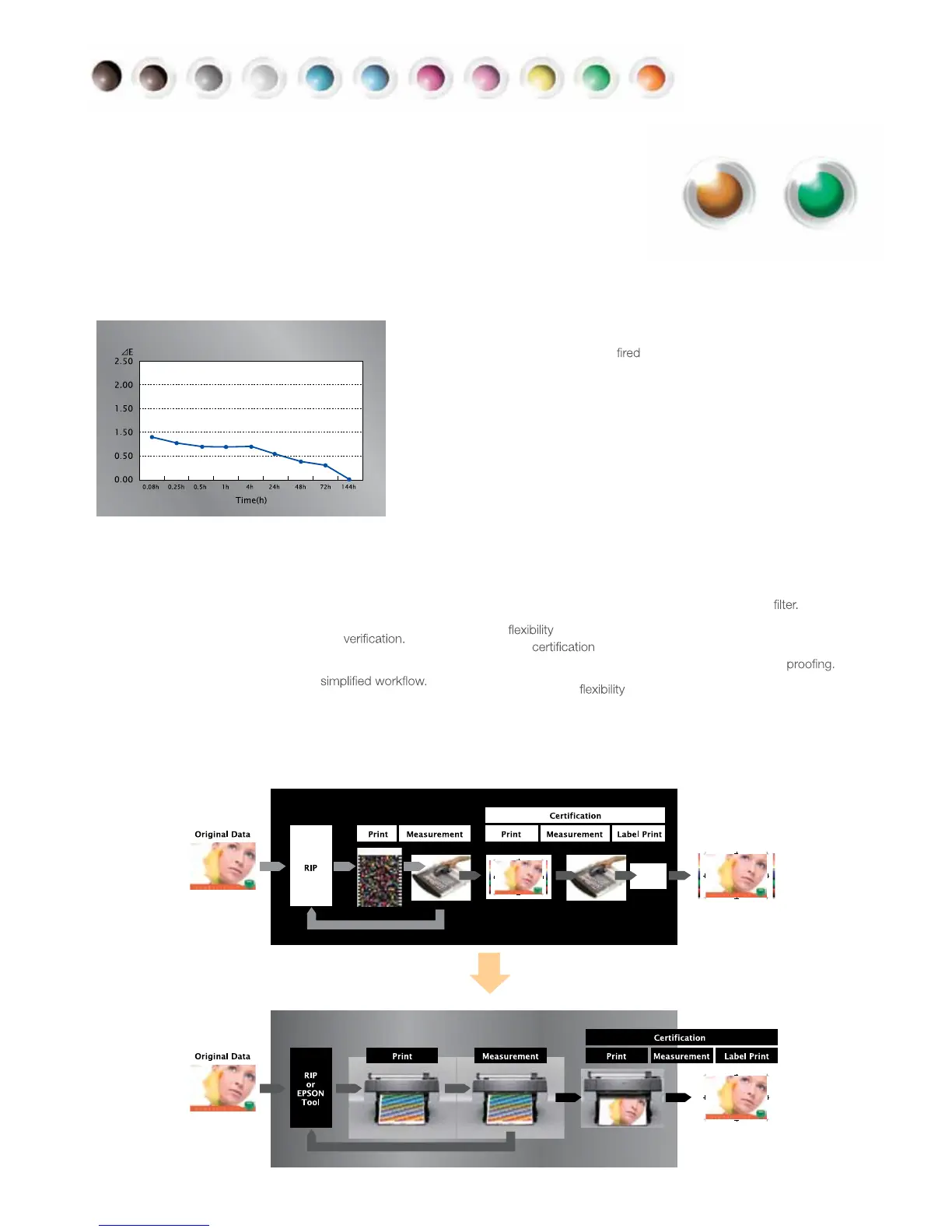10-Colour
Ink
System
One of the most significant advantages of UltraChrome
®
HDR Ink is the inclusion of Orange and
Green ink, which brings about a dramatic expansion of the colour gamut, especially in the green to
yellow, and yellow to red ranges. In particular, with the new Orange ink, the Epson Stylus
®
Pro 900
series printers deliver a major reduction in image grain that is typically evident in skin tone
reproductions.
Overall, the two new inks afford users an incredibly wide colour gamut – on a variety of media –
that contributes to their ability to generate prints of outstanding quality.
Excellent
Short
and
Long
Term
Colour
Stability
When Epson UltraChrome
®
HDR Ink is onto the media by the MicroPiezo
®
TFP print head, it is rapidly absorbed deep into the substrate and as a result,
colours become resistant to change and stabilise quickly. Using genuine Epson
media, the new ink delivers prints with:
GreenYellowVivid
Magenta
Light
Cyan
CyanLight Light
Black
Light
Black
Photo
Black
Matte
Black
Vivid Light
Magenta
Orange
Advanced SpectroProofer
To further help operators achieve absolute colour accuracy,
the Epson Stylus
®
Pro 900 series can be configured with an
optional SpectroProofer, enabling professional colour workflows
by means of automatic colour calibration and
Through automation of those processes and with a mounting
unit for the SpectroProofer, the result is a
Importantly, mechanical scanning ensures repeatability and thereby
reduces labour costs while delivering accurate output.
To compensate for optical brighteners in media, the SpectroProofer
is available in two models – with or without a UV cut
The of these options will ultimately allow users to generate
a colour
label advising if the proof has passed or failed.
This ability is critical in the area of remote and contract
This option adds to easily integrate with all your existing
workflow and operates with a black or white backing of the
measurement patch, ensuring conformity with the ISO-12647-7
standard for proofing.
• Lightfastness ratings of up to
75 years* for colour and over
200 years* for black-and-white
prints
• Stable colour in just 30 minutes
• Excellent water resistance
• Improved scratch resistance
* Pertains to information on the
specification page
New Automated Process
Existing Manual Process
Short-Term Colour Stability 5min-144h MAX data
Epson Proofing Paper Commercial
