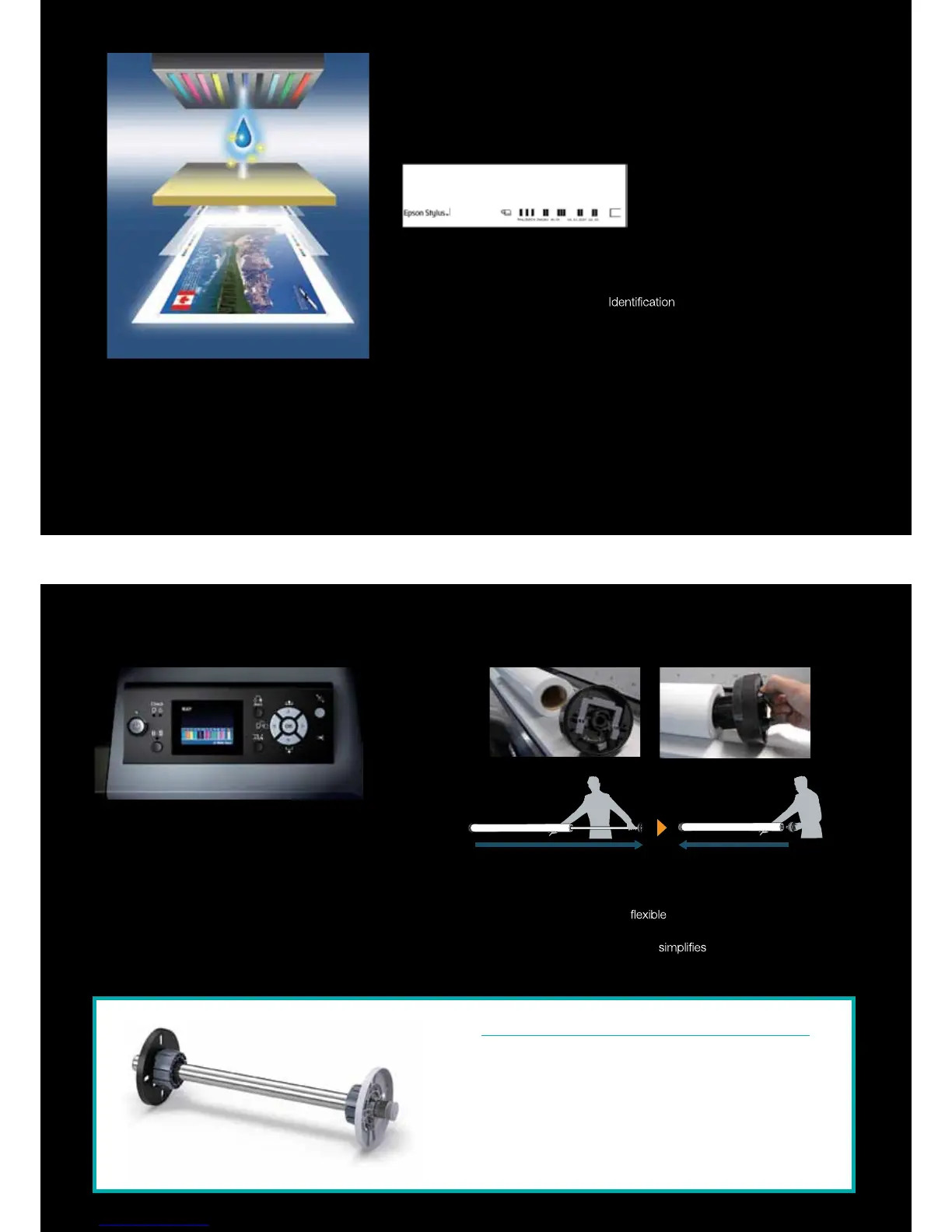Ease-of-Use
In the high demand world of professional large format printing, simplicity of operation is of
paramount importance. With the Epson Stylus
®
Pro 900 series, ease-of-use is a given.
Colour LCD Control Panel
Providing operators with a greater level of ease-of-use, the
Epson Stylus
®
Pro 900 series incorporates an advanced
control panel and colour LCD. Featuring one-touch buttons for
job pause/cancellation, paper cut, Photo Black/Matte Black ink
change, paper feed release/close and ink cartridge holder cover
control, the panel has been designed to assist operators
improve productivity by simplifying printer operation and control.
Innovative Roll Paper Handling (7900/9900 only)
In affording truly versatile and media management, the Epson
Stylus
®
Pro 7900 and 9900 requires no spindle. Instead, the printers
utilise a media holding system that roll media loading and
automatically adjusts roll paper skew settings.
High
Speed
Rotary-Type
Cutter
With a four-second, automatic rotary-type paper cutter that has been designed
to support all paper (including adhesive), cloth and canvas media, the Epson
Stylus
®
Pro 900 series streamlines the production and post-production processes
by accurately cutting roll media prints.
Automatic Ink Droplet
Detection System
Using
precision
electrical
charge
detection
technology, the Epson Stylus
®
Pro 900 series
Automatic
Ink
Droplet
Detection System detects
Media Barcode Tracking
and Identification System
An in-built Media Barcode Tracking and System enables the
Epson Stylus
®
Pro 900 series to record – by means of barcode printing –
media type and remaining length on roll media. Using the barcoded information,
the printers automatically verify the media type and remaining length
when partially used rolls of media are loaded. Along with reducing media
wastage, the barcode tracking system eliminates costly production
errors arising from incorrect media selection.
minute electrical charges on ink droplets
fired by
the
MicroPiezo
®
TFP print head.
Activated each time the printer is turned on and
after a predetermined period of time, the system
automatically enters head-cleaning mode if an
insufficient electrical charge is detected,
which signifies inkjet clogging.
Pro 4900
To prevent misalignment that can result in uneven
feeding and lower print quality, the Epson Stylus® Pro
4900 uses a dual-tension roll feed spindle. Providing
easier roll paper handling, it lets you quickly switch
from normal tension to high tension when using
thinner media. Convenient adapter collars ensure
compatibility with both 2” and 3” rolls.
Dual-Tension Roll Feed Spindle (4900 only)
New
Existing
