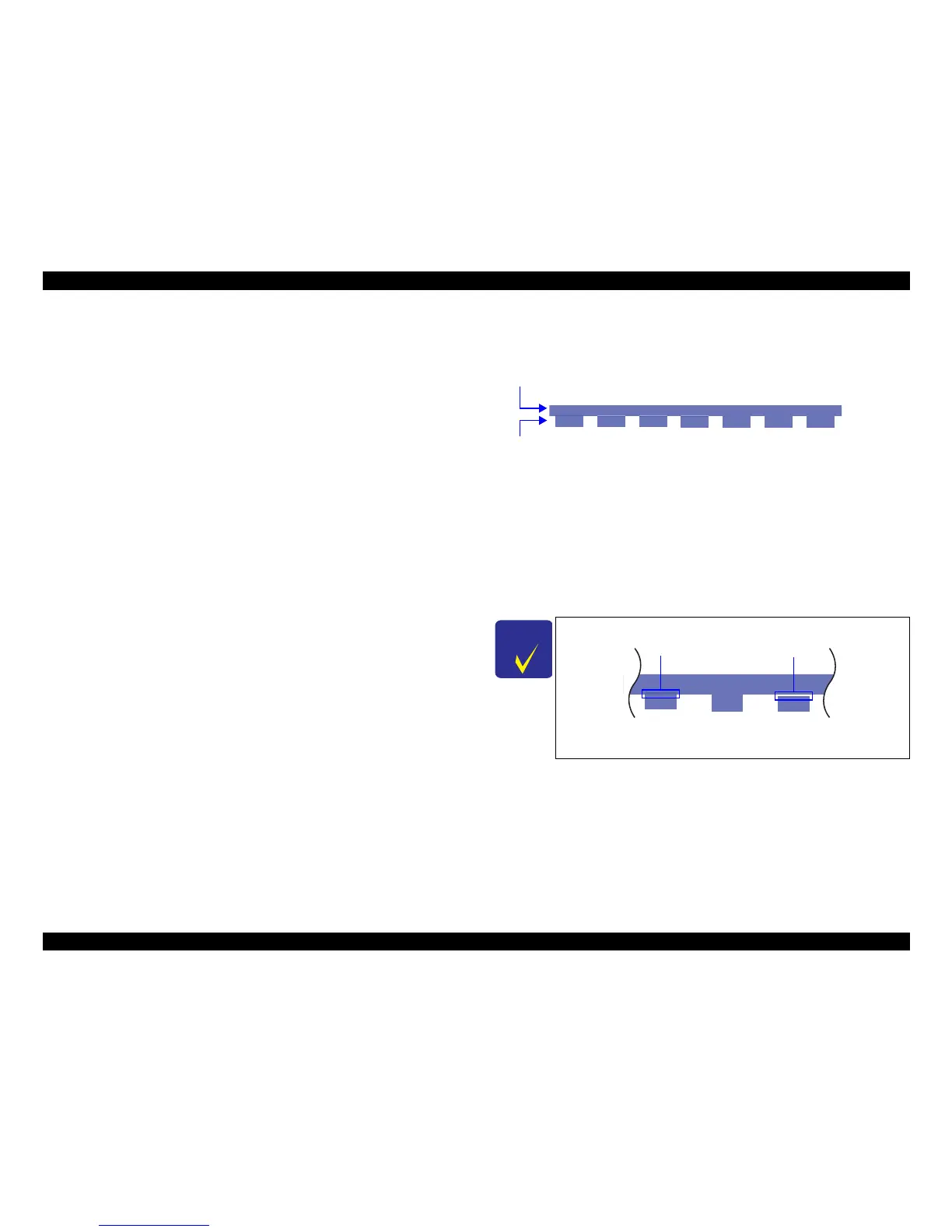EPSON Stylus CX7300/CX7400/DX7400/NX200/TX200 series/SX200 series/Stylus CX8300/CX8400/DX8400/NX400/TX400 series/SX400 series Revision C
ADJUSTMENT Using the Adjustment Program 149
Confidential
3. Input the selected value for each of the top and bottom in the program, and
print a PF adjustment check pattern.
PF- for bottom margin area
The following pattern is printed.
Figure 5-9. PF (bottom margin area) Adjustment Printout Pattern
How to Judge
Examine the printout patterns, and enter the value for the pattern with no overlap and
gap between the upper and lower ones.
Additional Information
When overlap and gap are observed in the all patterns, enter the value for the best one,
and print the adjustment pattern again.
