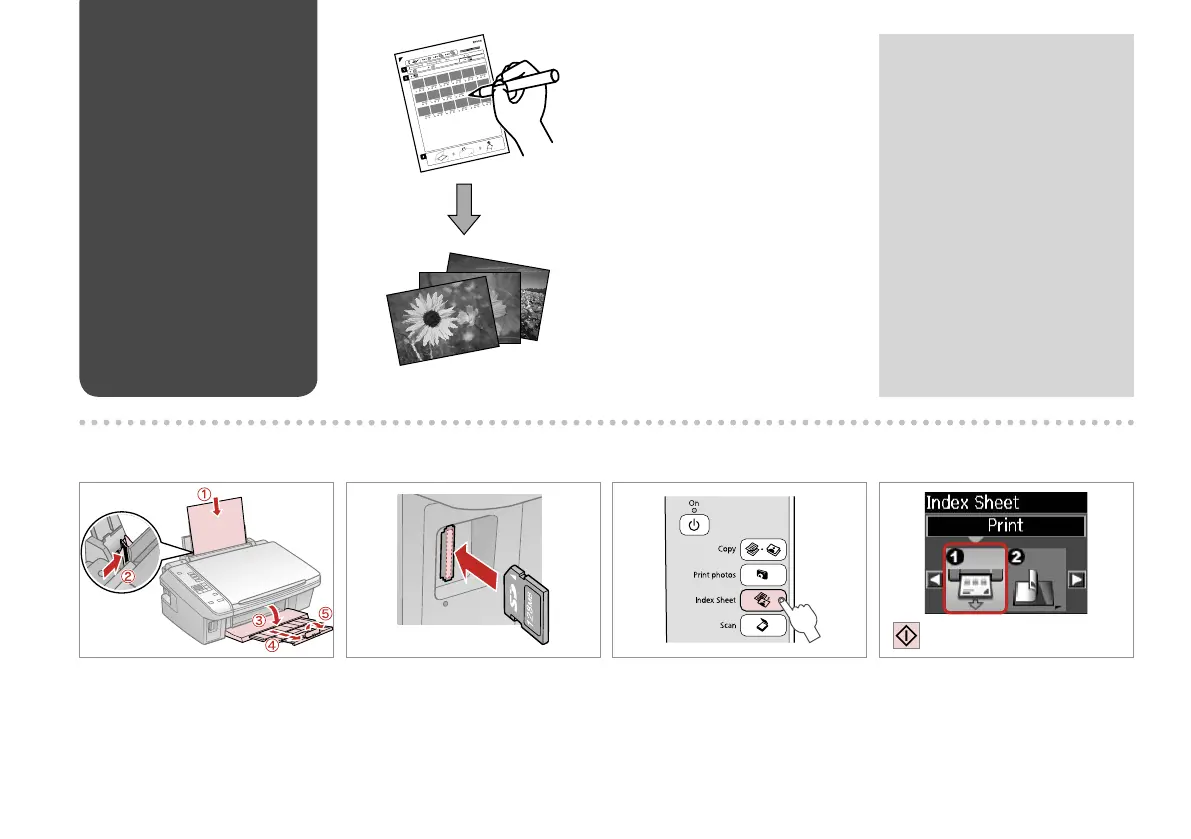20
D
Print the index sheet.
C
Select Index Sheet.Load A4-size plain paper.
A R & 11
Printing Photos from
an Index Sheet
You can print photos using an A4
index sheet. First print an index sheet,
mark the photos that you want to
print, and then scan the index sheet
to print your photos.
All of the photos on the card are
printed in groups of 30 thumbnails
per index sheet. You may need
several sheets of A4 plain paper.
Q
B R & 12
Insert a memory card.
