
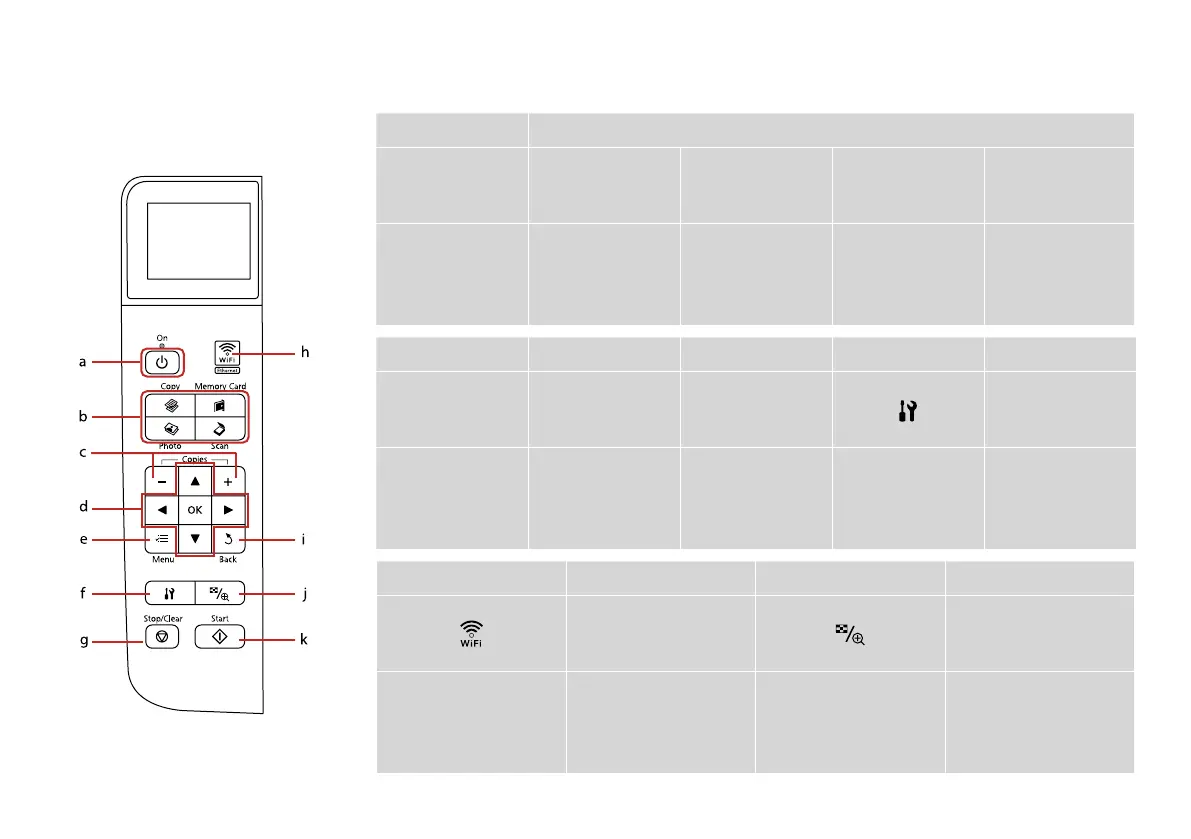 Loading...
Loading...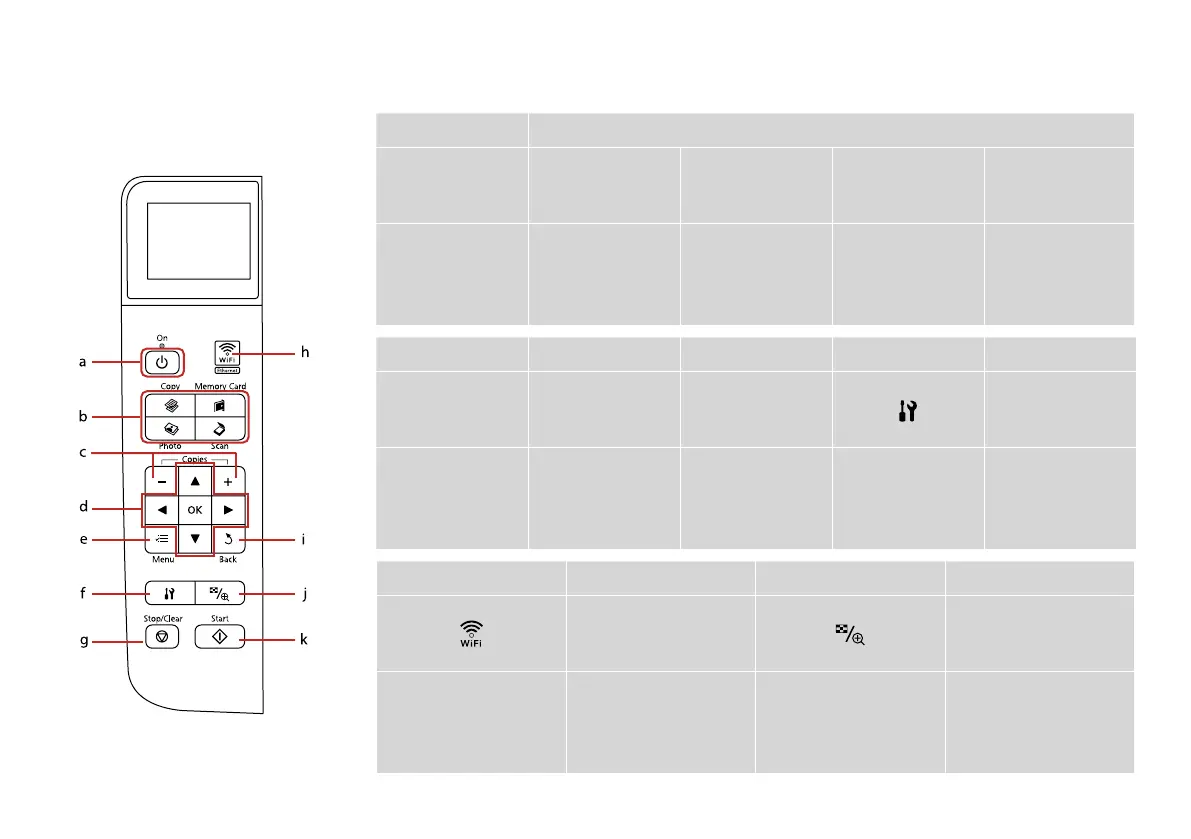
Do you have a question about the Epson Stylus SX410 Series and is the answer not in the manual?
| Print Technology | Inkjet |
|---|---|
| Functions | Print, Scan, Copy |
| Print Resolution | 5760 x 1440 dpi |
| Print Speed (Black) | 34 ppm |
| Scanner Type | Flatbed |
| Scanner Resolution | 1200 x 2400 dpi |
| Paper Capacity | 120 sheets |
| Connectivity | USB |
| Interface | USB 2.0 |
| Dimensions (W x D x H) | 450 x 342 x 182 mm |
| Display | LCD screen |
| Paper Formats | A4, A5, B5, DL, C6 |
| Operating Systems | Windows, Mac OS X |











