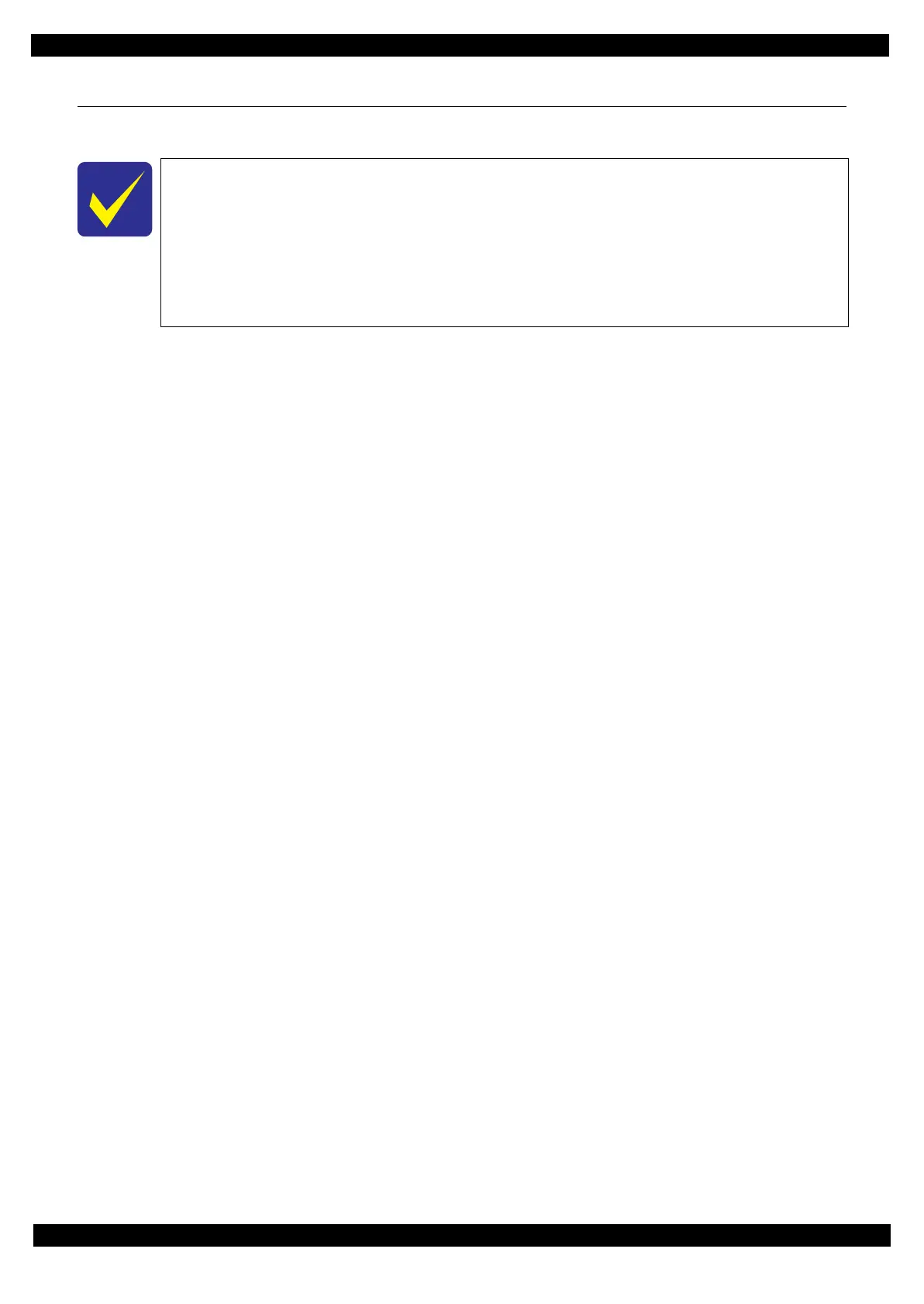Confidential
Troubleshooting Troubleshooting 10
Epson Stylus SX230 series / SX235W series / SX430W series / SX440W series Revision B
1.1 Troubleshooting
This section describes the troubleshooting workflow and fatal error information.
1.1.1 Troubleshooting Workflow
The following page describes the troubleshooting workflow. Follow the flow when troubleshooting problems.
In this chapter, the product names are called as follows:
SX230 series: Epson Stylus TX235/Epson Stylus SX230/Epson ME OFFICE 535
SX235W series:
Epson Stylus NX230/Epson Stylus TX235W/Epson Stylus SX235W/
Epson Stylus TX230W
SX430W series:
Epson Stylus NX330/Epson Stylus TX430W/Epson Stylus SX430W/
Epson Stylus SX435W/Epson ME OFFICE 570W
SX440W series:
Epson Stylus NX430/Epson Stylus TX435W/Epson Stylus SX440W/
Epson Stylus SX445W
