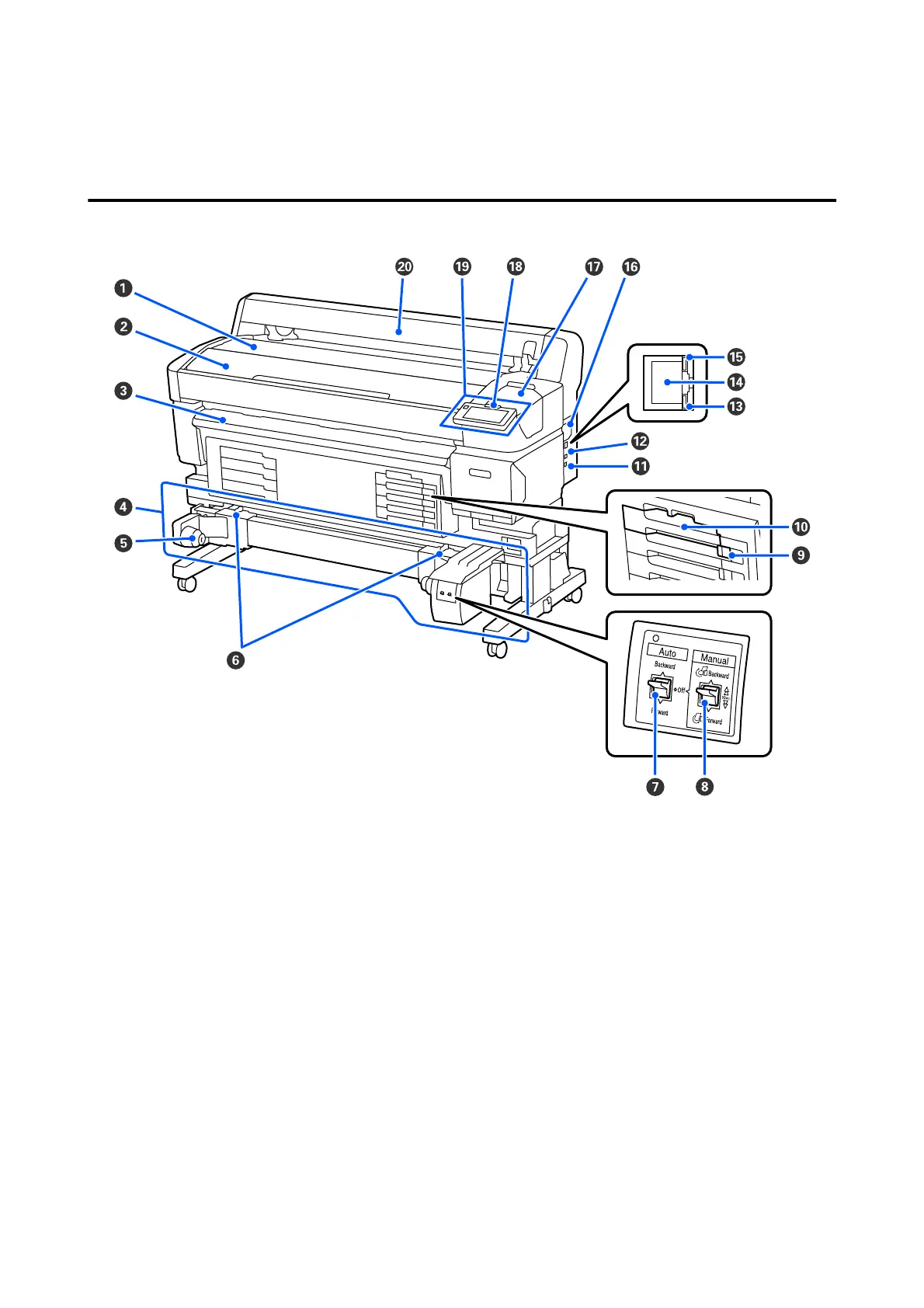Printer Parts
Front Section
A Roll rest
Place the media here when attaching/removing the roll adapter to load/remove it.
B Printer cover
Open this cover when cleaning the printer or clearing jams.
C Output guide
Smoothly guides media output from the printer.
D Auto Take-up Reel Unit (an optional item for the SC-F6400/SC-F6430/SC-F6440/SC-F6460)
E Roll core holder
Place the roll core for media take-up on these holders. There are same parts on both the left and the right.
SC-F6400 Series/SC-F6400H Series User's Guide
Introduction
9
