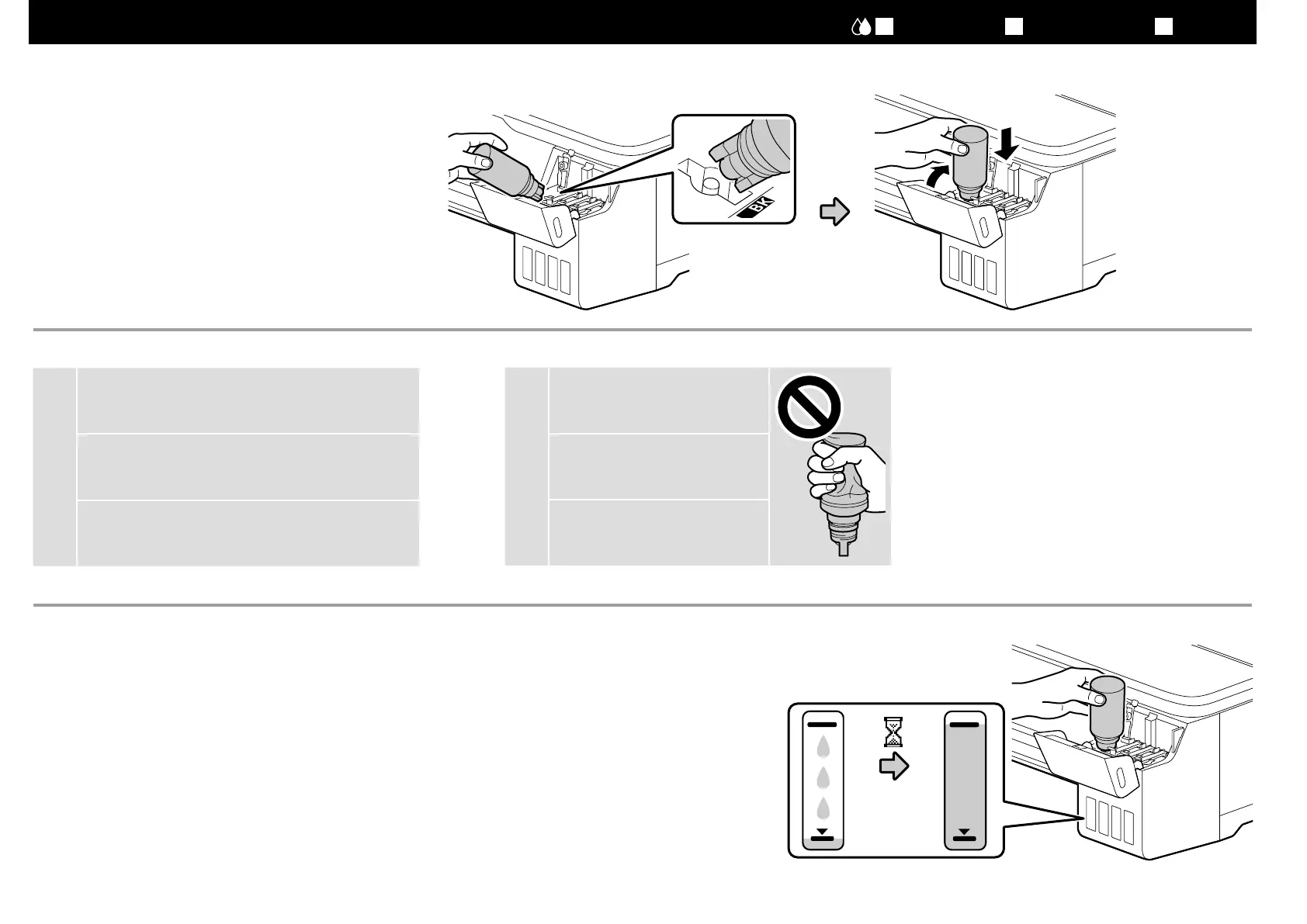JA
インクの注入
EN Filling the Ink Tanks TC
填充墨盒
[ 6 ]
[ 7 ]
c
キャップを外したボトルの先端をぶつけないでください。
インクが漏れることがあります。
Do not allow the top of the ink bottle to hit against any
objects after removing its cap; otherwise ink may spill.
取下瓶蓋後,請勿讓墨水瓶頂部碰到其他任何物體,
否則墨水可能會溢出。
インクの色を確認し、インク注入口の鍵⽳に合わせてボトル
をまっすぐ挿します。
After checking the ink color, align the top of the ink bottle
with the lling port, and then insert it straight into the port
to ll the tank with ink.
檢查墨水顏色後,將墨水瓶頂部對準填充口,然後將其
直接插入填充口為墨盒填充墨水。
❏ インクの注入は⾃動で始まります。注入が開始されないときはボトルを挿し直してください。インクの色が合っていないと、
インクは注入されません。
❏ インクが上限線まで注入されたときは⾃動で止まります。ボトルにインクが残っても、無理に注入しないでください。残った
インクは後で使えます。
❏
Ink pours into the tank automatically. If lling does not start, remove and reinsert the ink bottle. Filling will not start if the bottle does
not contain the correct color ink.
❏
The ink ow stops automatically when the ink is lled to the upper line. Any remaining ink can be used at a later date.
❏
墨水會自動流入墨盒。若填充無法開始,請取出墨水瓶並重新插入。若瓶中的墨水顏色與墨盒中的墨水顏色不一致,填充不會開始。
❏
當墨水填充至最高線時,會自動停止注入。任何剩餘的墨水都可在以後使用。
c
ボトルを強く握らないでください。
インクが漏れる可能性があります。
Do not forcibly squeeze the bottle,
as the ink could spill.
請勿用力擠壓墨水瓶,因為墨水
可能會溢出。
約70秒
Approx. 70 s
約
70
秒
11
