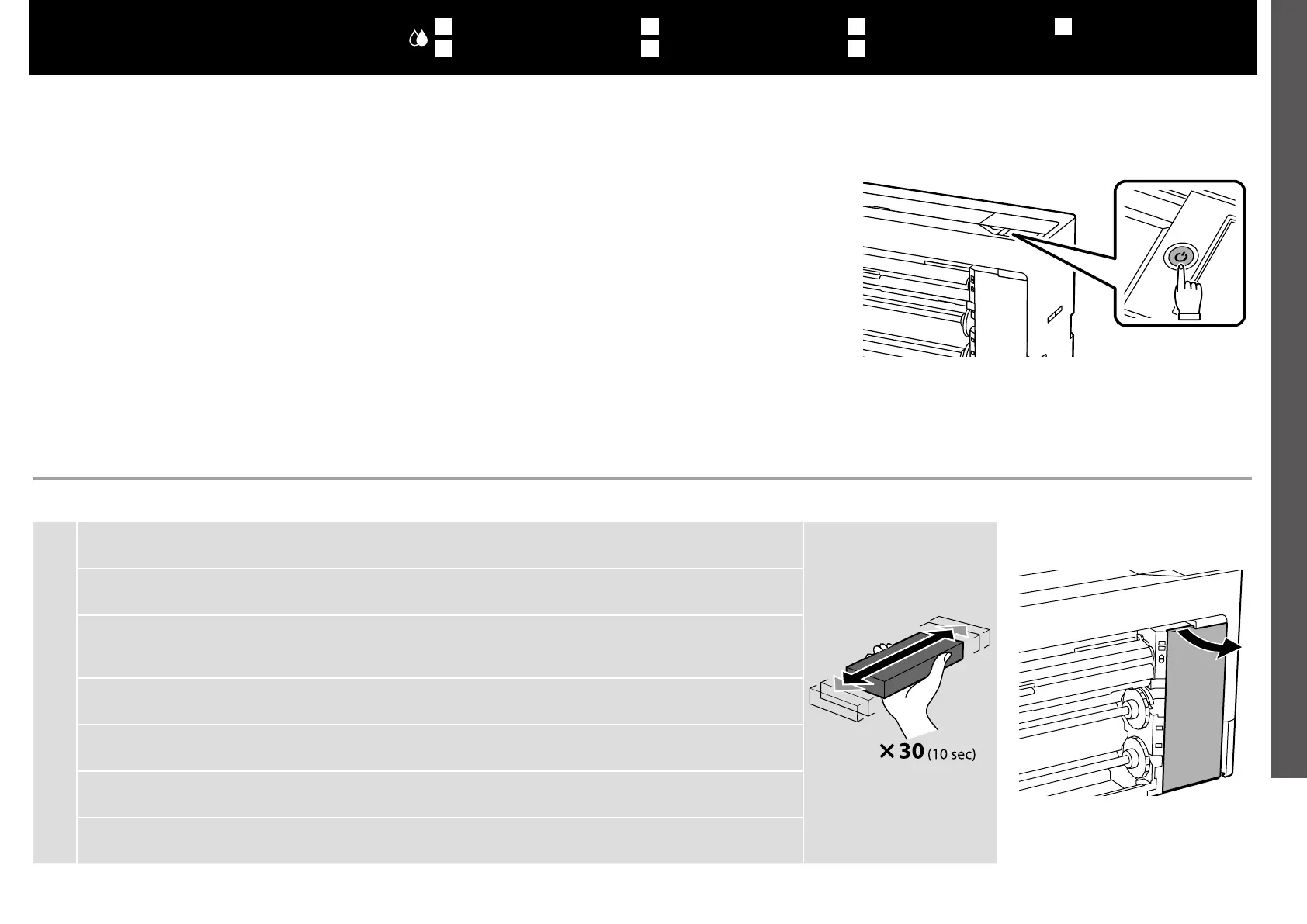11
[ 3 ]
[ 4 ] [ 5 ]
English / Français / Deutsch / Nederlands / Italiano / Español / Português
Turn on the printer and make initial settings such as the language and date.
Next, follow the instructions on the control panel’s screen to perform initial ink charging.
Allumez l’imprimante et eectuez les réglages initiaux, tels que la langue et la date.
Suivez ensuite les instructions achées à l’écran du panneau de contrôle pour eectuer le chargement initial de l’encre.
Schalten Sie den Drucker ein und kongurieren Sie Ersteinstellungen, wie Sprache und Datum.
Befolgen Sie anschließend zur Durchführung der ersten Tintenauadung die Anweisungen am Bildschirm des
Bedienfelds.
Schakel de printer in en voer initiële instellingen uit, zoals de taal en datum.
Volg vervolgens de instructies op het scherm van het conguratiescherm om initiële inktoplading uit te voeren.
Accendere la stampante e congurare le impostazioni iniziali, come la lingua e la data.
Quindi, seguire le istruzioni sullo schermo del pannello di controllo per eseguire la carica di inchiostro iniziale.
Encienda la impresora y realice los ajustes iniciales, tales como la selección del idioma y de la fecha.
A continuación, siga las instrucciones en pantalla del panel de control para realizar la carga de tinta inicial.
Ligue a impressora a congure as denições iniciais, tais como, o idioma e a data.
Em seguida, siga as instruções apresentadas no ecrã do painel de controlo para executar o carregamento de tinta inicial.
c
❏ After opening the ink cartridge, be sure to shake it as shown in the gure.
❏ Do not touch the IC chip on the cartridge. Doing so may cause incorrect operation or printing.
❏ Après avoir ouvert la cartouche d’encre, assurez-vous de bien la secouer, comme illustré.
❏ Ne touchez pas la puce IC de la cartouche, car cela pourrait entraîner un fonctionnement ou des impressions incorrects.
❏ Schütteln Sie die Tintenpatrone nach dem Önen so wie in der Abbildung angegeben.
❏ Berühren Sie dabei nicht den IC-Chip, der sich auf der Tintenpatrone bendet. Dies kann zu fehlerhaftem
Druckverhalten führen.
❏ Nadat u de cartridge heeft geopend, moet u deze schudden zoals weergegeven in de afbeelding.
❏ Raak de chip op de cartridge niet aan. Dit kan de werking van de printer beïnvloeden.
❏ Una volta aperta la cartuccia di inchiostro, agitarla come illustrato nella gura.
❏ Non toccare il chip IC sulla cartuccia. Ciò potrebbe causare errori di funzionamento o di stampa.
❏ Después de abrir el cartucho de tinta, agítelo como se muestra en la gura.
❏ No toque el chip IC en el cartucho. Podría afectar al funcionamiento o la impresión.
❏ Após abrir o tinteiro, certique-se de que o agita tal como é mostrado na imagem.
❏ Não toque no chip IC no tinteiro. Se o zer, pode provocar funcionamento ou impressão incorrectos.
EN Initial Ink Charging
FR Chargement initial de l’encre
DE Erste Tintenauadung
NL Initiële inktoplading
IT Carica di inchiostro iniziale
ES Carga de tinta inicial
PT Carregamento de tinta inicial
