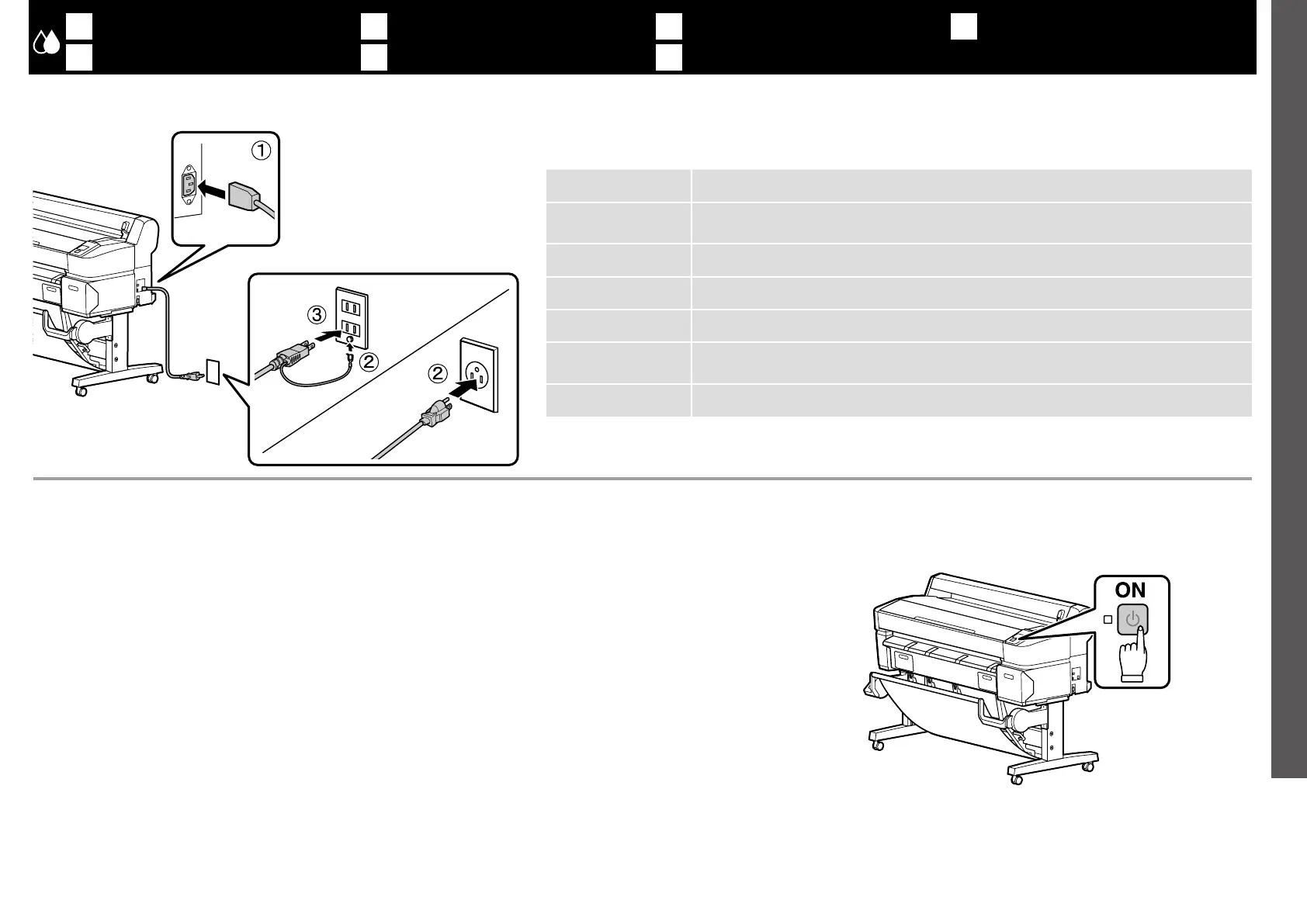English / Français / Deutsch / Nederlands / Italiano / Español / Português
IT
Ricarica di inchiostro iniziale
ES
Carga inicial de tinta
PT
Carregamento Inicial de Tinta
FR
Chargement initial en encre
DE
Initiale Tintenfüllung
NL
Eerste keer inkt bijvullen
EN
Initial Ink Charging
[1]
[2]
!Caution:
Use only the type of power source indicated on the printer’s label.
!Attention:
Utilisez uniquement le type de source d’alimentation électrique indiqué sur l’étiquette de
l’imprimante.
!Vorsicht:
Verwenden Sie nur die Art der Stromversorgung die auf dem Drucker-Etikett angegeben ist.
!Waarschuwing:
Gebruik alleen het type voedingsbron dat op het etiket van de printer staat vermeld.
!Avvertenze:
Usare solo il tipo di sorgente di alimentazione indicato sull’etichetta della stampante.
!Precaución:
Utilice únicamente el tipo de suministro de alimentación indicado en la etiqueta de la impre-
sora.
!Cuidado:
Utilize apenas o tipo de fonte de alimentação indicada na etiqueta da impressora.
Turn on the power and configure the initial settings, such as the language and date.
Then, follow the instructions on the control panel screen to perform the initial ink charging.
Mettez-la sous tension et configurez les paramètres initiaux, tels que la langue et la date.
Puis, suivez les instructions de l’écran du panneau de commande pour effectuer le chargement initial en encre.
Schalten Sie den Strom ein und konfigurieren Sie die ersten Einstellungen wie die Sprache und das Datum.
Dann folgen Sie den Anweisungen auf dem Systemsteuerungsbildschirm zur Durchführung der initialen Tintenfüllung.
Schakel de machine in en configureer de begininstellingen, zoals taal en datum.
Volg vervolgens de instructies op het scherm van het bedieningspaneel, zodat de eerste keer inkt bijvullen kan worden uitgevoerd.
Accendere la stampante e configurare le impostazioni iniziali, quali lingua e data.
Quindi, seguire le istruzioni nella schermata del pannello di controllo per effettuare la carica iniziale di inchiostro.
Encienda el aparato y configure los ajustes iniciales como el idioma y la fecha.
A continuación, siga las instrucciones de la pantalla del panel de control y efectúe la carga de tinta inicial.
Ligue a alimentação e configure as definições iniciais, tais como o idioma e a data.
Depois siga as instruções no ecrã do painel de controlo para executar o carregamento inicial de tinta.
17
