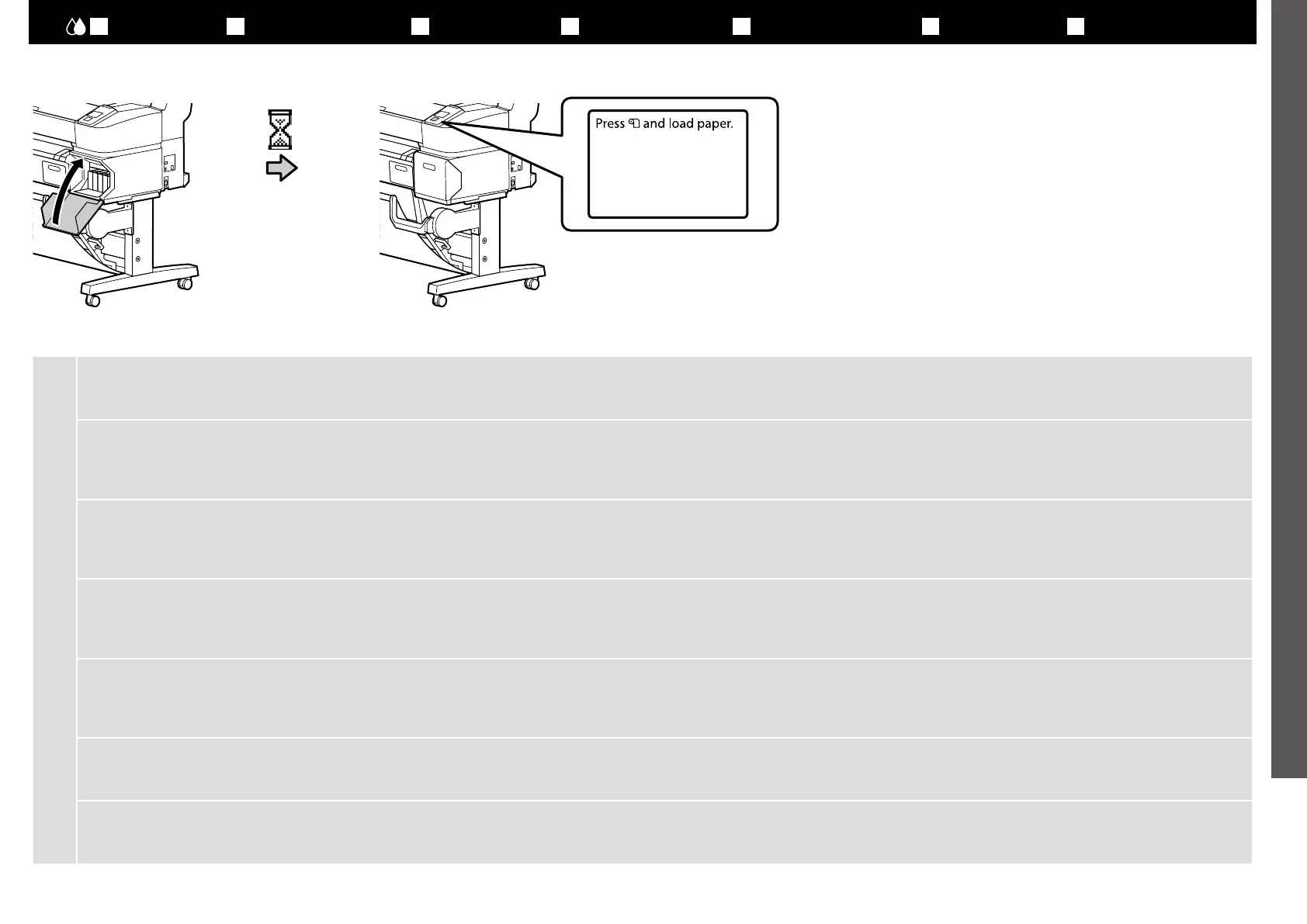English / Français / Deutsch / Nederlands / Italiano / Español / Português
EN Initial Ink Charging IT Ricarica di inchiostro iniziale ES Carga inicial de tintaFR Chargement initial en encre DE Initiale Tintenfüllung PT Carregamento Inicial de TintaNL Eerste keer inkt bijvullen
[5]
About 22 min. /
Environ 22 min. /
Ca 22 Min. /
Ongeveer 22 min. /
Circa 22 min. /
Aprox. 22 min. /
Aprox. 22 min.
c
Observe the following precautions when charging the ink. If these precautions are not observed, the work may be interrupted and require redoing, resulting in more ink being consumed than normal.
Do not disconnect the power cable from the outlet or turn off the power. ❏
Do not perform operations other than those specified on the screen. ❏
Observez les précautions suivantes lors du chargement en encre. Si vous n’observez pas ces précautions, le travail peut être interrompu et vous pouvez vous trouvez dans l’obligation de le refaire, ce qui
provoquera une consommation d’encre plus importante que la normale.
Ne déconnectez pas le câble d’alimentation de la prise ou ne mettez pas hors tension. ❏
N’effectuez aucune autre opération que celles spécifiées sur l’écran. ❏
Beachten Sie folgende Vorsichtsmaßnahmen bei der Tintenbefüllung. Wenn diese Vorsichtsmaßnahmen nicht eingehalten werden, kann die Arbeit unterbrochen werden und eine Wiederholung
erforderlich machen, was zu mehr Tintenverbrauch als normal führt.
Trennen Sie das Netzkabel nicht von der Steckdose und schalten Sie das Gerät nicht aus. ❏
Führen Sie keine anderen Tätigkeiten, als die auf dem Bildschirm angegebenen, aus. ❏
Volg bij het hanteren van de cartridges de volgende voorzorgsmaatregelen. Als deze voorzorgsmaatregelen niet in acht worden genomen, wordt het werk mogelijk onderbroken en moet het opnieuw
worden uitgevoerd, waardoor er meer inkt wordt verbruikt dan normaal.
Haal de stekker van het netsnoer niet uit het stopcontact en schakel de machine niet uit. ❏
Voer alleen de bewerkingen uit die op het scherm worden aangegeven. ❏
Osservare le seguenti precauzioni quando si procede al caricamento dell’inchiostro. Se queste precauzioni non sono rispettate, il lavoro potrebbe essere interrotto con conseguente necessità di ripetere
l’operazione, causando un consumo di inchiostro superiore al normale.
Non scollegare il cavo di alimentazione dalla presa o spegnere l’alimentazione. ❏
Non fare operazioni diverse da quelle specificate sullo schermo. ❏
Cumpla con las siguientes precauciones al cargar la tinta. Si no cumple con estas precauciones, la tarea podría verse interrumpida y deberá volver a realizarla, lo cual consumirá más tinta de lo normal.
No desconecte el cable de alimentación de la toma ni desactive la alimentación. ❏
No realice ninguna otra operación a las especificadas en la pantalla. ❏
Tome as seguintes precauções ao carregar a tinta. Se estas precauções não forem tomadas, o trabalho pode ser interrompido e requerer repetição, de onde resultará um gasto de tinta acima do normal.
Não desligue o cabo de alimentação da tomada nem desligue a impressora. ❏
Não realize operações que não as especificadas no ecrã. ❏
19
