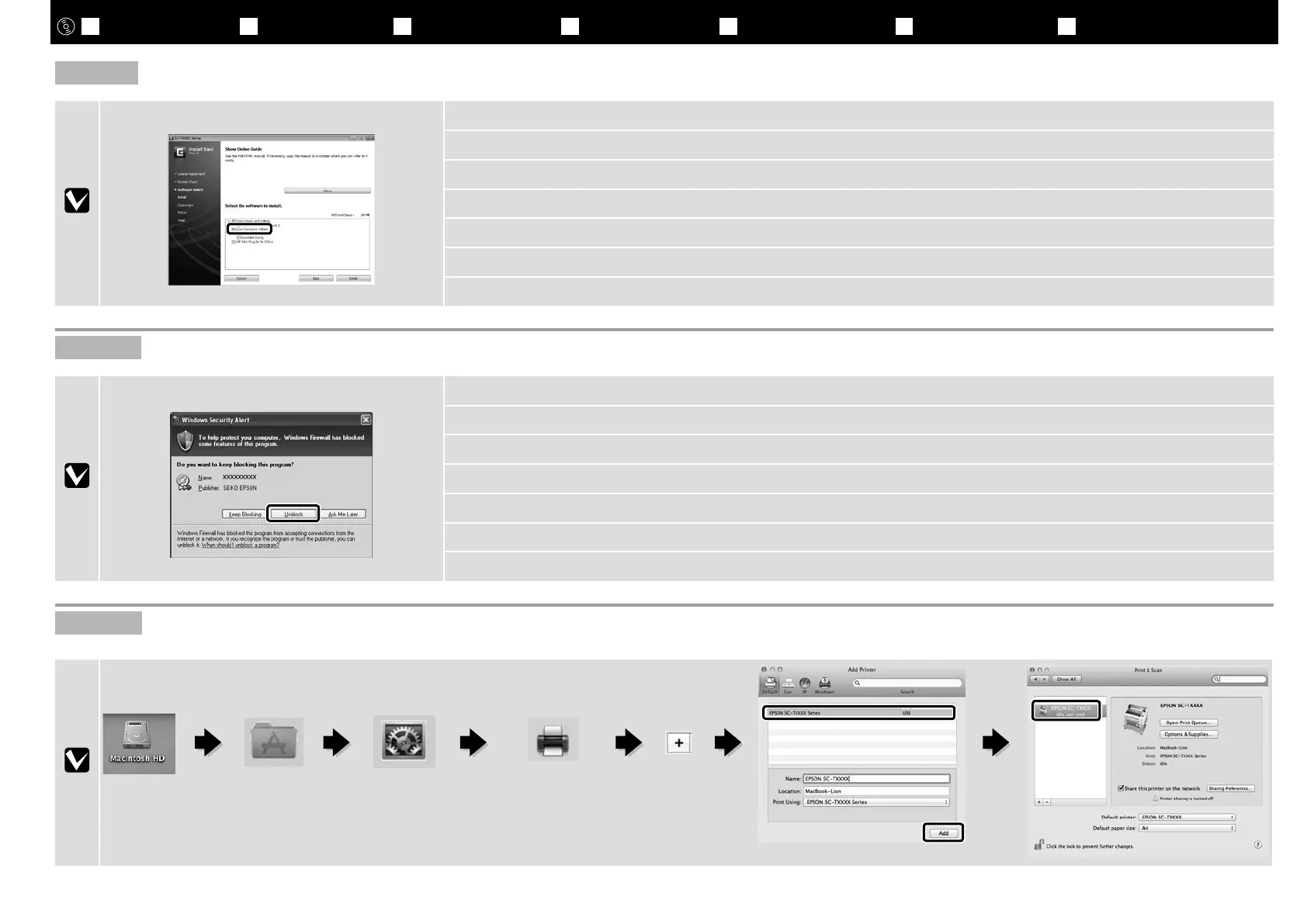EN Installing the Software IT Installazione del software ES Instalación del softwareFR Installation du logiciel DE Installation der Software PT Instalar o SoftwareNL De software installeren
Windows
Network
Mac OS X
Adding the Printer/Ajout de l’imprimante/Hinzufügen des Druckers/De printer toevoegen/Aggiunta della stampante/Agregar la impresora/Adicionar a Impressora
Applications System Preferences Print & Scan (Fax)
If this dialog box appears, make sure the publisher is SEIKO EPSON, and then click Unblock.
Si cette boîte de dialogue apparaît, assurez-vous que l’éditeur est bien SEIKO EPSON, puis cliquez sur Débloquer.
Wenn dieses Dialogfeld angezeigt wird, vergewissern Sie sich, dass der Verlag SEIKO EPSON ist , und klicken Sie dann auf Freigeben.
Als het dialoogvenster verschijnt, controleer of de uitgever SEIKO EPSON betreft en klik vervolgens op Deblokkeren.
Se appare la finestra di dialogo, assicurarsi che il contatto sia SEIKO EPSON, quindi cliccare Sblocca.
Si aparece este cuadro de diálogo, asegúrese de que el editor sea SEIKO EPSON, y a continuación haga clic en Unblock (desbloquear).
Se esta caixa de diálogo aparecer, certifique-se de que o editor é SEIKO EPSON e clique em Desbloquear.
Do not remove the check mark from Epson Network Utilities in the Software List.
Ne décochez pas la case Utilitaires réseau Epson dans la Liste des logiciels.
Entfernen Sie nicht das Häkchen bei Epson-Netzwerk-Utilitys in der Softwareliste.
Verwijder het markeringsteken niet bij Epson-netwerkprogramma’s in de Softwarelijst.
Non rimuovere il segno di spunta da Utility di rete Epson nell’Elenco software.
No extraiga la marca de verificación de las Utilidades Epson de red en la Lista de software.
Não retire a marca de verificação da Utilitários de Rede Epson na Lista de Software.
26
