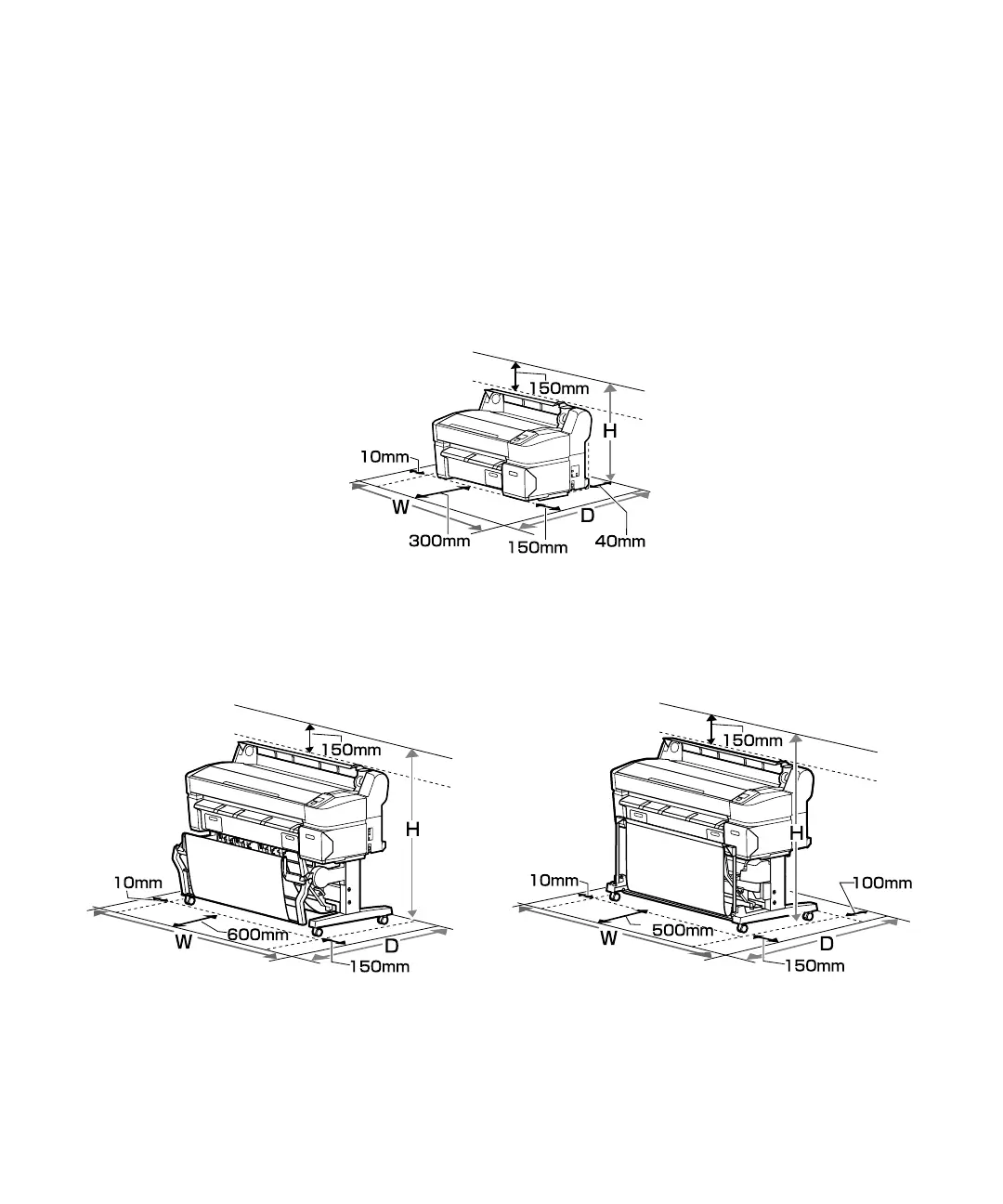Unpacking and Assembling the Printer | 3
Unpacking and Assembling the Printer
Note: Unless otherwise indicated, the illustrations in this manual show the SureColor
®
T7270, but the instructions
apply to all three models.
Before beginning assembly, make sure you have sufficient space to set up and use the printer. The
following illustrations show the minimum space required for using the printer:
SureColor T3270 (on surface):
Note: If the printer is mounted on the optional 24” stand, the required clearance in front of the printer changes
from 11.8 inches (300 mm) to 23.6 inches (600 mm).
SureColor T5270/T7270 SureColor T5270D/T7270D
When choosing a place for the printer, leave adequate room for easy access and ventilation. Avoid locations
subject to direct sunlight, excessive heat, humidity, or dust. Be sure the printer is placed on a flat, stable
location that can support the following weight for each printer:
• SureColor T3270 - 119 lb (54 kg) (with 24” stand: 148 lb (67 kg))
