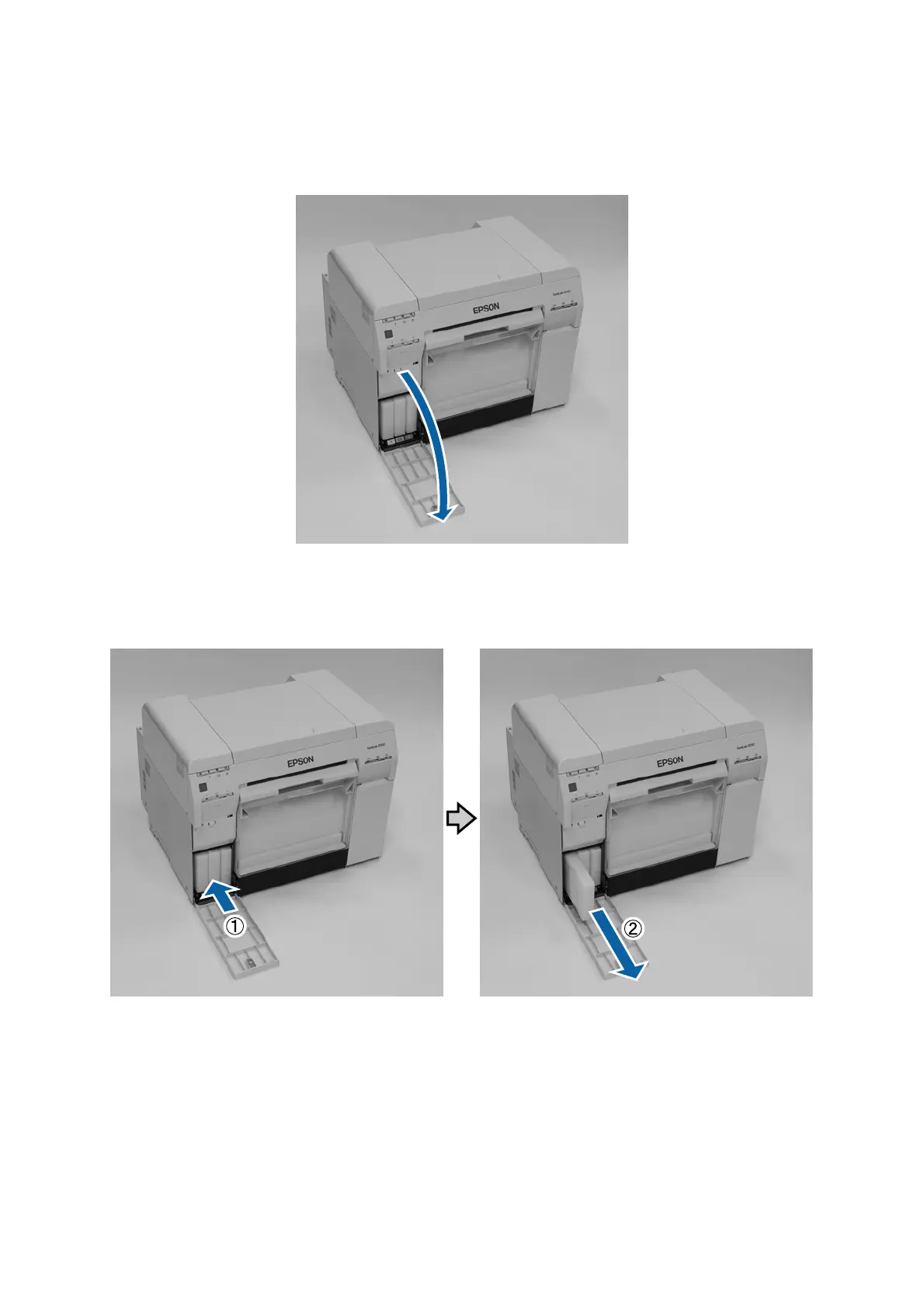C
Open the cartridge cover on the side that needs to be replaced.
A warning buzzer sounds when you open the cover.
D
Gently push in
the empty ink cartridge so that it pops out a little, and then remove.
See the following for more information on disposing of ink cartridges.
“Disposing of Used Ink Cartridges and Maintenance Tanks” on page 22
Replacing Ink Cartridges
53
