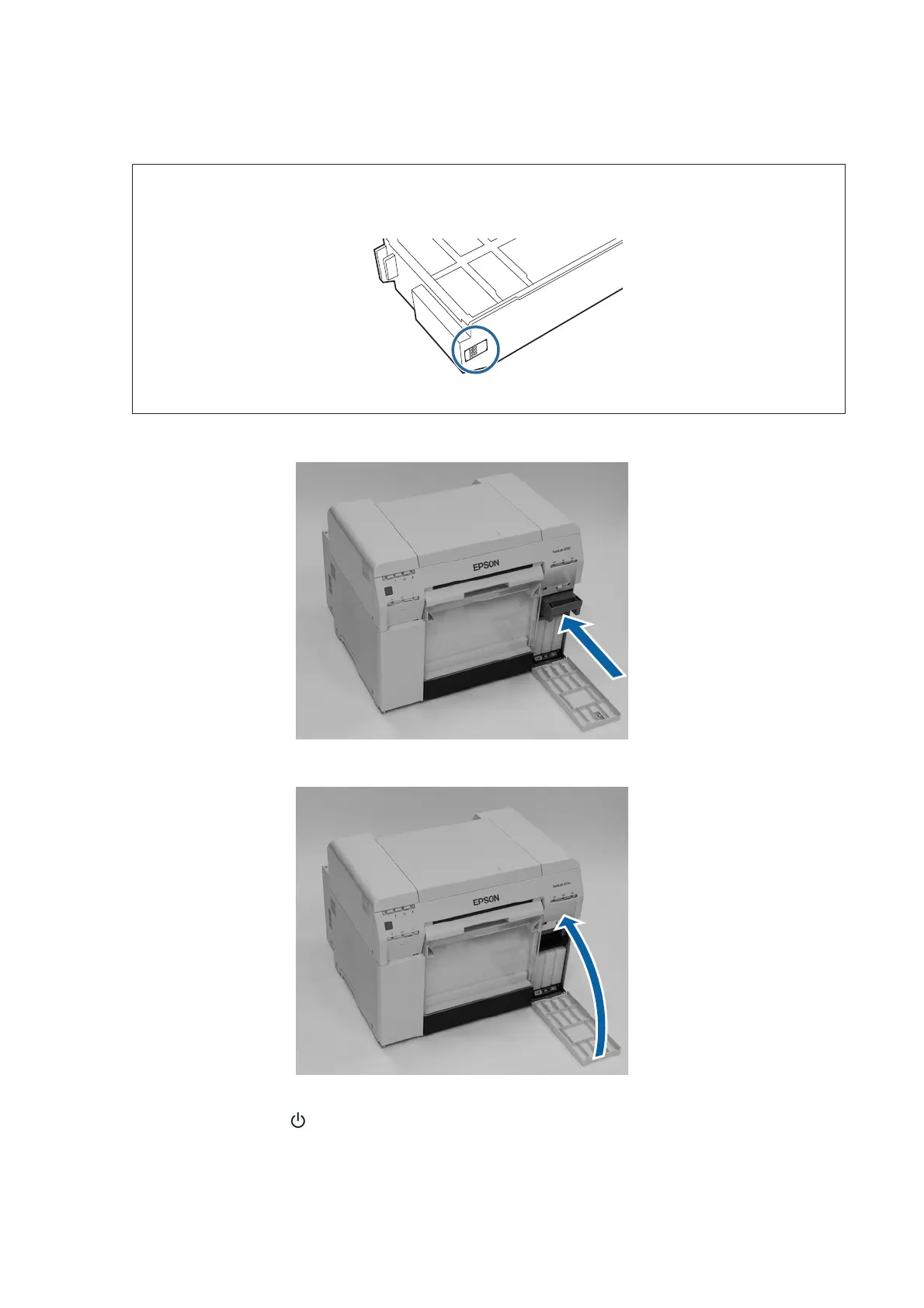D
Prepare a new maintenance tank.
c
Important:
Do no
t touch the chip on the maintenance tank. Doing so may affect normal operation and printing.
E
Insert the new maintenance tank.
F
Close the cartridge cover.
G
Check that the printer's light is lit and isn’t flashing.
Replacing the Maintenance Tank
60
