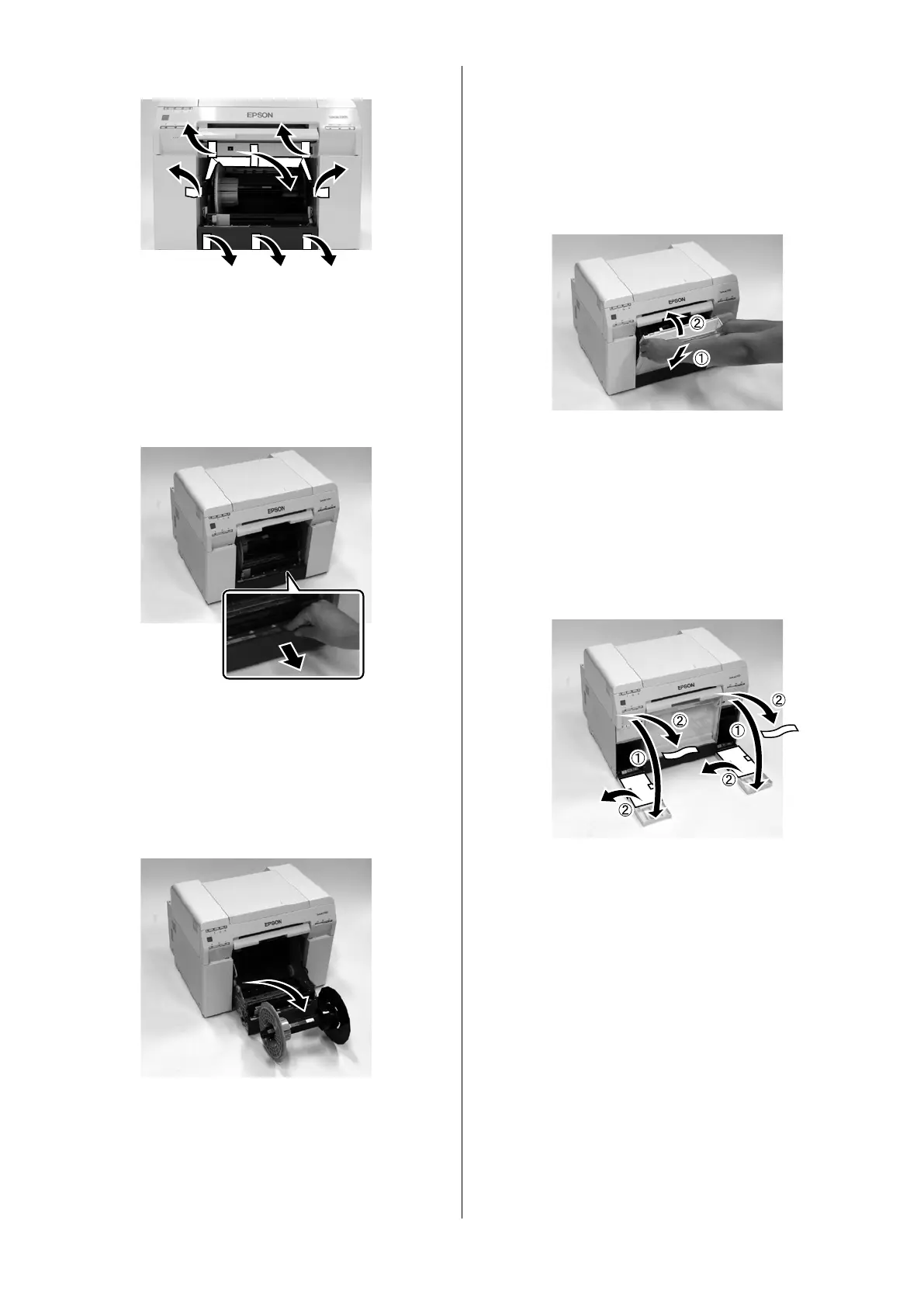5
C
ロールペーパー供給部内のダンボールと保護テープを
取り外します。
Remove the protective cardboard and tape from
inside of the roll paper feeder.
移除滾筒進紙槽內部的保護紙板和膠帶。
D
取っ手をつまんでロックを解除し、ロールペーパー供
給部を引き出します。
Grip the handle to release the lock, and then pull
out the roll paper feeder.
握位把手即可解鎖,然後拉出滾筒進紙槽。
E
スピンドルユニットを取り出します。
Remove the spindle unit.
移除滾軸單元。
F
ロールペーパー供給部を奥まで押し込みます。
Push the roll paper feeder into the printer.
將滾筒進紙槽推入印表機中。
G
カットくず箱を取り付けます。
下側を挿入してから上側を押して取り付けます。
Attach the scrap paper box.
Insert the bottom section, and then push the top section
into place.
安裝碎紙盒。
插入底部,然後將頂部推入定位。
H
カートリッジカバーを開け、内部の保護材をはがしま
す。
Open the cartridge covers, and then remove the
protective materials from inside the printer.
打開卡匣護蓋,然後移除印表機內部的保護裝置。
I
カートリッジカバーを閉めます。
Close the cartridge covers.
闔上卡匣護蓋。