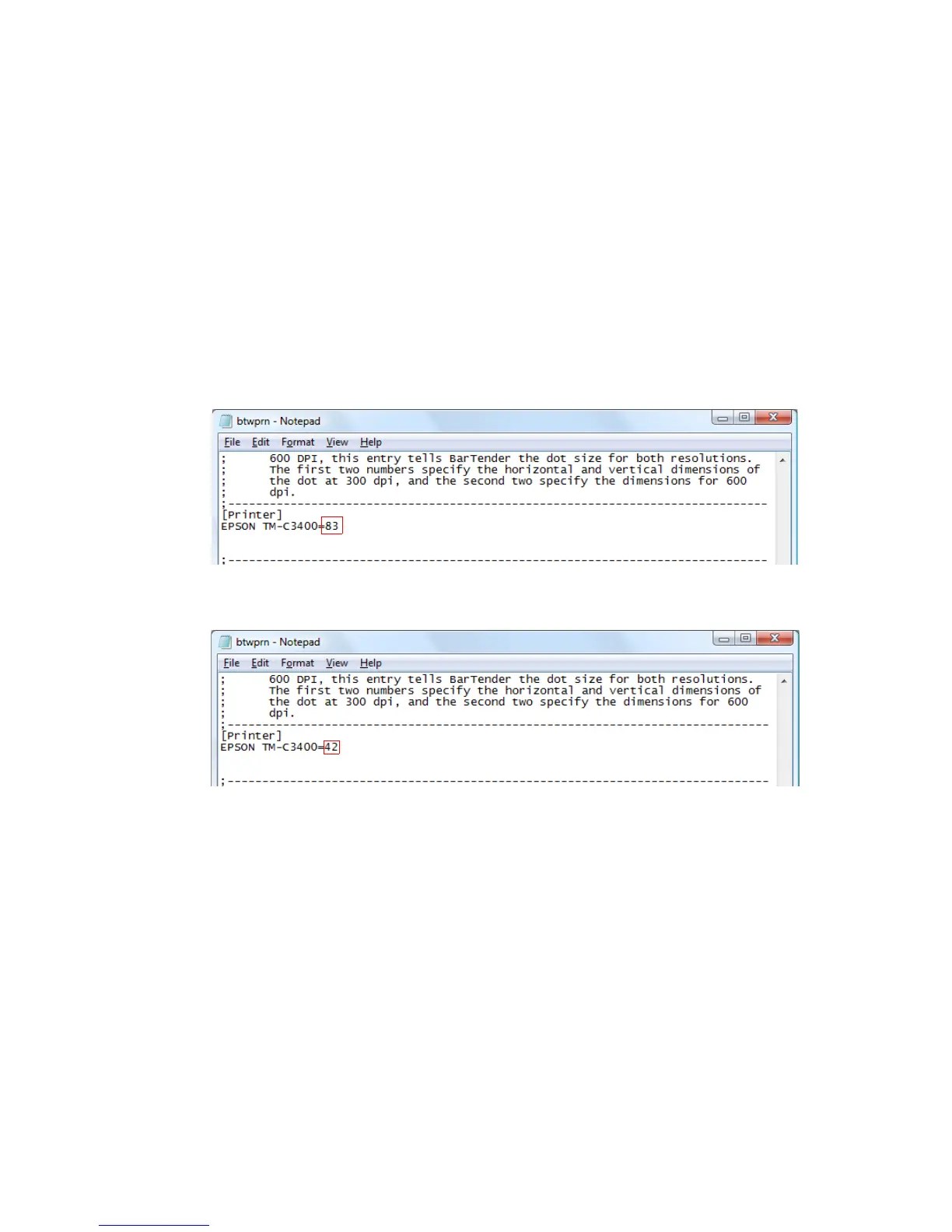5
Refer to the following regarding resolution, and then edit and overwrite the
file as necessary.
Caution:
The EPSON TM-C3400=" remark in the btwprn.ini file is added when the TM-C3400
printer driver is installed.
Functions that allow the setting of multiple resolutions for a single printer with Bar-
Tender cannot be used with TM-C3400. If the printer's resolution changes due to the
settings used for the TM-C3400 printer driver, you must edit the btwprn.ini file as
necessary each time.
Edit only the locations enclosed in a red frame.
❏ For 180 dpi
❏ For 360 dpi
This completes the BarTender optimization settings.
