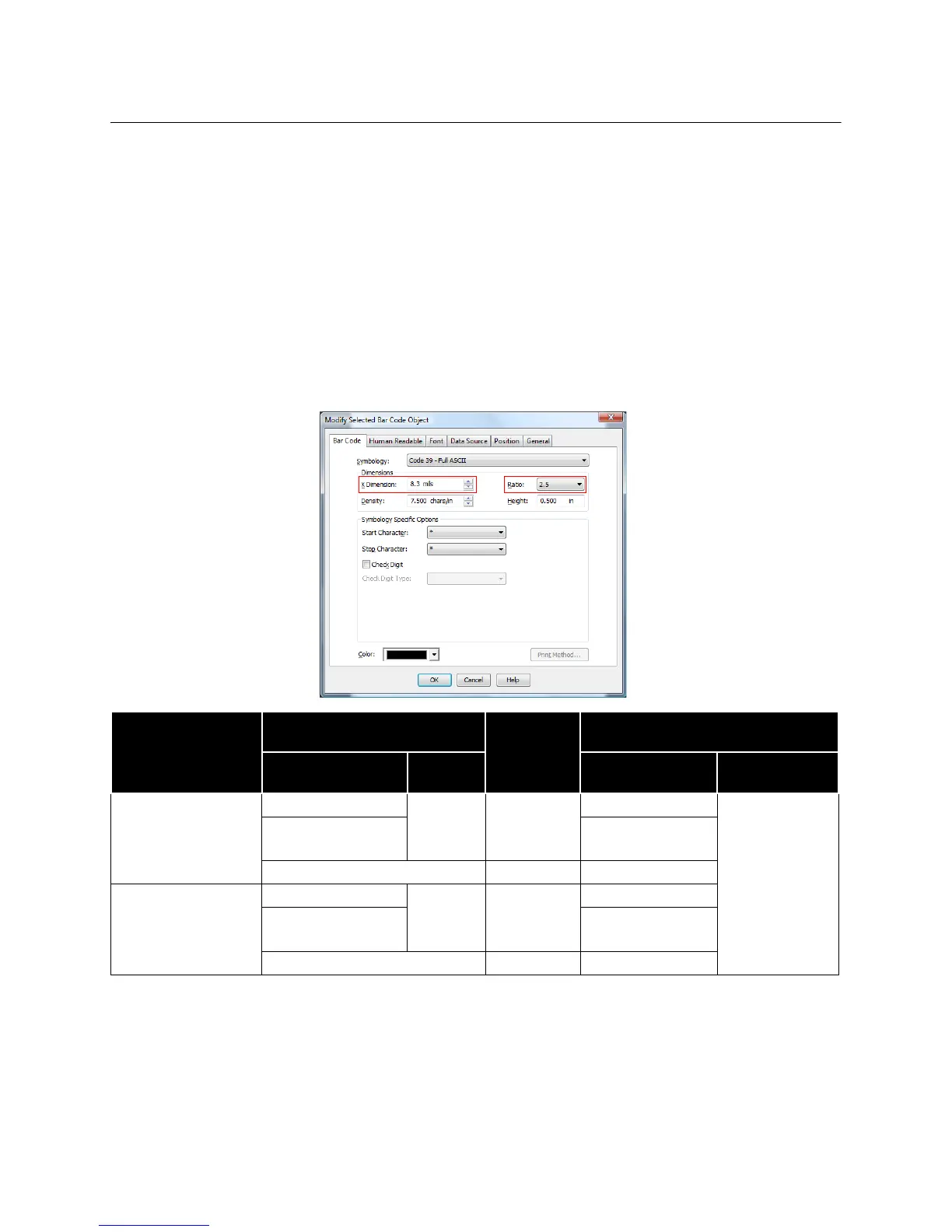Barcode Object Settings
Set the Barcode Object created in BarTender according to the customer's usage conditions, using
the values shown below.
Caution:
Before setting the Barcode Object, make sure that the printer information has been optimized.
You might not be able to set the recommended minimum value for the Barcode Object.
Barcode
❏ Symbology
Code39 / Codabar / Interleaved 2-of-5 / JAN13 / Code93 / Code128
Printing direction
*1
Printer driver settings
Printer
Resolution
(dpi)
BarTender settings
(Recommended minimum values)
Media Type
Print
Quality
X Dimension
(mils)
Ratio
Fence Barcode
Plain Media
Speed 180
13.9
2.5
Plain Media Label
8.3
*2
13.9
*3
Other than the above 360 9.8
Ladder Barcode
Plain Media
Speed 180
19.4
Plain Media Label
13.9
*2
19.4
*3
Other than the above 360 12.5
