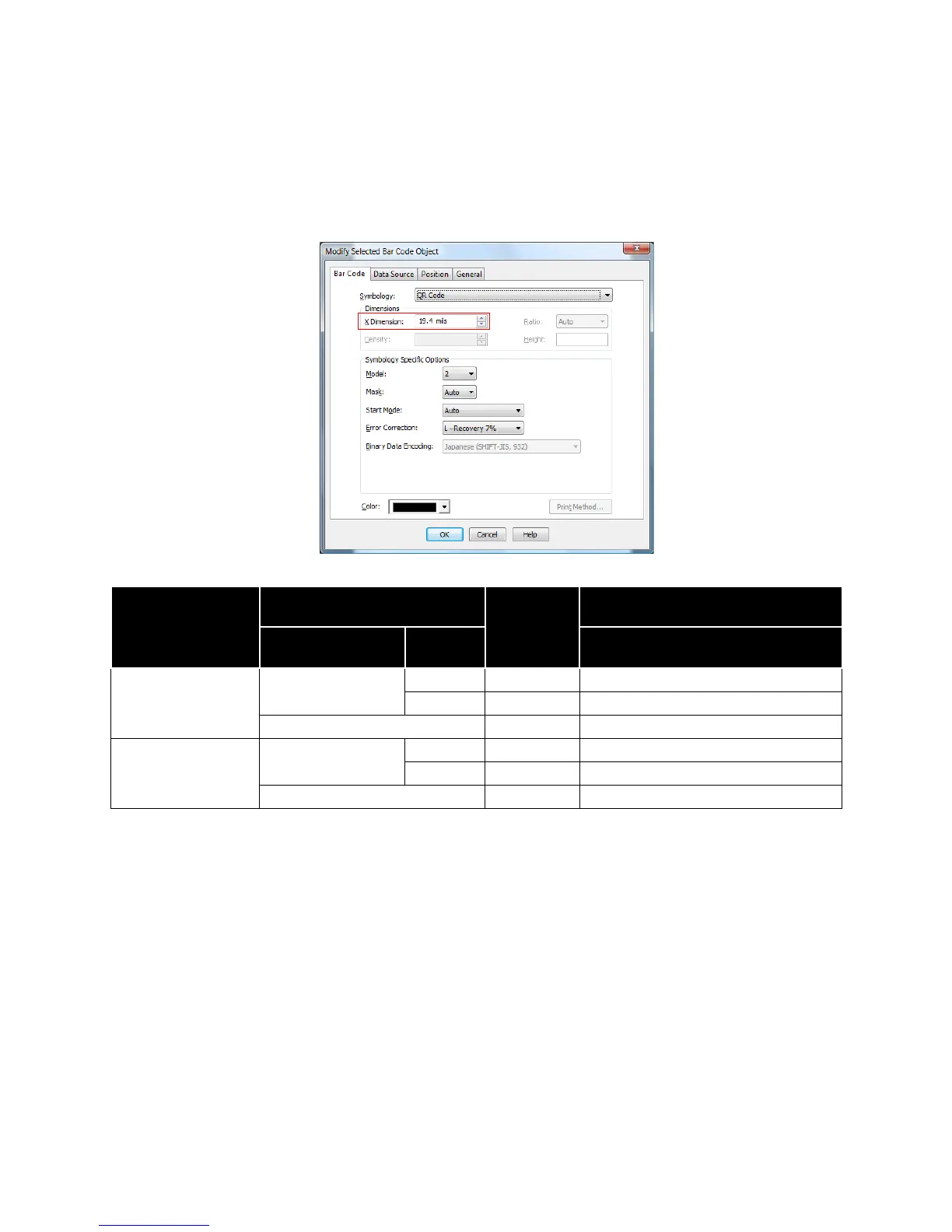2D Symbol of Matrix type
❏ Symbology
QR Code
*)
You can use the Print Preview function in the printer driver to make sure that the symbol does not
fall outside of the printing area. For details, see "Symbol Printing Position" on page 10.
Note:
The values shown above are for the recommended print media.
Symbol position
*
Printer driver settings
Printer
Resolution
(dpi)
BarTender settings
(Recommended minimum values)
Media Type
Print
Quality
X Dimension (mils)
No Paper feed
Plain Media
Plain Media Label
Speed 180 19.4
Quality 360 18.1
Other than the above 360 15.3
With Paper feed
Plain Media
Plain Media Label
Speed 180 25.0
Quality 360 23.6
Other than the above 360 18.1
