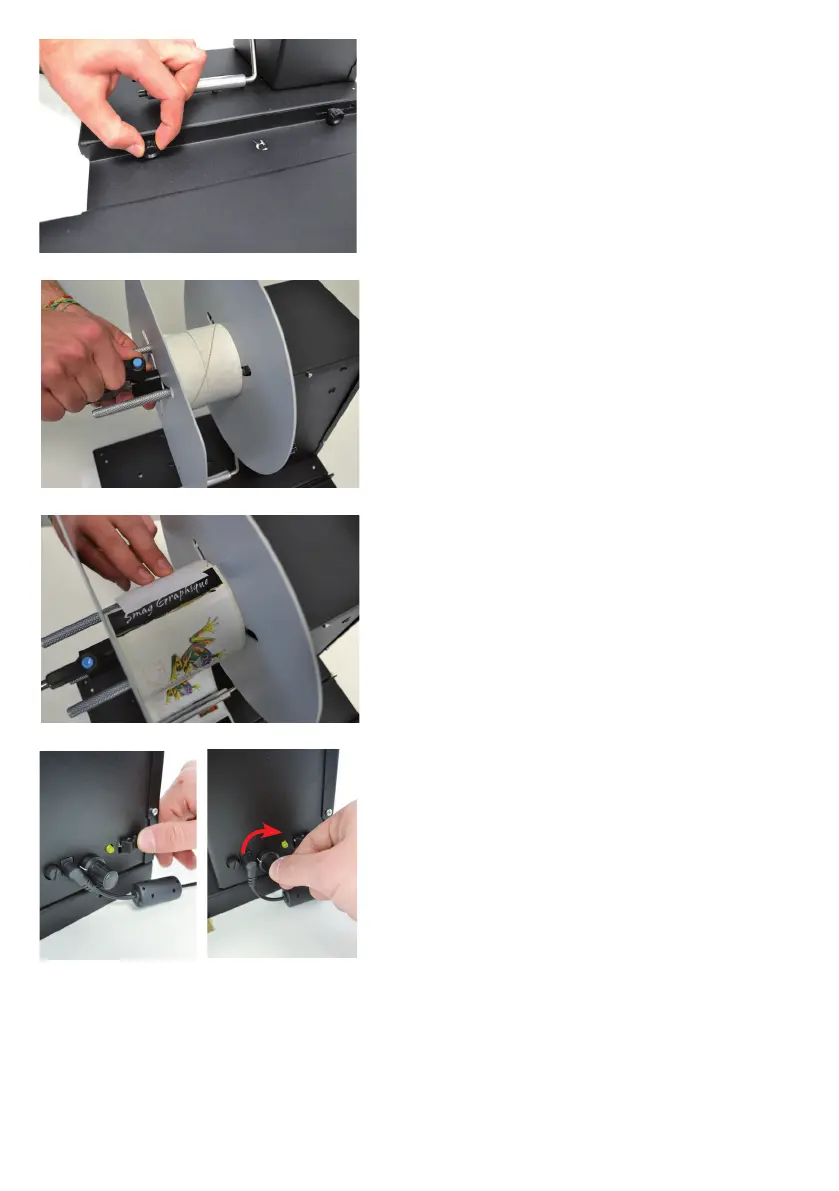STEP 5
Load a cardboard core onto the core holder.
Load the outside disk making sure it adheres
to the cardboard.
STEP 6
Push the media under the tension arm and
stick it on the cardboard core. Make sure to
align the rewinder with the printer.
STEP 7
Turn the unit on, use the knob to set it at its
maximum speed.
The system are ready to works.
STEP 4
Attach the rewinder to the printer plate.
