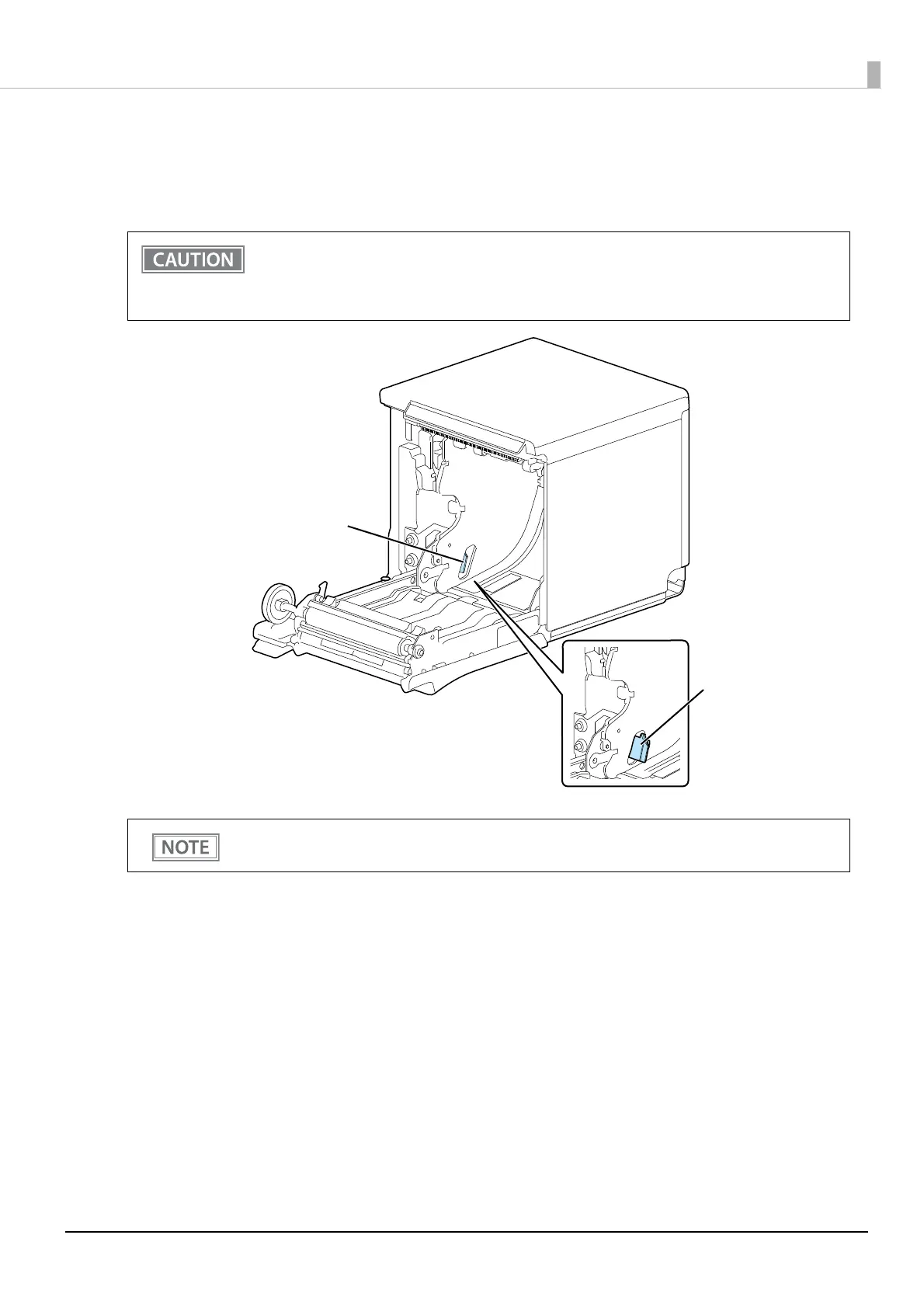46
Chapter 2 Setup
Enabling the Roll Paper Near-End Detection
When the "Roll paper near-end detection" function is enabled, the printer can detect that remaining amount of
roll paper is low. To enable the function, use TM-m30II Utility or Epson TM Utility for iOS/Android.
• This function can be used only with a 80-mm width roll paper and only when the printer has
been set up to eject printed paper from the front side.
• Accurate detection of the roll paper near-end status is impossible because the shape of the core
varies from one roll paper to another.
Some printer models are not equipped with the roll paper near-end detector.
Near-end detector
(when the cover is open)
Near-end detector
(when the cover is closed)
