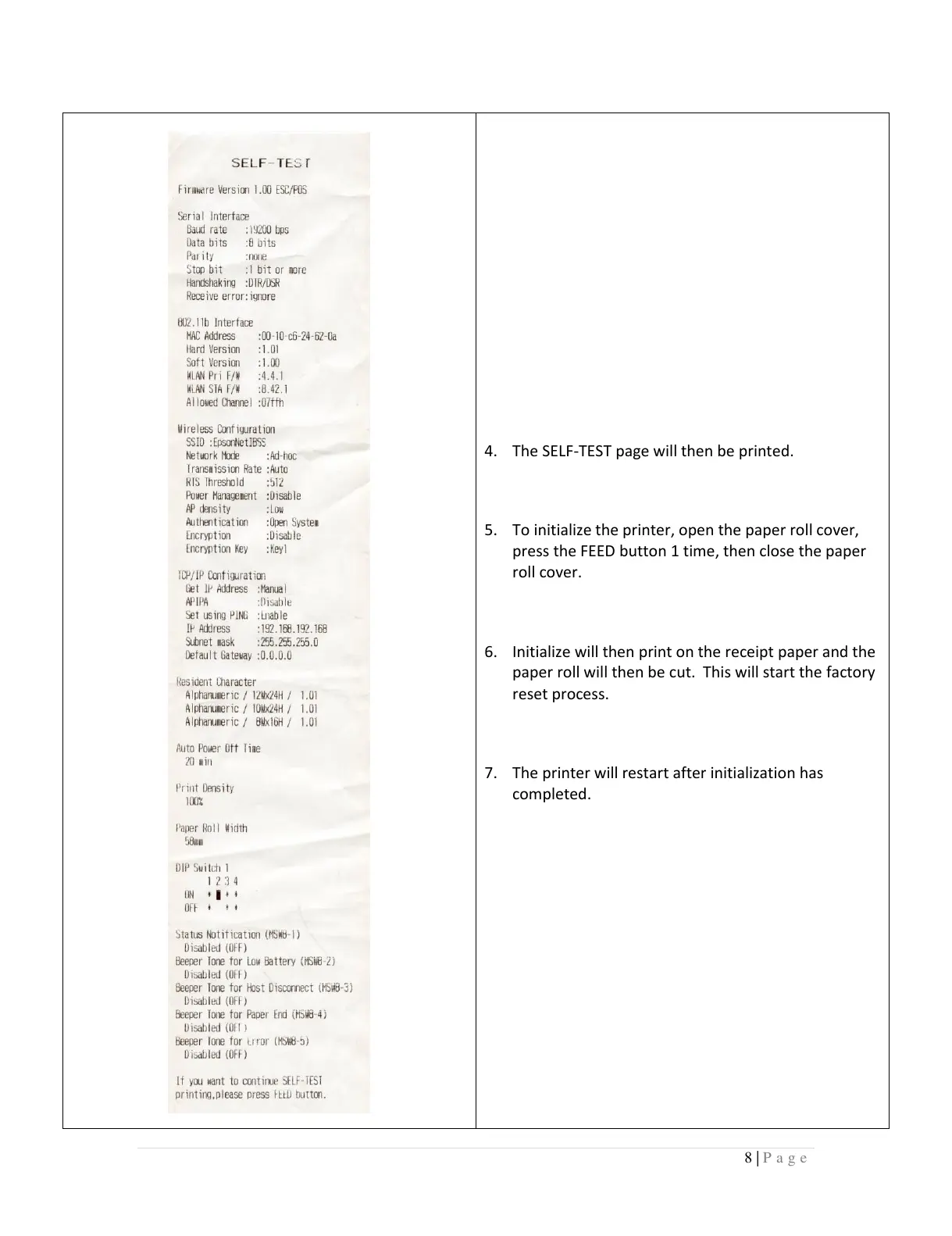4. The SELF-TEST page will then be printed.
5. To initialize the printer, open the paper roll cover,
press the FEED button 1 time, then close the paper
roll cover.
6. Initialize will then print on the receipt paper and the
paper roll will then be cut. This will start the factory
reset process.
7. The printer will restart after initialization has
completed.
