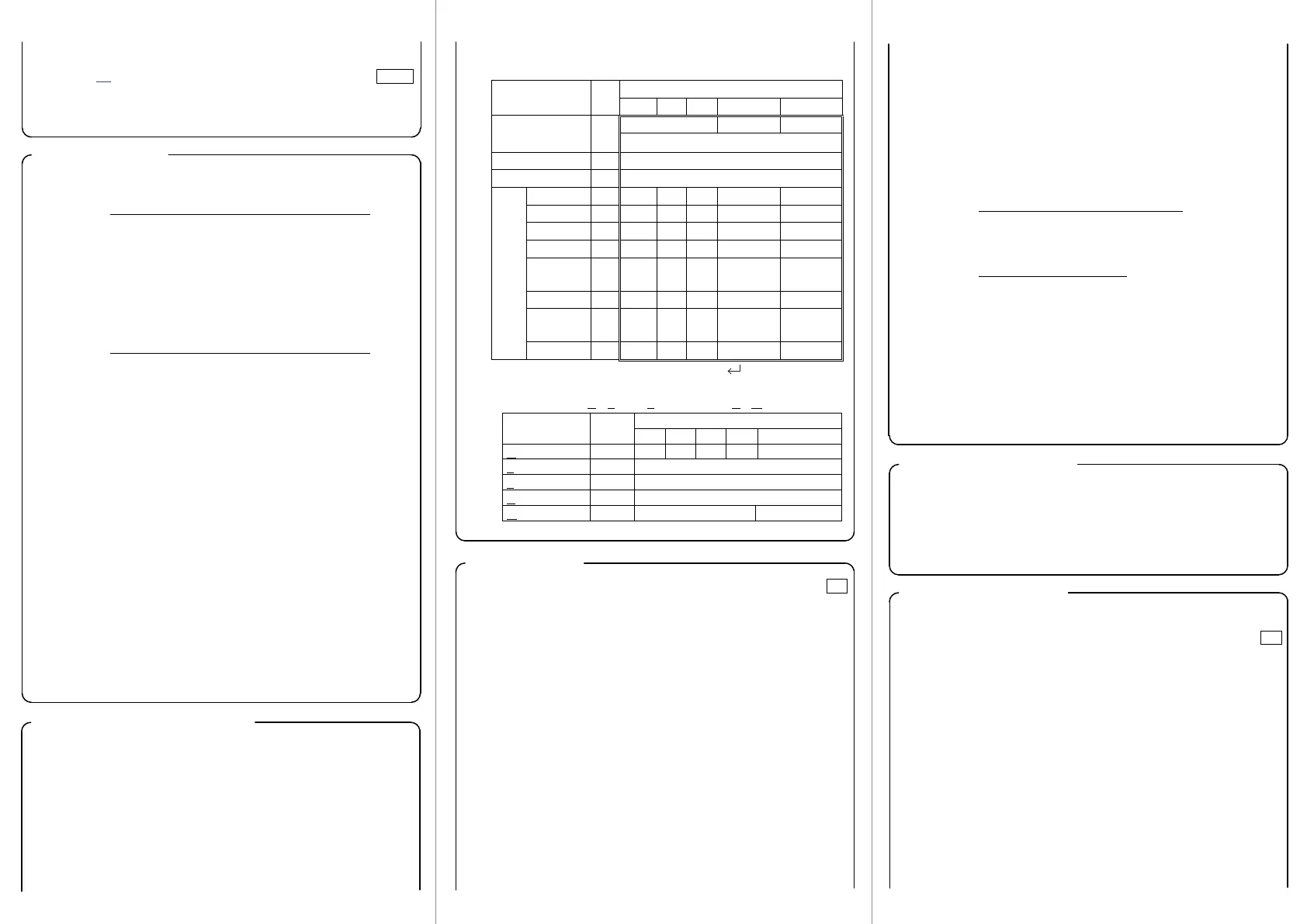Logo Print Commands (continued)
FS ( E 6 0 60 2 c "CLR" fn=60
Clears set values in NV memory for top or bottom logo
printing.
c = "0": Top logo, c = "1": Bottom logo
Bar Code Commands
GS k m d1...dk NUL
Prints bar code. NUL terminates the data.
m bar code system number of d (=k)
0 UPC-A 11 or 12
1 UPC-E 6, 7, 8, 11 or 12
2 JAN13 / EAN13 12 or 13
3 JAN8 / EAN8 7 or 8
4 CODE39 1 or more
5 ITF even
6 CODABAR (NW-7) 2 or more
GS k m n d1...dn
Prints bar code. n specifies the data length.
m bar code system number of d (=k)
"A" UPC-A 11 or 12
"B" UPC-E 6, 7, 8, 11 or 12
"C" JAN13 / EAN13 12 or 13
"D" JAN8 / EAN8 7 or 8
"E" CODE39 1 or more
"F" ITF even
"G" CODABAR (NW-7) 2 or more
"H" CODE93 1–255
"I" CODE128 2–255
"J" GS1-128 2–255
"K" GS1 DataBar Omnidirectional 13
"L" GS1 DataBar Truncated 13
"M" GS1 DataBar Limited 13
"N" GS1 DataBar Expanded 2–255
GS h n Sets bar code height to n dots.
GS w n Sets bar width of bar code.
n = 2–6 (thin–thick)
GS H n Selects print position of HRI characters.
n = 0, "0": Not printed
n = 1, "1": Above the bar code
n = 2, "2": Below the bar code
n = 3, "3": Both above and below the bar code
GS f n Selects font for the HRI characters.
n = 0, "0": Font A, n = 1, "1": Font B
Two-Dimensional Code Commands
GS ( k pL pH cn fn [parameters]
Stores, prints symbol data, or configure the settings.
cn = 48: PDF417
49: QR Code
50: MaxiCode
51: 2-dimensional GS1 DataBar
52: composite symbology
Two-Dimensional Code Commands (continued)
function
fn
S
memory
80
(m=48)
Send 2D symbol size 82
m (m=48)
Setting
module
67
error
correction
69
m n n
options 70
maximum
width
71
nL nH nL nH
[parameters] (blank = invalid command)
Send data of GS ( k (fn=82):
"7" + Id + X + 31 + Y + 31 + "1" + 31 + Fl + Ec + NUL
"0" = printable, "1" = not printable
Status Commands
DLE EOT n RT
Transmits real-time status as 1 byte.
n = 1: Printer status (binary: 0000xx00)
bit 2 = 1: Drawer kick-out connector pin 3: High
= 0: Drawer kick-out connector pin 3: Low
bit 3 = 1: in Offline, 0: in Online
n = 2: Offline cause status (0xx0xx00)
bit 2 = 1: Cover is open, 0: closed
bit 3 = 1: on feeding paper by switch, 0: not
bit 5 = 1: Printing stopped due to paper end, 0: not
bit 6 = 1: in Error state, 0: not
n = 3: Error cause status (0xx0x000)
bit 3 = 1: Autocutter error, 0: not
bit 5 = 1: Unrecoverable error, 0: not
bit 6 = 1: Automatically recoverable error, 0: not
n = 4: Paper end sensor status (0xx00000)
bit 5, 6 = 1: Paper end, 0: paper present
Status Commands (continued)
GS r n Transmits status specified by n as 1 byte after completion
of prior print or command.
n = 1, "1": Paper sensor status
Status = 0: Paper end sensor: paper present
Status = 12: Paper end sensor: not present
n = 2, "2": Drawer kick-out connector status
Status = 0: Drawer kick-out connector pin 3: Low
Status = 1: Drawer kick-out connector pin 3: High
GS a n Enables or disables basic ASB (Automatic Status Back).
bit of n Status (1: enable, 0: disable)
0 Drawer kick-out connector status
1 Online/offline status
2 Error status
3 Paper end sensor status
ASB status binary (x=0 or 1)
first byte 0xx1 xx00
bit 2 = 1: Drawer kick-out connector pin 3: High
= 0: Drawer kick-out connector pin 3: Low
bit 3 = 1: in Offline, 0: in Online
bit 5 = 1: Cover is open, 0: closed
bit 6 = 1: on feeding paper by switch, 0: not
2nd byte 0xx0 x000
bit 3 = 1: Autocutter error, 0: not
bit 5 = 1: Unrecoverable error, 0: not
bit 6 = 1: Automatically recoverable error, 0: not
3rd byte 0110 xx00
bit 2, 3 = 1: Paper end, 0: paper present
4th byte 0110 1111
Macro Function Commands
GS : Starts or ends macro definition.
GS ^ r t m Executes defined macro.
r: repeat times
t: interval time (×100msec)
m = 0: repeat continuously
m = 1: repeat by pressing the Feed button
Miscellaneous Commands
ESC @ Initializes printer.
DLE ENQ n RT
Recovers from recoverable errors.
n = 1: Recovers and starts printing from the line where the error
occurred
n = 2: Recovers after clearing both receive and print buffers
GS ( D pL pH 20 [a1 b1]...[ak bk]
Enables or disables real-time command.
a = 1: DLE DC4 (fn=1) b = 0, "0": Disable
a = 2: DLE DC4 (fn=2) b = 1, "1": Enable
ESC = n Enables or disables the printer device.
n = 1, 3: Enable, n = 0: Disable
