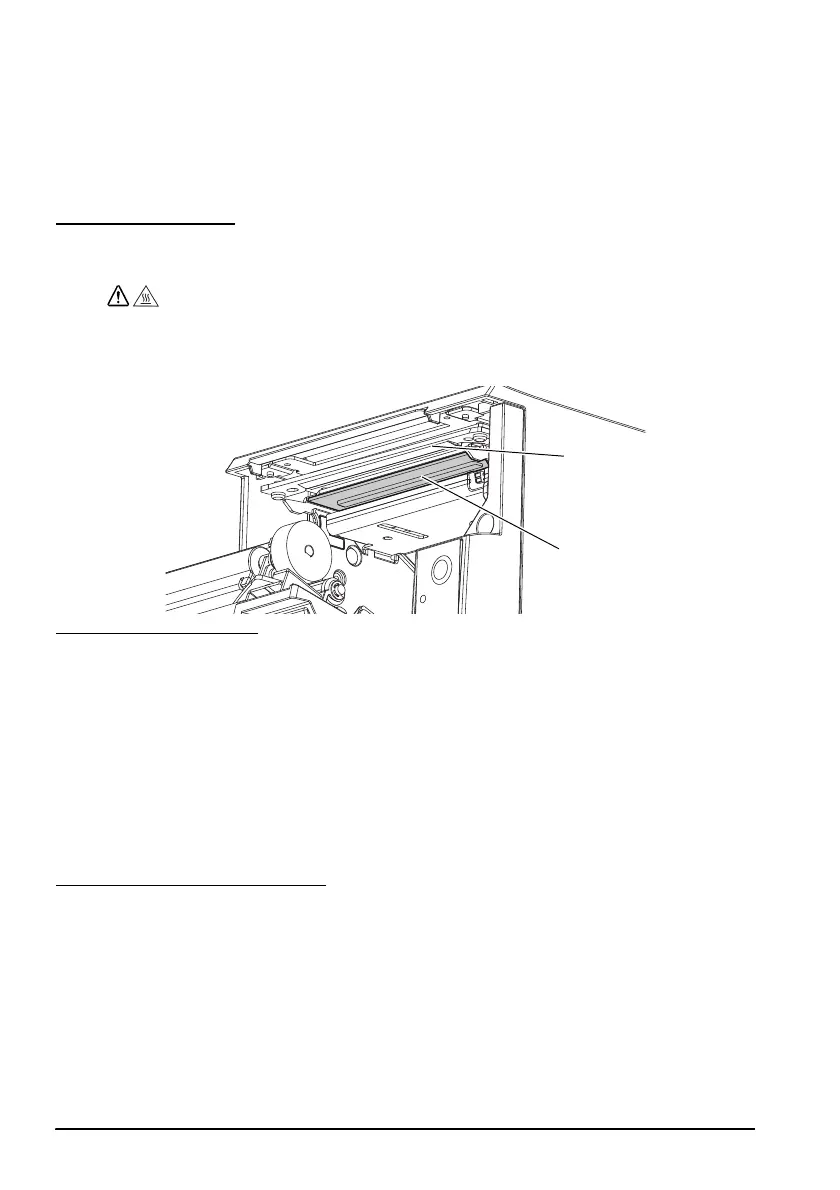4 TM-T70II User’s Manual
English
• When you perform other operations such as loading/replacing roll
paper
To ensure safety, unplug this product before leaving it unused for an extended
period.
Before moving this product, be sure to unplug it and all the cables connected
to it.
Caution Labels
The caution labels on the product indicate the following precautions.
CAUTION:
The thermal head can be very hot during printing and immediately after
printing. Touching it may cause burns. Be sure to do cleaning and other work
after the thermal head cools down. Also, be careful of the autocutter blade
near the thermal head.
Restriction of Use
When this product is used for applications requiring high reliability/safety, such
as transportation devices related to aviation, rail, marine, automotive, etc.;
disaster prevention devices; various safety devices, etc.; or functional/precision
devices, etc.; you should use this product only after giving consideration to
including fail-safes and redundancies into your design to maintain safety and
total system reliability. Because this product was not intended for use in
applications requiring extremely high reliability/safety, such as aerospace
equipment, main communication equipment, nuclear power control equipment,
or medical equipment related to direct medical care, etc., please make your own
judgment on this product’s suitability after a full evaluation.
Purpose of This Manual
This manual provides information to operators of the TM-T70II printer to describe
basic operations to enable safe and correct use of the printer.
Thermal head
Autocutter blade
