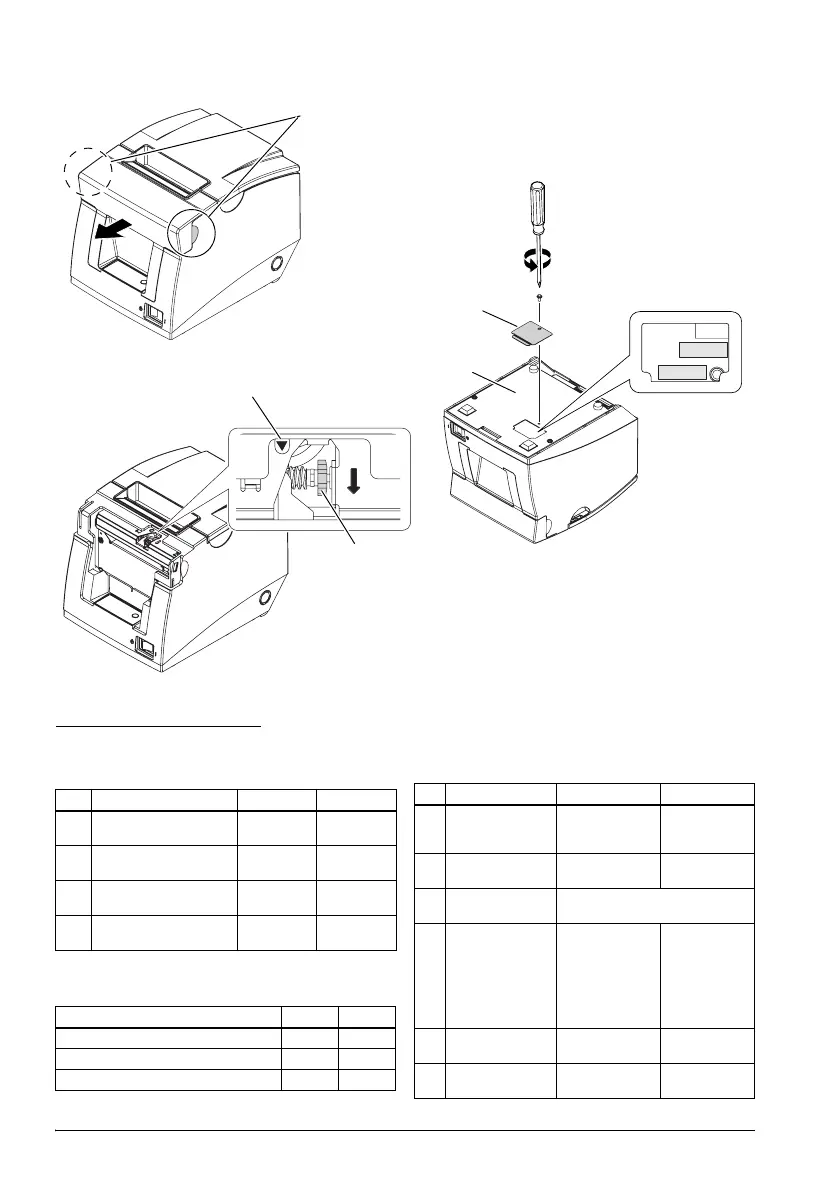iv
English
DIP Switch Tables
Table A
9
10
K
DSW1
DSW2
11
12
L
b
J
DIP switch 1
SW Function ON OFF
1-1 Auto line feed Always
enabled
Always
disabled
1-2 Receive buffer
capacity
45 bytes 4KB
1-3~
1-7
Undefined – –
1-8 Reserved (Do not
change)
––
Print density/low power SW 3 SW 4
Print density (Standard) OFF OFF
Print density (Darker than standard) ON OFF
Print density (Darkest) OFF ON
DIP switch 2
SW Function ON OFF
2-1 Handshaking
(BUSY condition)
Receives buffer
full
Offline or
receives buffer
full
2-2 Reserved (Do not
change)
– Fixed to OFF
2-3
2-4
Print density See Table A.
2-5 Release condition
of receive buffer
BUSY (If receive
buffer capacity
set to 4 KB.)
Releases BUSY
when remaining
receive buffer
capacity
reaches
138 bytes
Releases BUSY
when
remaining
receive buffer
capacity
reaches
256 bytes.
2-6
2-7
Reserved (Do not
change)
– Fixed to OFF
2-8 Reserved (Do not
change)
Fixed to ON –