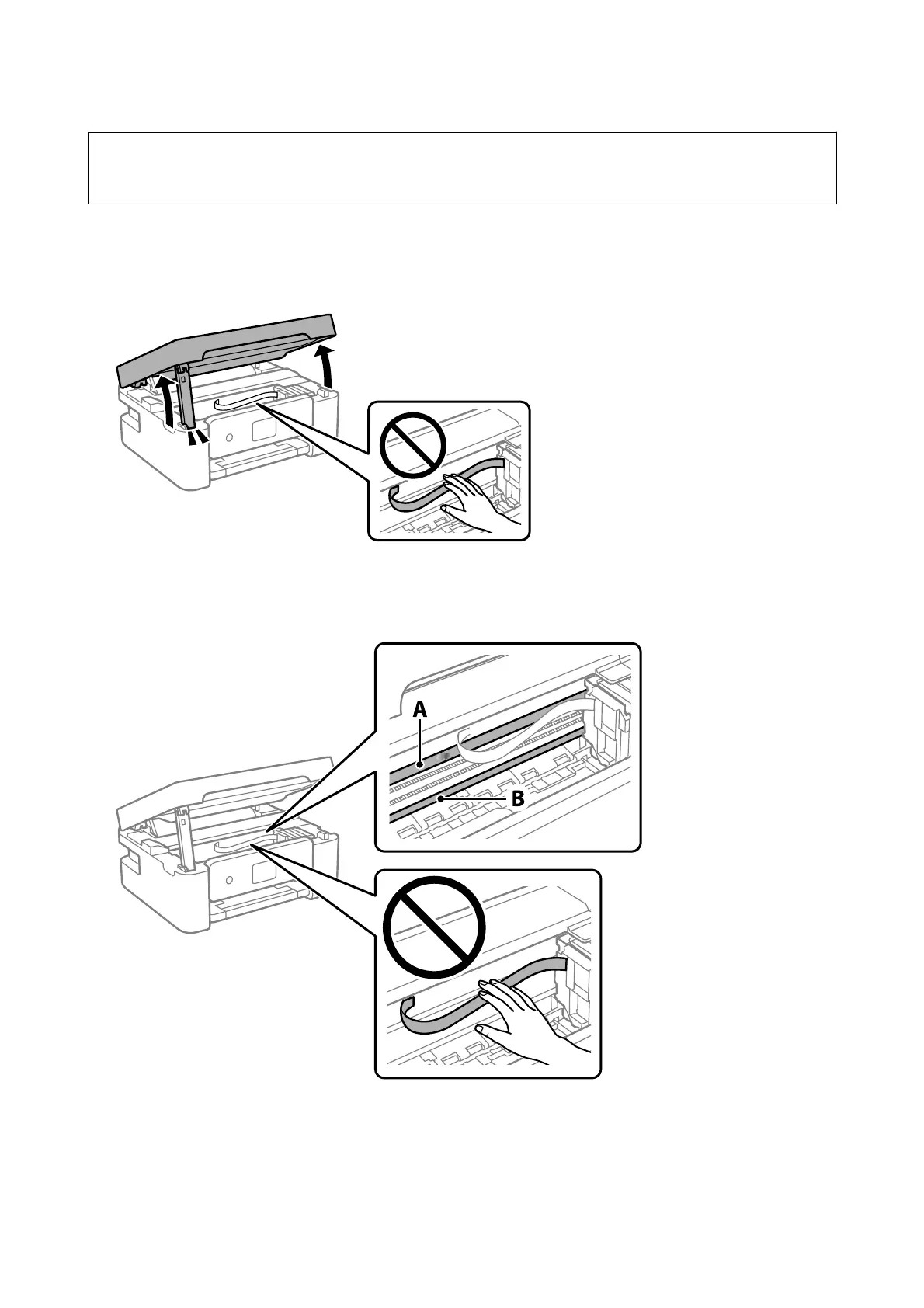c
Important:
Do not use cleaning liquid other than water with a few drops of detergent.
1. Turn
o
the printer by pressing the
P
button.
2. Open the scanner unit.
3.
Check if the translucent lm is smeared. Smears are easier to see if you use a light.
If there are smears (such as nger marks or grease) on the translucent lm (A), go to the next step.
A: Translucent lm
B: Rail
User's Guide
Maintaining the Printer
131