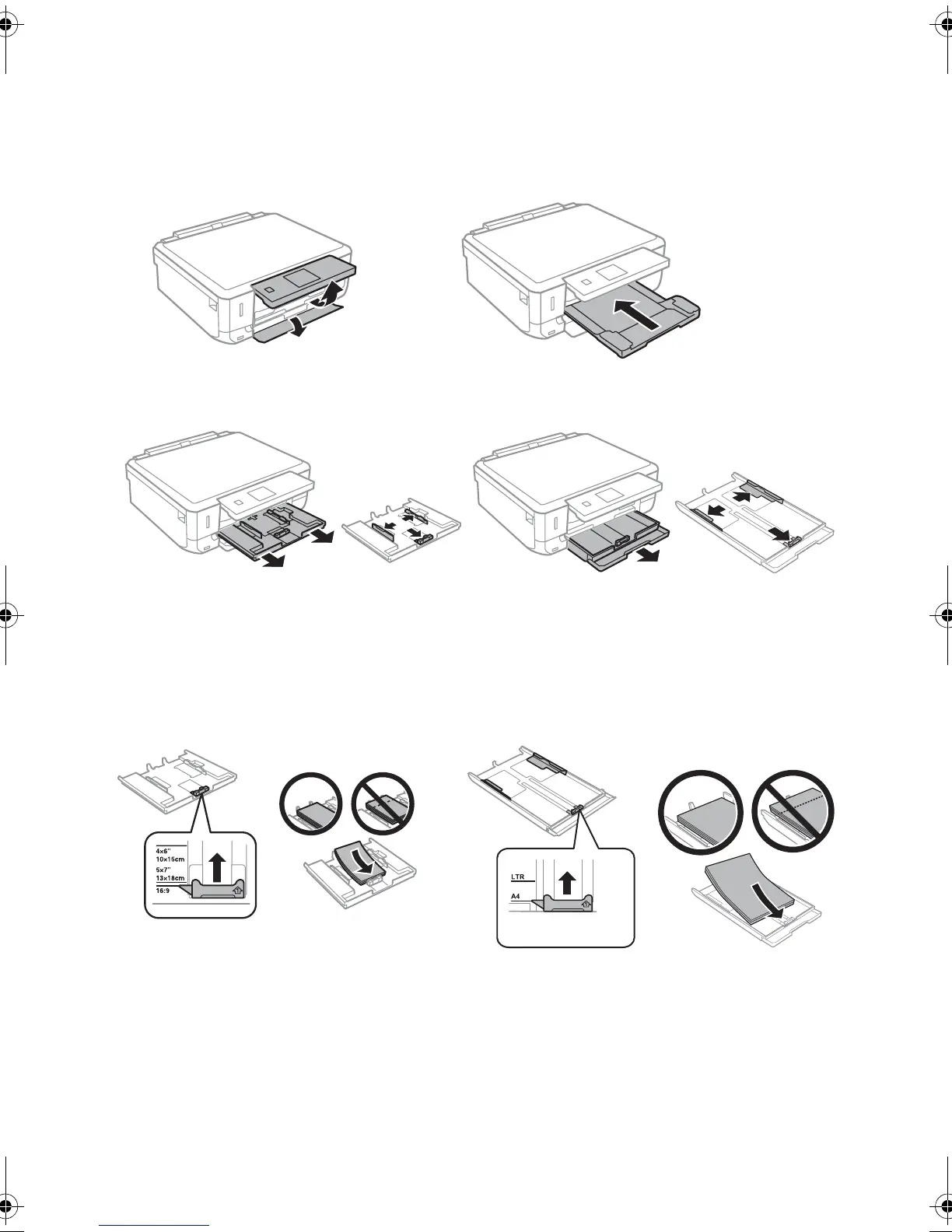Loading Paper 3
To load paper, follow these steps:
1. Raise the control panel and open the front cover. If the output tray is open, close it
before going to the next step. (As you slide in the output tray, there may be slight
resistance and noise. This is normal.)
2. Pull out the paper cassette and slide the edge guides outward.
Note: If you do not see the upper cassette, it may be pushed into the printer. Remove the
lower cassette, then carefully pull out the upper cassette.
3. Set the front edge guide to the position for the paper size you are using. Insert paper
with the glossy or printable side facedown, then slide the side edge guides against the
paper, but not too tight.
Upper cassette
Lower cassette
Upper cassette
Lower cassette
XP620QG.book Page 3 Tuesday, April 22, 2014 11:08 AM
