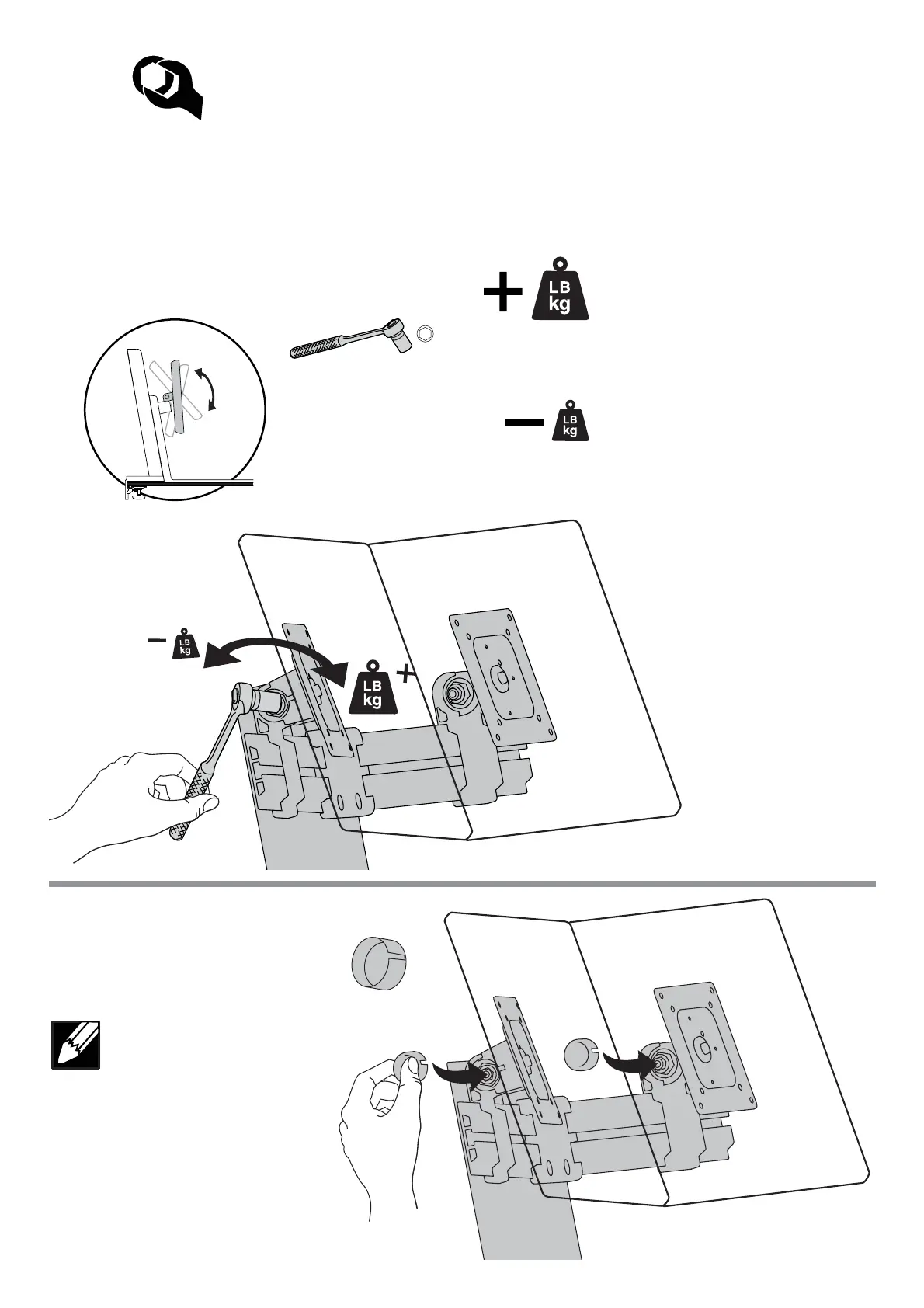8 of 9
888-98-037-G-00 rev. C • 06/19
4
a
10mm
5
2x
b
Adjustment Step
Adjust your mounting solution to handle the added weight.
Adjustments should move smoothly and easily through the full range of motion and stay where you set it. If adjustments
are diffi cult and do not stay in the desired position, follow the instructions to loosen or tighten the tension to create a
smooth, easy adjustment motion. Depending on your product and the adjustment, it may take several turns to notice a
diff erence.
Increase Lift Strength
If the mounted weight is too heavy or
this product does not stay up when
raised, then you'll need to increase
Lift Strength:
Decrease Lift Strength
If the mounted weight is too light or
this product does not stay down when
lowered, then you'll need to decrease
Lift Strength:
Attach caps.
NOTE: Align slot on cap with
slot in mounting bracket when
installing caps.
Tilt – Forward and Backward
Adjust your mounting solution to handle the added weight.
Adjustments should move smoothly and easily through the full range of motion and stay where you set it. If adjustments
are diffi cult and do not stay in the desired position, follow the instructions to loosen or tighten the tension to create a
smooth, easy adjustment motion. Depending on your product and the adjustment, it may take several turns to notice a
diff erence.
