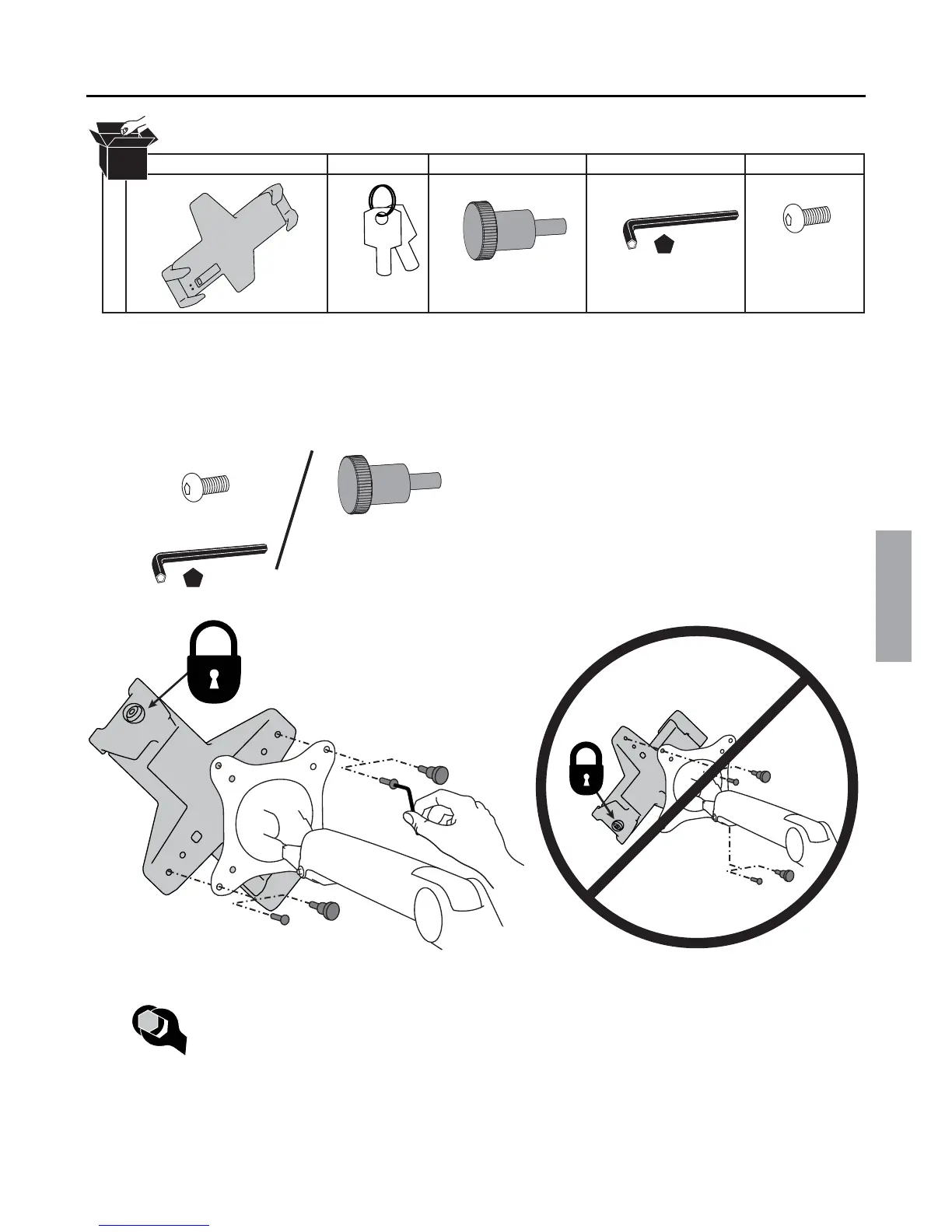3 of 5
888-97-395-G-01 rev. E • 05/16
2x
M4 x 10mm
M4 x 10mm
ABC DE
1
1x
1x
1x
2x
2x
2x
M4 x 10mm
M4 x 10mm
2
ENGLISH
Attach Tablet Mount to 75x75mm or 100x100mm VESA plate.
NOTE: Make sure the lock is facing upward.
5-sided Security Wrench
5-sided Security Wrench
Security Screw
Security Screw
Adjustment Step
Adjust your mounting solution to handle the change in mounted weight.
Adjustments should move smoothly and easily through the full range of motion and stay where you set it. If adjustments
are diffi cult and do not stay in the desired position, follow the instructions to loosen or tighten the tension to create a
smooth, easy adjustment motion. Depending on your product and the adjustment, it may take several turns to notice a
difference.
Installation
Components
