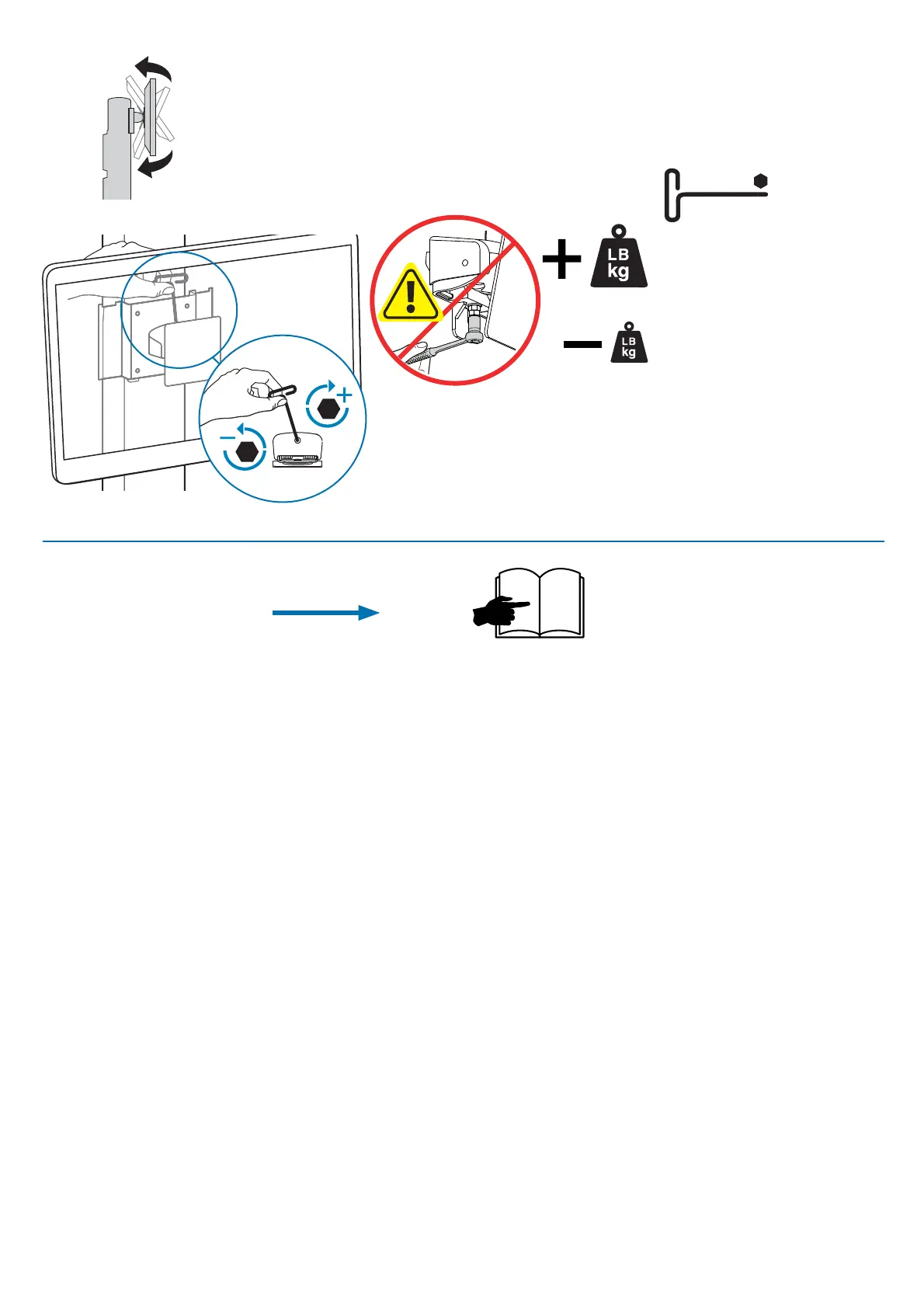13 of 21
888-24-073-W-03 rev. T • 01/19
9
4mm
b
19
10
ATTENTION! L’écrou du bas
tournera pendant l’ajustement
de celui du haut; n’utilisez
AUCUN outil sur l’écrou du
bas. De graves dommages
pourraient survenir dans le cas
où ces instructions ne seraient
pas suivies.
Augmenter le frottement
Si ce produit se déplace trop
facilement, vous devrez augmenter
la friction :
Réduire le frottement
Si ce produit est trop diffi cile à
déplacer, vous devrez diminuer la
friction :
Inclinaison : Avant et arrière
Suite à l'Étape 10 en page 13…
