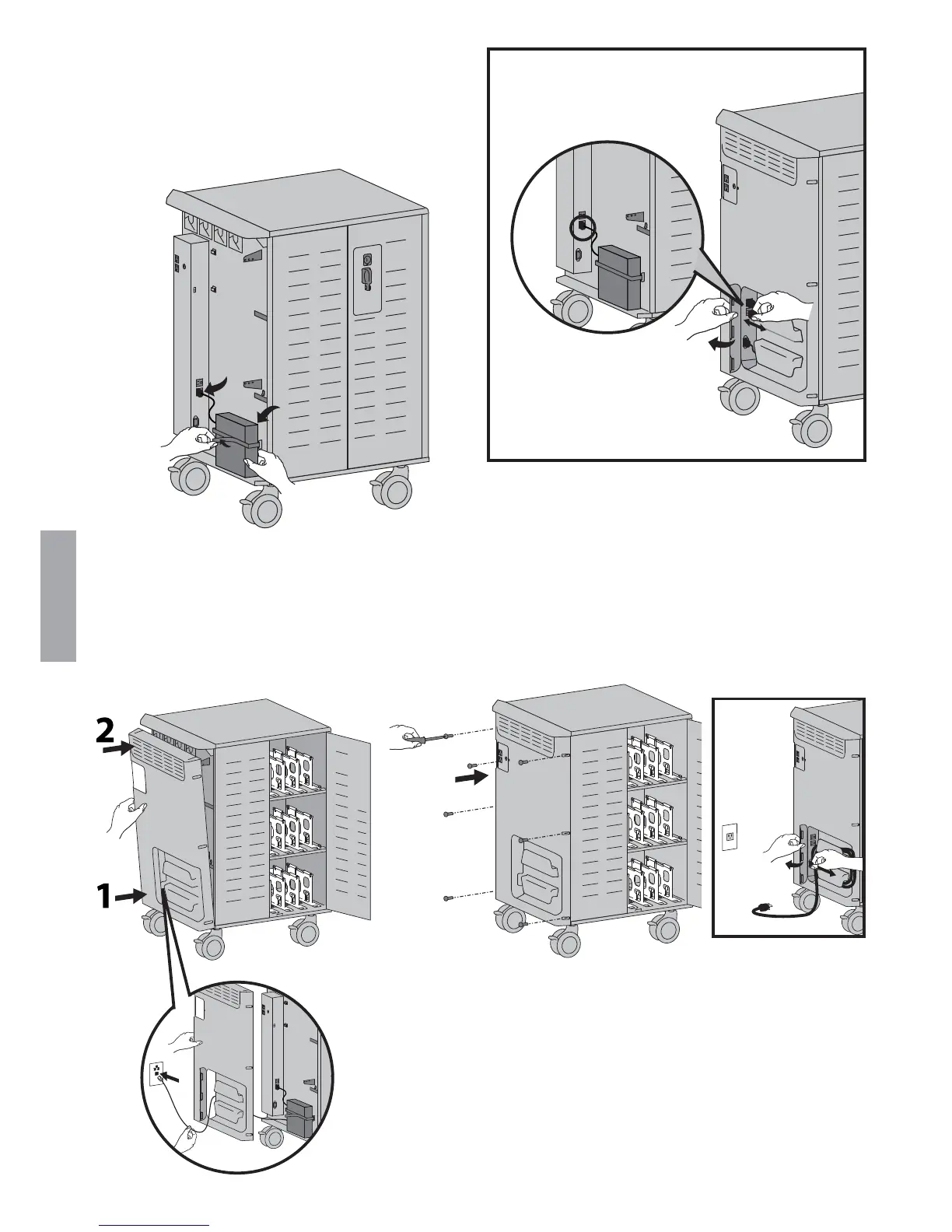12 of 17
9
ab
8
ENGLISH
888-24-326-G-02 rev. E • 08/18
Attach side cover and plug power cable back into cart.
NOTE: Route WAP Ethernet cable through side cover access door.
Access door to unplug WAP.
Attach WAP with velcro strap.
Plug WAP into Auxiliary outlet.