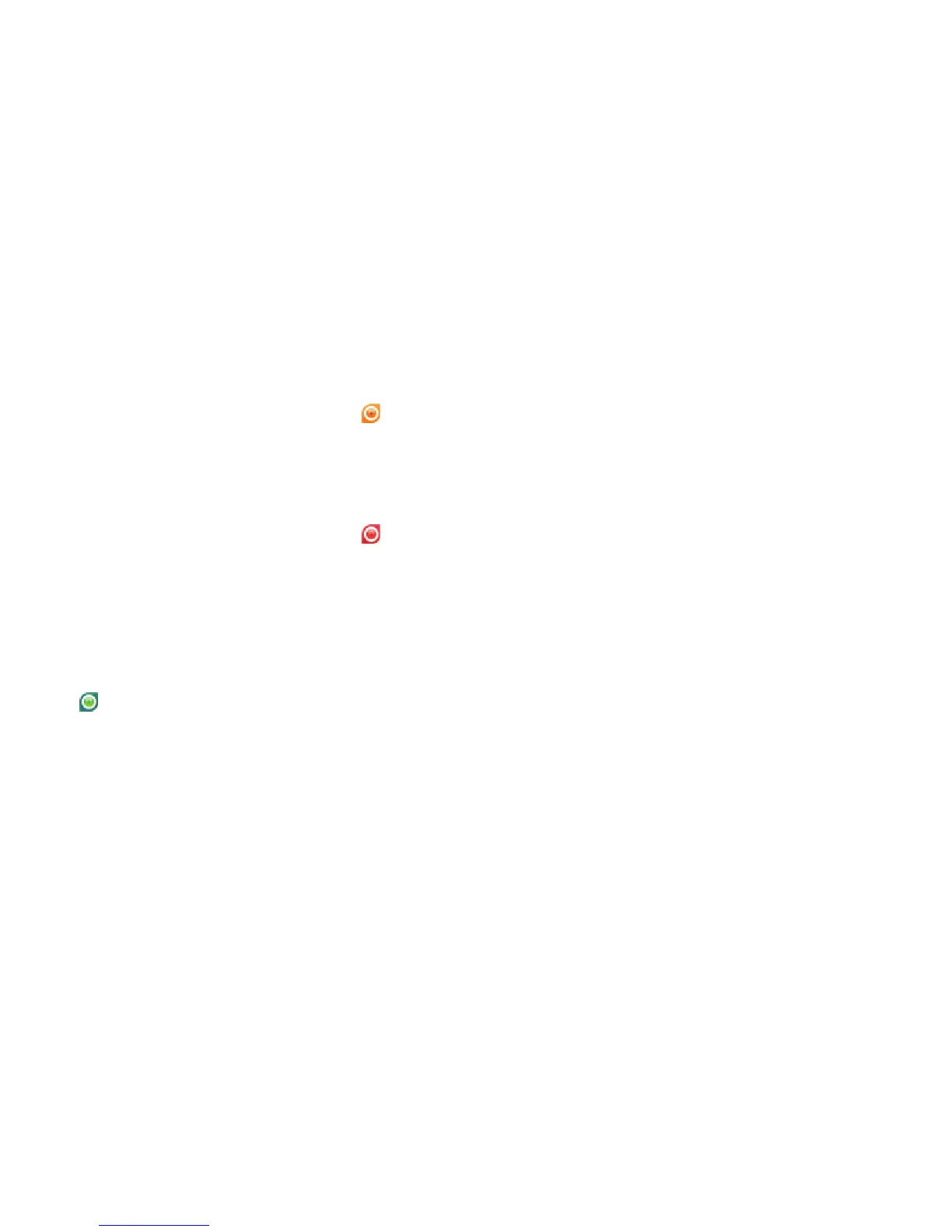Protection Status indication
ESET Cybersecurity’s current
protection status is indicated in the
following ways:
• The menu bar icon
• A report in the Protection status
window
In the event that any protection
module is disabled, the Protection
status window will show the name of
the disabled module, along with a link
allowing you to reenable it.
The individual protection statuses are
indicated by colors:
green Antivirus protection is
working properly; your computer is
protected against malicious software
and network attacks. This status
indicates that all protection modules
are enabled and the virus signature
database is uptodate.
yellow Realtime fi le system
protection is enabled, but the
maximum level of protection is not
ensured. The yellow icon is displayed
if ESET Cybersecurity requires your
attention.
red – The Realtime fi lesystem
protection is disabled. Since the proper
functioning of these modules is vital to
your system’s security, we recommend
enabling the inactive module
immediately.