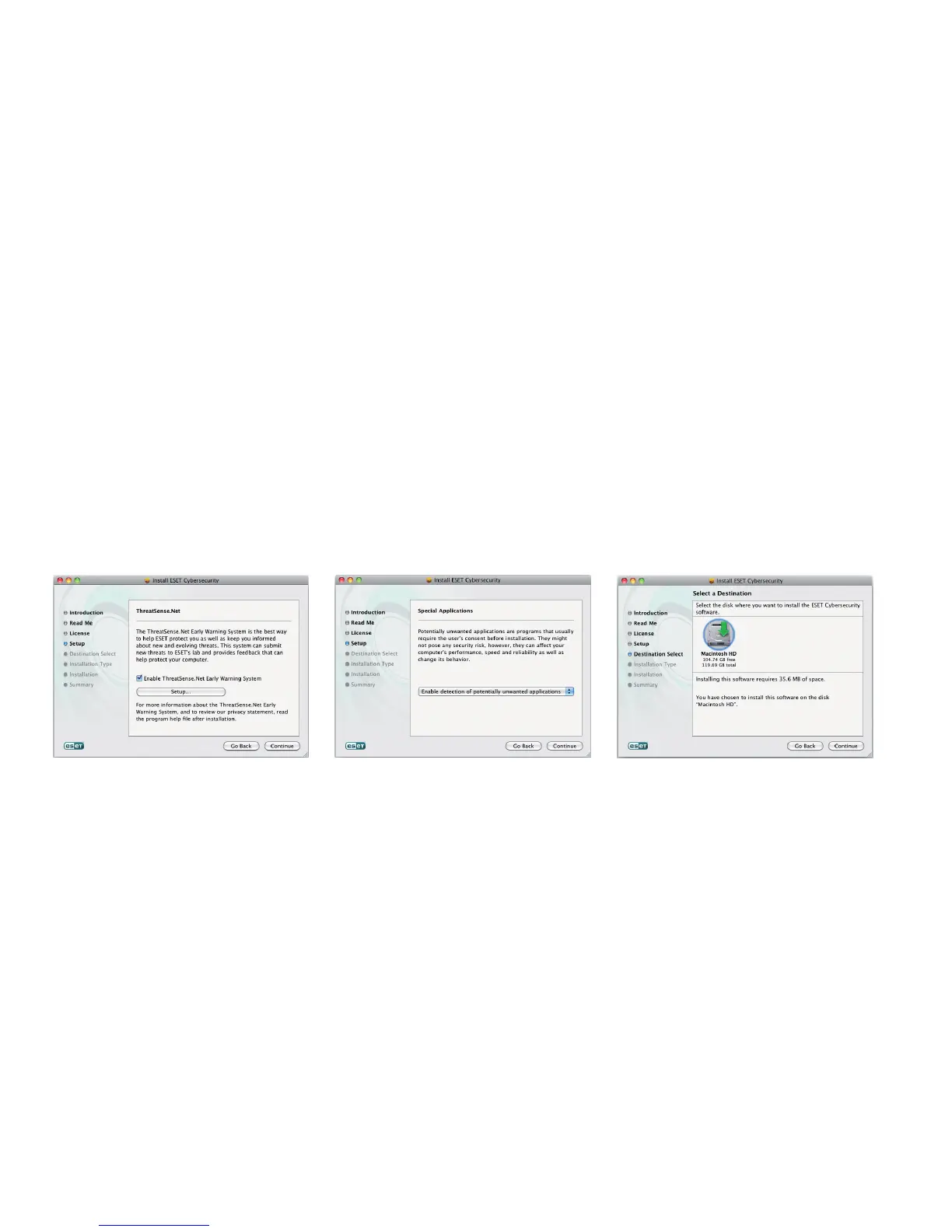ThreatSense.Net
ThreatSense.Net plays an important
role in our research regarding new
detection technologies that enable
us to proactively capture malware
and thus provide you with better
protection. We recommend that
you leave the ThreatSense.Net Early
Warning System enabled.
Click Continue to proceed to the next
step.
Detection of potentially
unwanted applications
Since some potentially unwanted
applications are used legitimately and
might not necessarily pose a security
risk, the user‘s consent is required to
enable detection. We recommend
selecting the Enable detection of
potentially unwanted applications
option.
Click Continue to proceed to the next
step.
Installation location
Select a disk where you want to install
ESETCybersecurity and click Continue.