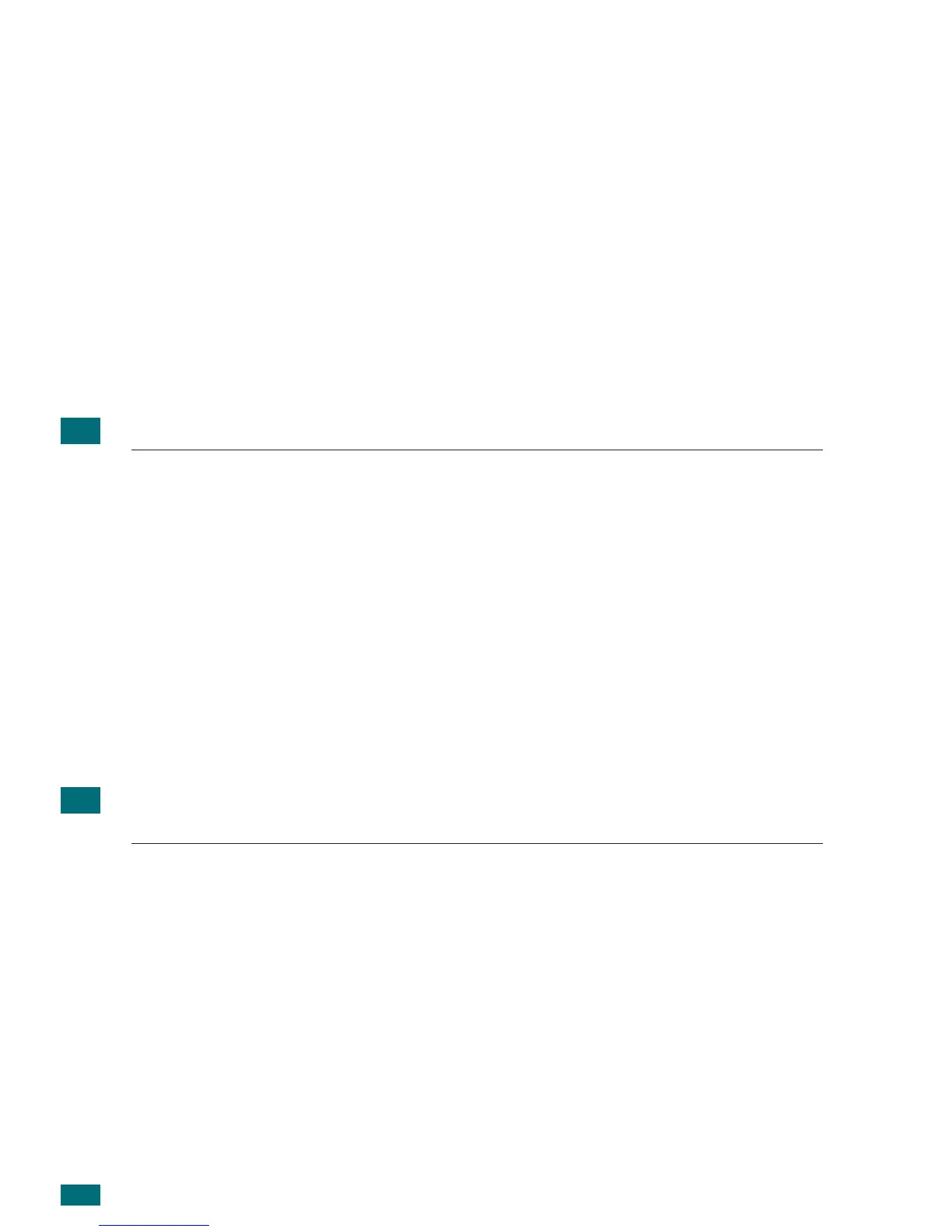scanning can be enabled by proper conguration setting of MTA and esets_mda module. Note
that the ESET Mail Security supports most common MTA, i.e. MTA Sendmail, Postx, Exim, QMail
and ZMailer. ESETS supports any MDA. In particular the following MDAs were tested: procmail,
maildrop, deliver and local.mail.
In order to congure ESET Mail Security for inbound e-mail messages scanning you have to be
sure that your MTA is properly congured using original MDA and running. Then run this script:
esets_setup
Select MDA and inbound install options. Used ESETS module is also displayed.
Note that the installer backups all modied conguration les and can display all commands
it will execute after your approval. Use it for uninstall, too. The detailed steps for all possible
scenarios are described in the appendix A of this documentation.
5.3. Scanning of outbound e-mail messages
Scanning of the outbound e-mail messages is performed during transfer of e-mail messages
between the local MUA and the MTA.
In order to congure ESET Mail Security for outbound e-mail messages scanning run this
script:
esets_setup
Select SMTP install option. It will setup esets_smtp module to listen on predened port and
redirect applicable IP packets. Check added rewall rule and move it or change according your
needs.
Note that the installer backups all modied conguration les and can display all commands
it will execute after your approval. Use it for uninstall, too. The detailed steps for all possible
scenarios are described in the appendix A of this documentation.
5.4. Scanning of e-mail messages being downloaded from POP3/
IMAP server
In order to congure ESET Mail Security for scanning of e-mail messages downloaded from
POP3 (resp. IMAP) server run this script:
esets_setup
Select POP3 or IMAP install option. It will setup displayed ESETS module to listen on
predened port and redirect applicable IP packets. Check added rewall rule and move it or
change according your needs.
Note that the installer backups all modied conguration les and can display all commands
it will execute after your approval. Use it for uninstall, too. The detailed steps for all possible
scenarios are described in the appendix A of this documentation.
