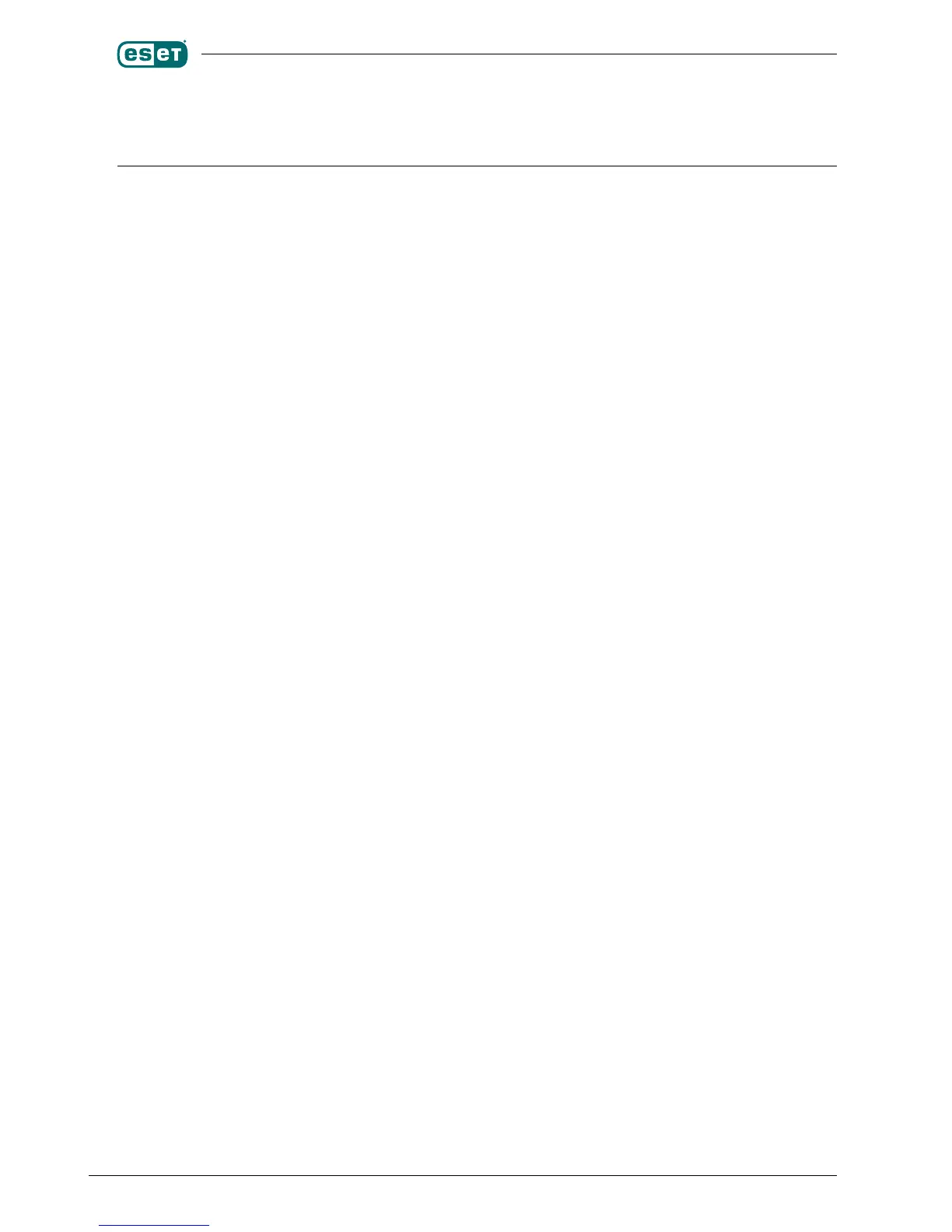14
conguration will be broken as the new version of MDA will cancel the link to nod32mda module.
4.1.2. Setting of NOD32MDA (in MTA) as MDA
This section contains a more rigorous approach to provide scanning of inbound messages.
Note: Some MTA modules may be congured to not use MDA component for e-mail messages delivery. In this case,
it is necessary to congure them in a way to use any, by NOD32LMS/NOD32BMS supported MDA (for instance procmail
or maildrop).
4.1.2.1. Setting NOD32MDA in Sendmail MTA
First one has to grab information on the MDA used by Sendmail. This can be found in Sendmail conguration
le ’/etc/mail/sendmail.cf’ (some older versions use the ‚/etc/sendmail.cf‘). In the section ‚Local and Program Mailer
specication‘ nd the parameter ’P’ in sentence starting with ‚Mlocal‘. This parameter represents the full path to the
MDA used. In the same sentence you will see the parameter ‚A‘ representing the MDA command line used.
Replace the path at parameter ’P’ with nod32mda module path and the name at parameter ’A’ with nod32mda
module name to provide complete replacement of original MDA by nod32mda module. Note that the command line
parameters present at the parameter ’A’ must stay the same as before replacement. For instance, if the original MDA
component path is /usr/bin/procmail, the appropriate sentence in the Sendmail conguration le can be:
Mlocal,P=/usr/bin/procmail,F=lsDFMAw5:/|@qSPhnu9,
S=EnvFromL/HdrFromL,R=EnvToL/HdrToL,
T=DNS/RFC822/X-Unix,
A=procmail-t-Y-a$h-d$u
After the modications have been performed, the appropriate sentence will be the following:
Mlocal,P=/usr/bin/nod32mda,F=lsDFMAw5:/|@qSPhnu9,
S=EnvFromL/HdrFromL,R=EnvToL/HdrToL,
T=DNS/RFC822/X-Unix,
A=nod32mda-t-Y-a$h-d$u
Note that in case of RedHat Ready and/or Novell (SuSE) Ready variation of NOD32 for Linux Mail Server the
nod32mda module path is dierent, so an appropriate Sendmail conguration le sentence will be as follows.
Mlocal,P=/opt/eset/nod32/bin/nod32mda,F=lsDFMAw5:/|@qSPhnu9,
S=EnvFromL/HdrFromL,R=EnvToL/HdrToL,
T=DNS/RFC822/X-Unix,
A=nod32mda-t-Y-a$h-d$u
Warning: In case you are reading the ASCII form of this guide, do not drag and drop any of above sentences, since
it may not work. The reason is that the command line switches present at parameter ’A’ of the sentence depend on the
version of original MDA and thus may not work in your case.
With the above modications you have ensured that all the e-mail messages originally sent to MDA will be catched
by nod32mda module. Yet there remains to provide that all messages processed primarily by nod32mda will be sent to
the original MDA for further delivery. In order to do so, just modify ‘mda_path‘ parameter within [mda] section of main
NOD32 conguration le. In case the original MDA is ‘/usr/bin/procmail‘ the ‘mda_path‘ parameter will be as follows:
mda_path=“/usr/bin/procmail“
Note (for Linux Debian users): The Debian distribution uses ’/usr/lib/sm.bin/sensible-mda’ as MDA. Note that this is
NOD32 for Linux/BSD Mail Server
