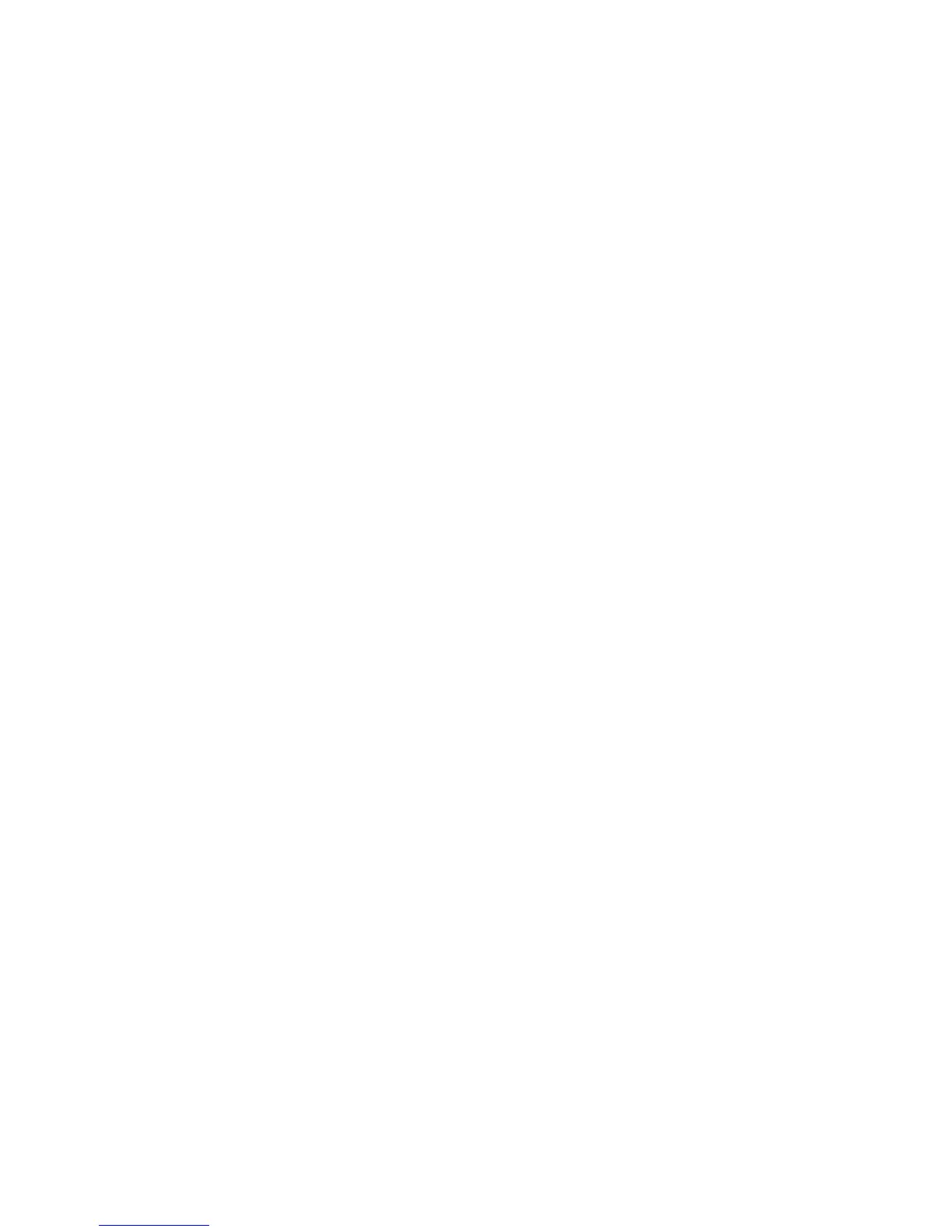Chapter 5. NOD32LMS configuration
password protected attachment are treated in this way as NOD32LMS cannot mark the mes-
sages with the "not scanned" status. In order to change these default settings user is free to mod-
ify the above text, however, it is not recommended unless he is sure about the consequences.
Please, read the discussion at the end of foreword to this section to get more information on
NOD32LMS functionality when configured with Amavis.
Next update your PATH issuing the command
export PATH="$PATH:/usr/bin"
For successful installation you may need arc, unarj, unrar, zoo, make a symlink in /usr/bin from
uncompress to gzip and create the user amavis in group amavis with home dir /var/amavis.
Now continue with the usual installation process (./configure, make, make install) and follow
the rules README.mta according your mail server.
5.5.1.2. amavisd
Configuration of Amavisd with NOD32LMS is performed during the process of Amavisd instal-
lation. Unpack the source amavisd-0.x.tgz and follow the rules for amavis described in previous
section of this guide.
Note: After ’make install’ you may need to move /usr/etc/amavisd.conf to /etc and do a ’make
install’ again. Don’t forget to run amavisd as user amavis after finishing the installation.
5.5.1.3. amavisd-new
In order to install NOD32LMS with Amavisd-new, unpack and install the source amavisd-
new-2.x.y.tgz in your installation directory. Now to configure NOD32LMS with newly installed
Amavisd-new replace the clause for ’ESET Software NOD32 - Client/Server Version’ in file
’amavisd.conf’ with the following one:
### http://www.nod32.com/
[’ESET Software NOD32 Command Line Interface v 2.00’,
’/usr/bin/nod32cli’, ’--subdir {}’,
[0], [1,2,10], qr/virus names not available/ ],
Please, note the NOD32 scanning status values written within square brackets of the above
setting. They are set to follow the same performance of Amavis - NOD32LMS cooperation as
defined by default in the section discussing Amavis configuration. User is free to modify the
above text, however, it is not recommended unless he is sure about the consequences. Please,
read end of the foreword to this section and end of the section discussing Amavis configuration
in order to get more information.
You may need to install additional perl modules Archive-Tar, Archive-Zip, BerkeleyDB,
Compress-Zlib, Convert-TNEF, Convert-UUlib, IO-stringy, MailTools, MIME-Base64,
MIME-tools, Net-Server and Unix-Syslog from www.cpan.org/modules. The procedure is by
each as follows: perl Makefile.PL; make; make install.
32