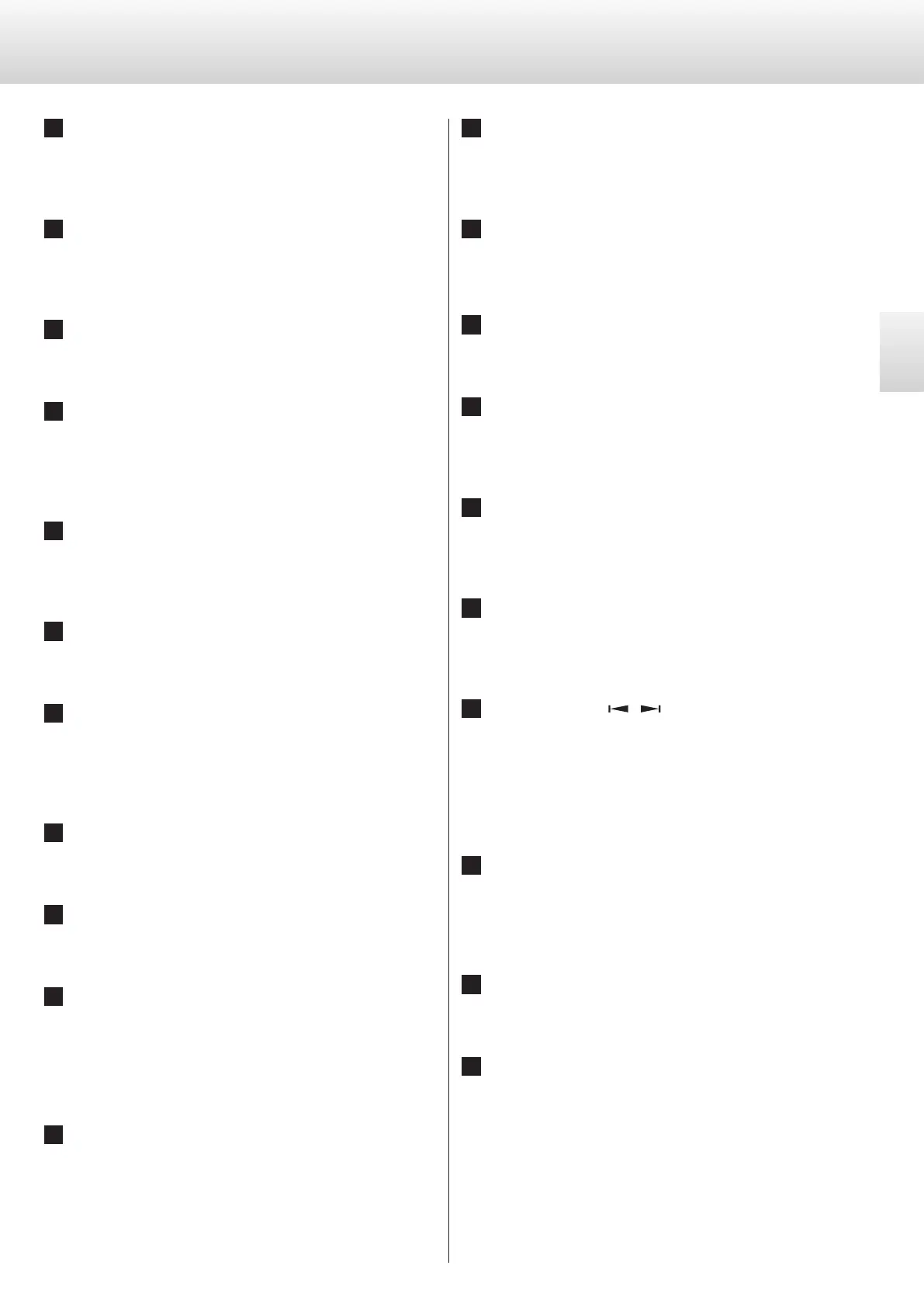English
13
L
DIMMER
Press this button to select one of four brightness levels for the
display and indicator lamps.
M
SETUP
This button will not work on the K-01/K-03, However, this can be
used for setup functions with Esoteric amplifiers.
N
OPEN/CLOSE (L)
Press this button to open and close the disc tray.
O
CLEAR
If you accidentally press the “+10” button, press this to cancel the
input value.
P
DISPLAY
During playback or pause mode, press this button to change the
display (page17).
Q
REPEAT
In CD/SACD mode, press this button to change the repeat mode
(page17).
R
GROUP/TITLE (
)
The group/ title function cannot be used with this unit.
However, if this button is pressed when playback is stopped, the
source can be selected from CD/SACD and external input. When
external input is selected, the unit will be used as a D/A converter
(page18).
S
TRACK/CHAP/Skip (.//)
Press these buttons to skip forward and backward.
In setup mode, press these buttons to change a setting (page20).
T
PAUSE (J)
Press this button to pause playback.
U
MUTING
In the setup menu, when the attenuator function is set to “ON”,
pressing this button temporarily mutes the sound (page21).
This button may also be used for the mute function of Esoteric
amplifiers.
A
ON/LIGHT
When this button is pressed, the white buttons on the remote
control unit will light for a few seconds.
B
STANDBY
This button will not work with the K-01/K-03. Please ignore this
button.
C
Number buttons
Use these buttons to enter the track number for playback.
D
PLAY AREA
When a hybrid Super Audio CD is loaded and the disc is not
being played, press this button to change the play area of the
disc (page15).
E
2CH/MULTI
This button will not work with the K-01/K-03. Please ignore this
button.
F
AUDIO
Use this button to program tracks for playback (page16).
G
SCAN (m/,)
Press these buttons to scan forward and backward during
playback.
Repeatedly pressing these buttons changes the scanning speed.
H
STOP (H)
Press this button to stop playback.
I
PLAY (y)
Press this button to start playback.
J
VOLUME (+/
-
)
In the setup menu, when the attenuator function is set to “ON”,
these buttons control the output volume (page21).
These buttons can also be used to control the volume of
compatible Esoteric amplifiers.
k
INPUT
This button will not work with the K-01/K-03. However, it can be
used for switch the input source selection of compatible Esoteric
amplifiers.