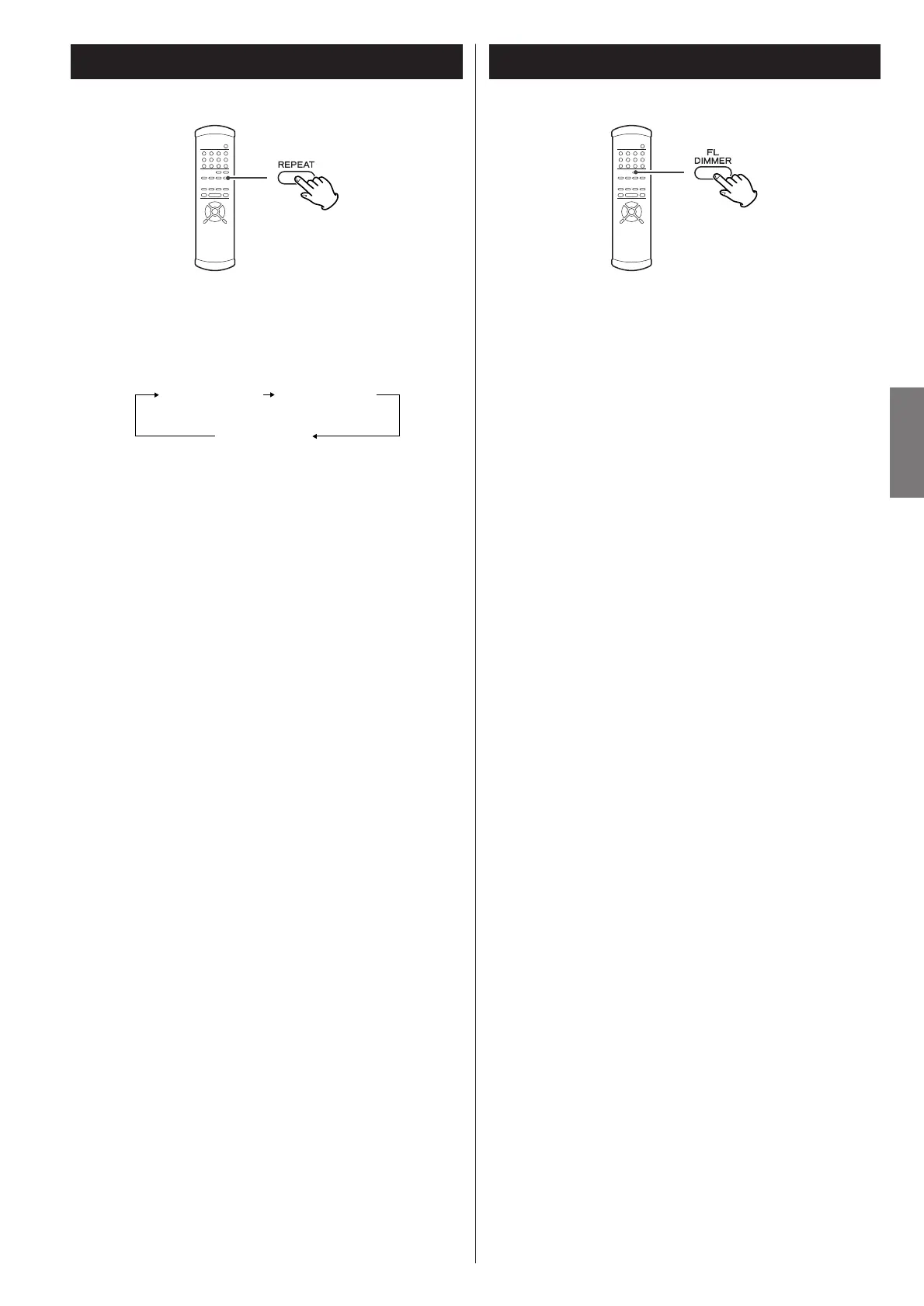15
ENGLISH
Repeat mode
< Halting playback stops the repeat mode.
<
The following buttons cancel repeat mode:
STOP, OPEN/CLOSE, POWER.
Track repeat
When this is selected, the currently-selected track repeats. If
another track is selected during repeat playback, the newly-
selected track repeats.
Disc repeat
The whole contents of the disc are repeated.
Programmed repeat
If programmed playback has been set up, the whole program
is repeated.
Pushing the REPEAT button cycles between REPEAT PGM
(program repeat) and REPEAT OFF (programmed playback
takes place).
Use the REPEAT button to select the repeat mode for
playback. Repeated presses of the REPEAT button cycle
between the following options:
Display dimming
The display on the main unit can be dimmed to suit the
environment in which you listen to music. There are three levels
and an “off” setting.
Use the FL DIMMER button to cycle between these
settings.
Note that the OFF setting is not memorized when the power is
turned off. When the unit is switched off with the display off,
and then turned on again, the display is reset to the minimum
brightness.