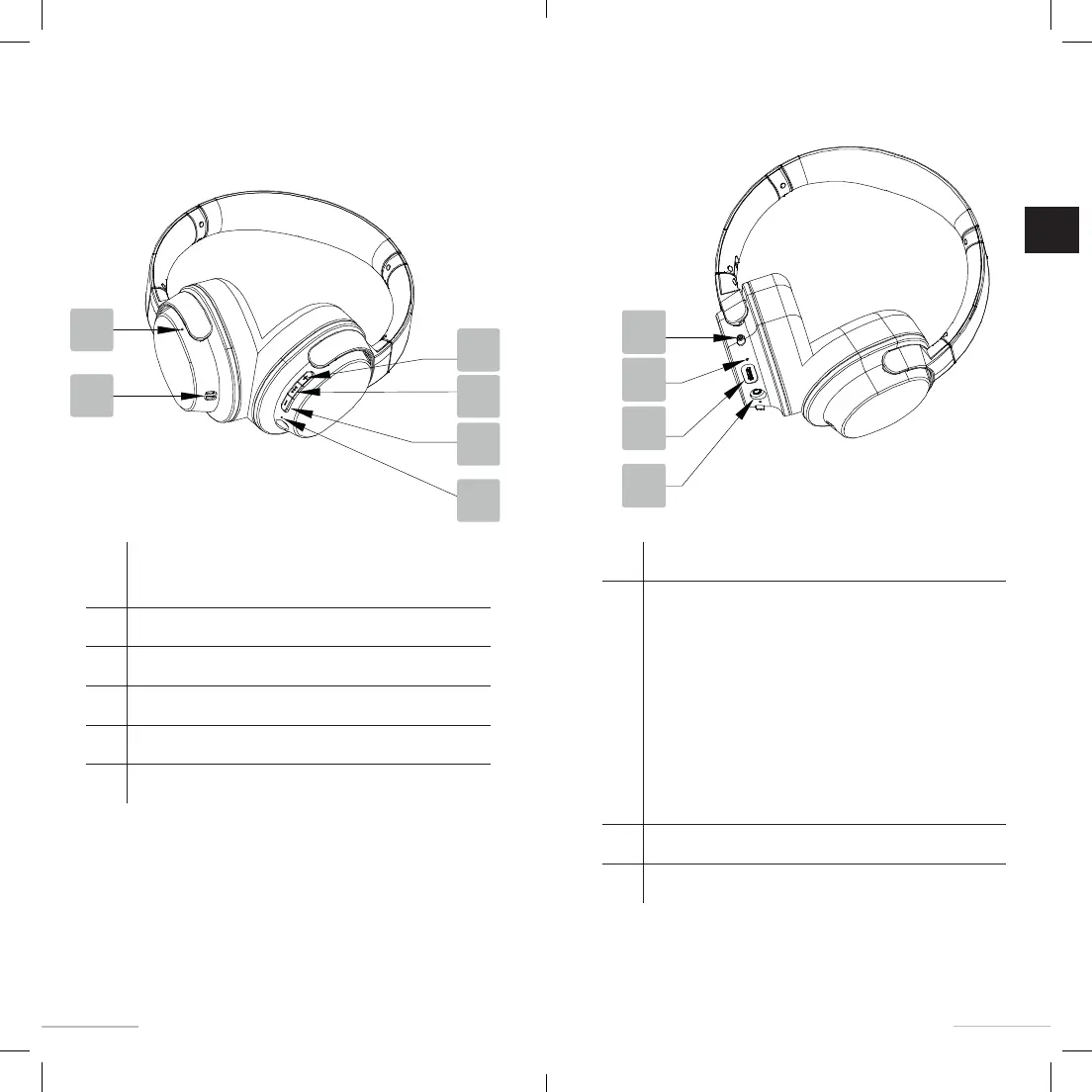36
37
Description of headset
1
2
3
5
6
4
1
Battery charge indicator light (lights up red when the
battery is charging, then turns blue when the battery is
charged)
2 Charging points
3 Volume + button
4 Multi-function button
5 Volume - button
6 Microphone
7
9
10
8
7 On/Off switch
8
Power on and connection indicator light
• Steady blue: the headset is on and the connection
with the base has been established.
• Flashing blue: the headset is on, but is no longer
receiving a signal from the transmitter base.
• Flashing blue and red: the headset is in pairing
mode, awaiting a connection with the base or with a
Bluetooth* device.
• Off: the headset is off (the ON/OFF switch is in the OFF
position, or the headset has switched to automatic
standby mode after not detecting any signal from the
transmitter base for 10 minutes).
9 Micro-USB charging port
10 3.5mm jack socket