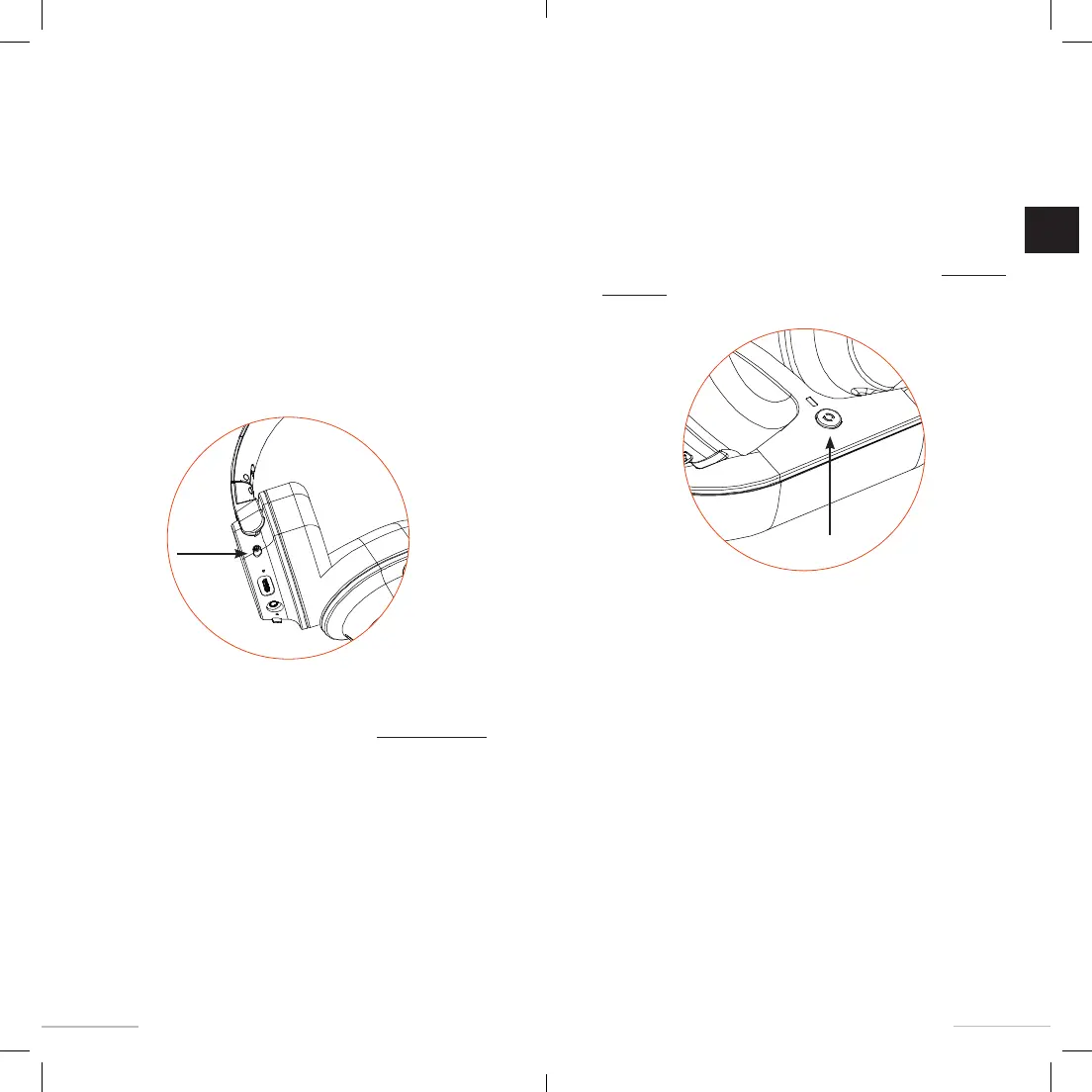46
47
use
Turning the headset and transmitter base on and off
• To turn on the headset and base, put the ON /
OFF switches in the ON position. The base indicator light turns
blue then flashes. The headset indicator light turns blue then
flashes red and blue.
• To turn off the headset and base, put the ON /
OFF switches in the OFF position. The headset and base
indicator lights turn flash blue then turn off.
• Once the headset is switched on, it automatically connects
to the base. This connection takes between 5 and 10 seconds.
The LEDs on the base and the headset turn steady blue. A beep
will sound in the headset, indicating that the headset and base
are properly paired.
• When you place the headset on the base while it is on, it will
automatically disconnect. The connection will resume after a
few seconds when you put the headset back on your head.
Pairing the headset and base manually
The headset and base have been paired at the factory. However,
you can follow the procedure below to pair them again.
Turn on the headset and base.
Press the pairing button located on the base and hold for at least
5 seconds. The base indicator light flashes blue and red.
Press the --- button on the headset; the indicator light will flash
red and blue
After a few seconds, both indicator lights (on the base and on the
headset) will stop flashing and remain steady. A beep will sound,
indicating that the devices have been successfully paired.